Here’s How to Quickly Notify the Bank About Your Travel Plans to Avoid a Declined Card Overseas!
Signing up for credit cards through partner links earns us a commission. Terms apply to the offers listed on this page. Here’s our full advertising policy: How we make money.
Update: One or more card offers in this post are no longer available. Check our Hot Deals for the latest offers.
It’s usually a good idea to notify your bank about any international travel plans. This way, the bank won’t be surprised to see unusual charges on your account.
Million Mile Secrets team member Scott calls the number on the back of his Chase Sapphire Preferred Card to set travel alerts. Because a human picks up the phone right away. But now he’ll consider doing it online this way instead.
It can be a headache if your account is frozen by the bank (unable to make purchases) while attempting to pay for a souvenir or meal in a foreign country.
If you have a Chase debit or credit card, you can quickly set up travel notifications online.

You can also notify banks about international travel by calling the number on the back of your card. But some folks might prefer the convenience of doing it online!
Easy 4-Step Guide to Set up Travel Notifications for Chase Card Accounts
Step 1. Log-In to Your Chase Account
First, log-in to your Chase account.

Keep in mind, you can NOT set up travel notices using the Chase mobile app. So you’ll have to log-in on your desktop or on mobile web browser.
Step 2. Go to the “Profile & Settings” Under the Account Management Tab
Once you log-in, you can click on “Account Management” in the top navigation bar, and then click “Profile & Settings“.
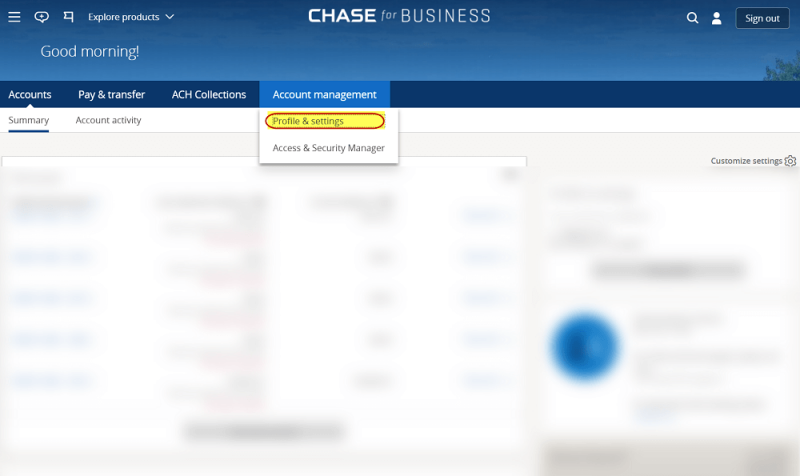
Step 3. Click “Travel” at the Bottom of the Left Menu
Scroll to the bottom of the menu on the left to find the “Travel” tab. Click it, and, you’ll see an “Update” link to the right of the page, where you can inform Chase about your upcoming globetrottery.
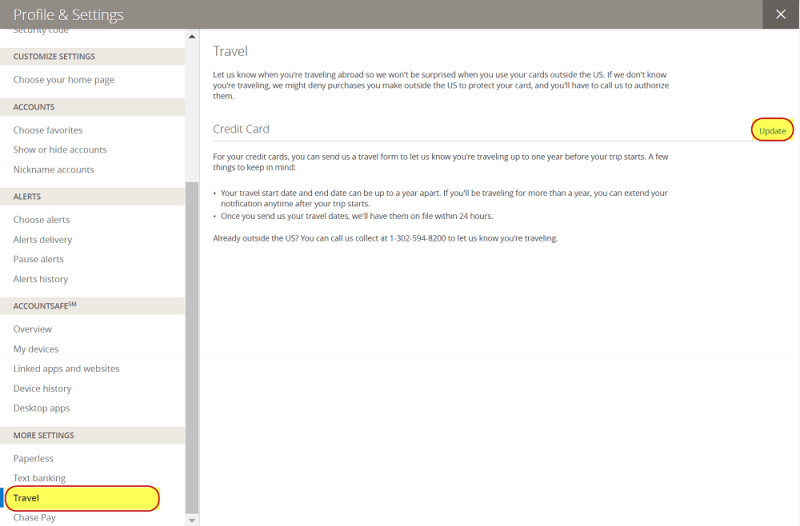
Step 4. Enter Your International Trip Details
Now, it’s time to enter your trip details.
If you’re creating a travel notification for your credit card account, simply enter your travel dates and destinations.
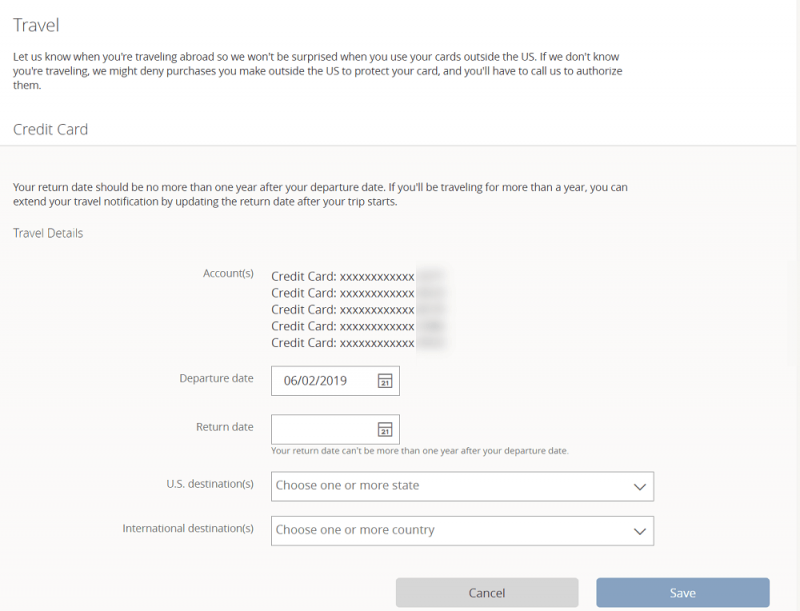
You can create a travel notification for your credit card accounts 1 year before your departure. That’s great for folks who like to plan ahead. 😉
It’s a similar process to set up an alert if you have a Chase debit card. One minor difference is you have to manually select the debit card or checking account you’d like to establish the notification for.
Keep in mind, you can only create a notification for debit cards 14 days prior to your travel dates.
Use These Chase Cards to Save Money on Transaction Fees!
Lots of credit cards charge up to 3% when you use them for transactions in a foreign country. But many Chase cards have NO foreign transaction fees!
So not only is it easy to set up travel notifications with your Chase cards, but you can save money too. If you’re traveling overseas, you’ll want to use a Chase card like:
- Chase Sapphire Preferred® Card (our favorite card for beginners using travel miles and points)
- Ink Business Preferred Credit Card (our favorite card for small business owners!)
- IHG® Rewards Premier Credit Card (a fantastic hotel credit card)
We also really like this travel credit card for international trips:
- Capital One® Venture® Rewards Credit Card (our #1 card for easy-to-use miles)
Here’s our post with the best travel credit cards!
Here’s our post with the best no-foreign-transaction fee credit cards!
Bottom Line
When you’re traveling internationally, you can call Chase to notify them about your plans so your credit cards and debit cards don’t get declined. But it’s just as easy to set up a travel notification online.
You can do it in 4 quick steps. Simply log-in to your Chase account. Then, create separate notifications for your debit and credit card accounts.
While abroad, don’t forget to use a Chase card with no foreign transaction fees, like the Chase Sapphire Preferred!
Other Popular Million Mile Secrets Articles to Read
- Earn more rewards with the best credit cards for eBay sellers!
- Make of the most of your rewards with our Ultimate Guide to American Airlines miles!
- Unlock the freedom to travel with AMEX Membership Rewards points!
- This is the best way to book JetBlue Mint Class with points!
- Southwest doesn’t have change or cancellation fees, here’s how to make changes when you need to
Don’t forget to subscribe to the Million Mile Secrets daily email newsletter for more tips, tricks, and insights into traveling for free.
Editorial Note: We're the Million Mile Secrets team. And we're proud of our content, opinions and analysis, and of our reader's comments. These haven’t been reviewed, approved or endorsed by any of the airlines, hotels, or credit card issuers which we often write about. And that’s just how we like it! :)






Join the Discussion!