Using Google Maps to Decide Which Hotel to Pick
Signing up for credit cards through partner links earns us a commission. Terms apply to the offers listed on this page. Here’s our full advertising policy: How we make money.
Don’t forget to follow me on Facebook or Twitter!In an earlier post on choosing the right hotel card, I went over how to use Google Maps to find how far a hotel is from the airport. You can also use Google Maps to find out how far an attraction is from the hotel.
Because this is a useful tip when you’re looking for hotels, I’m posting about it separately!
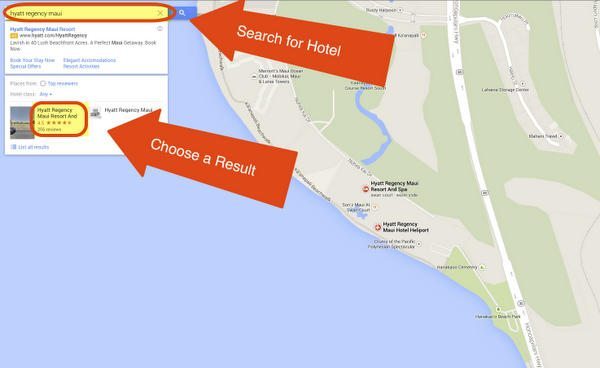
How to Find Out Which Hotel Card Is Right for You Series:
- Part 1 – Using Google Maps
- Part 2 – Hawaii
- Part 3 – Tokyo, Japan
How Far Is the Airport: Using Google Maps
You can use Google Maps to see how far the hotel is from the airport and sightseeing.
Step 1 – Search for Hotel
Enter the hotel name in the Google Maps search box. Click on 1 of the search results.
Using the Hyatt Regency Maui for my example, I entered “Hyatt Regency Maui” in the Google Maps search box. Then I chose the Hyatt Regency Maui from the search results.
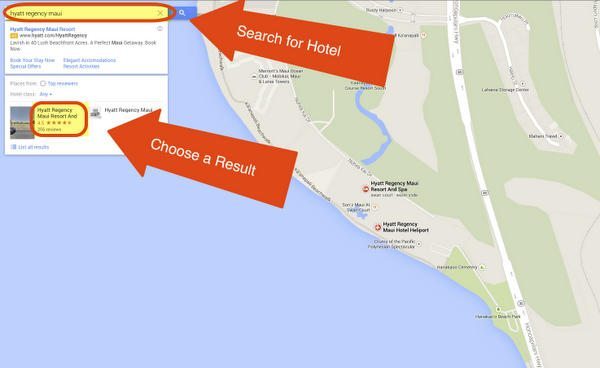
Step 2 – Get Directions
Click on “Directions.”

Step 3 – Enter Starting Point
Type in your starting point. In this case, I would enter Maui airport.

Step 4 – Click on the “Car” Icon
Immediately after you type in a starting point, you’ll get directions. Click on the “car” icon if you’re renting a car.

Step 5 – Click “List All Steps”
To see the detailed directions, click on “List all steps.”

You’re given detailed directions from the Maui airport to the Hyatt Regency Maui.
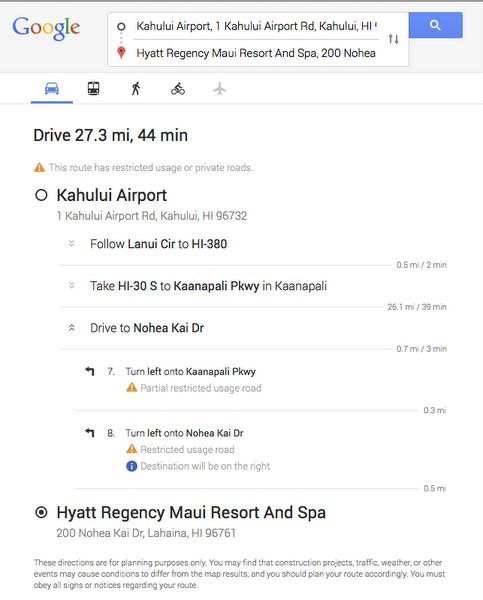
How Far Is a Restaurant: Using Google Maps When Driving
Step 1 – Search for Restaurant
Enter the restaurant name in the Google Maps search box. Click on the search results.
Using Leilani’s for my example, I entered “leilanis maui” in the Google Map search box.
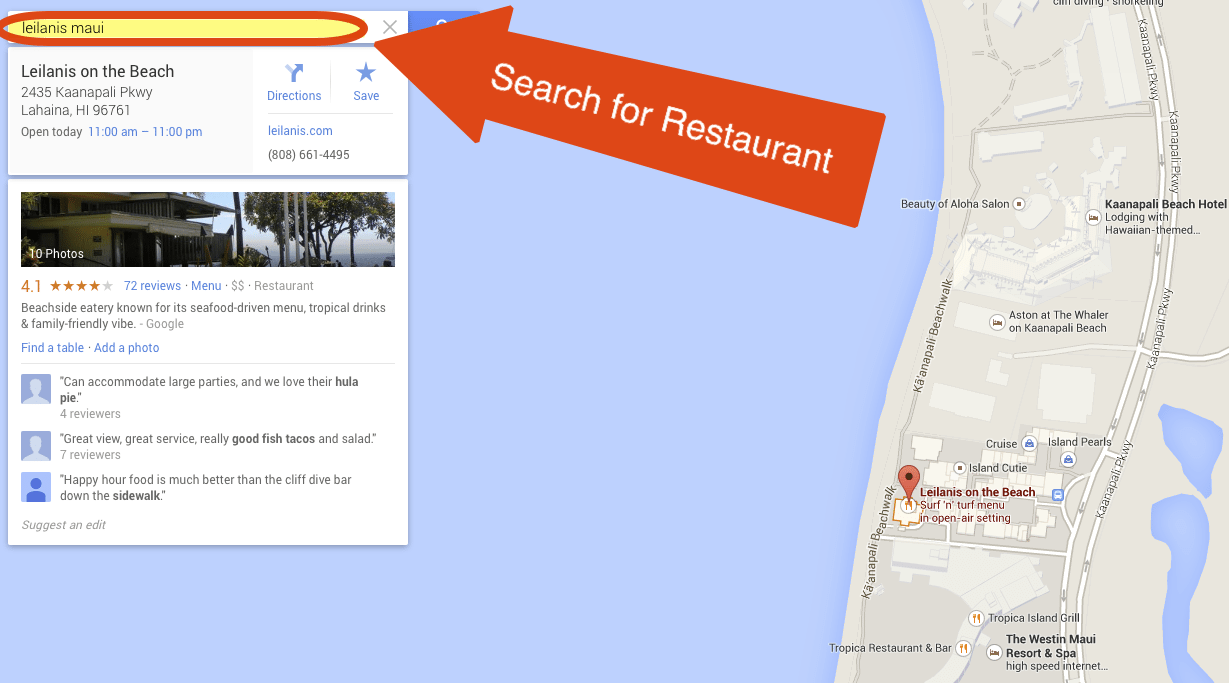
Step 2 – Get Directions
Click on “Directions.”
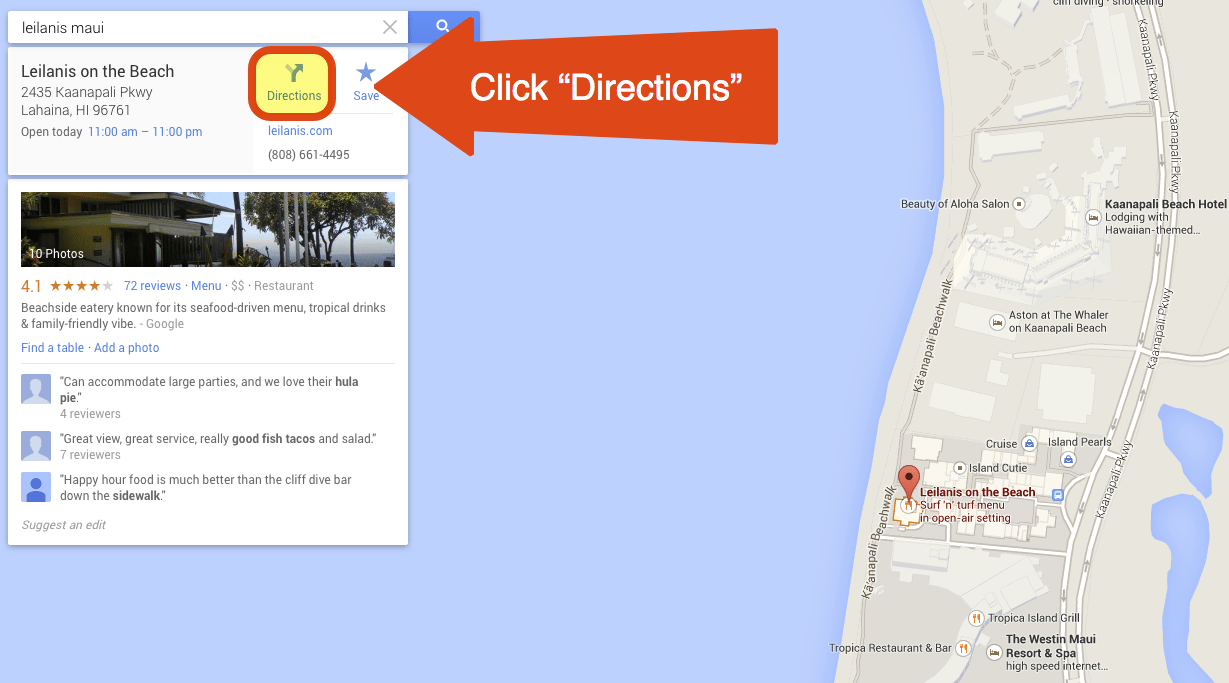
Step 3 – Enter Starting Point
Type in your starting point. In this case, I would enter Hyatt Regency Maui.
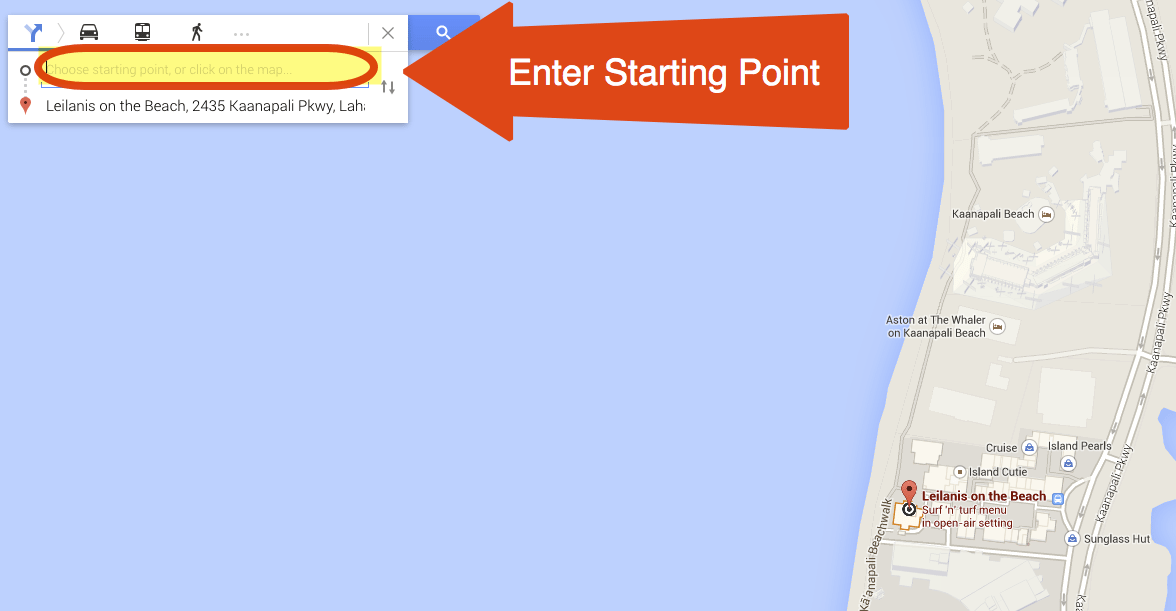
Step 4 – Click on the “Car” Icon
Immediately after you type in a starting point, you’ll get directions. Click on the “car” icon if you’re renting a car.

Step 5 – Click “List All Steps”
To see the detailed directions, click on “List all steps.”
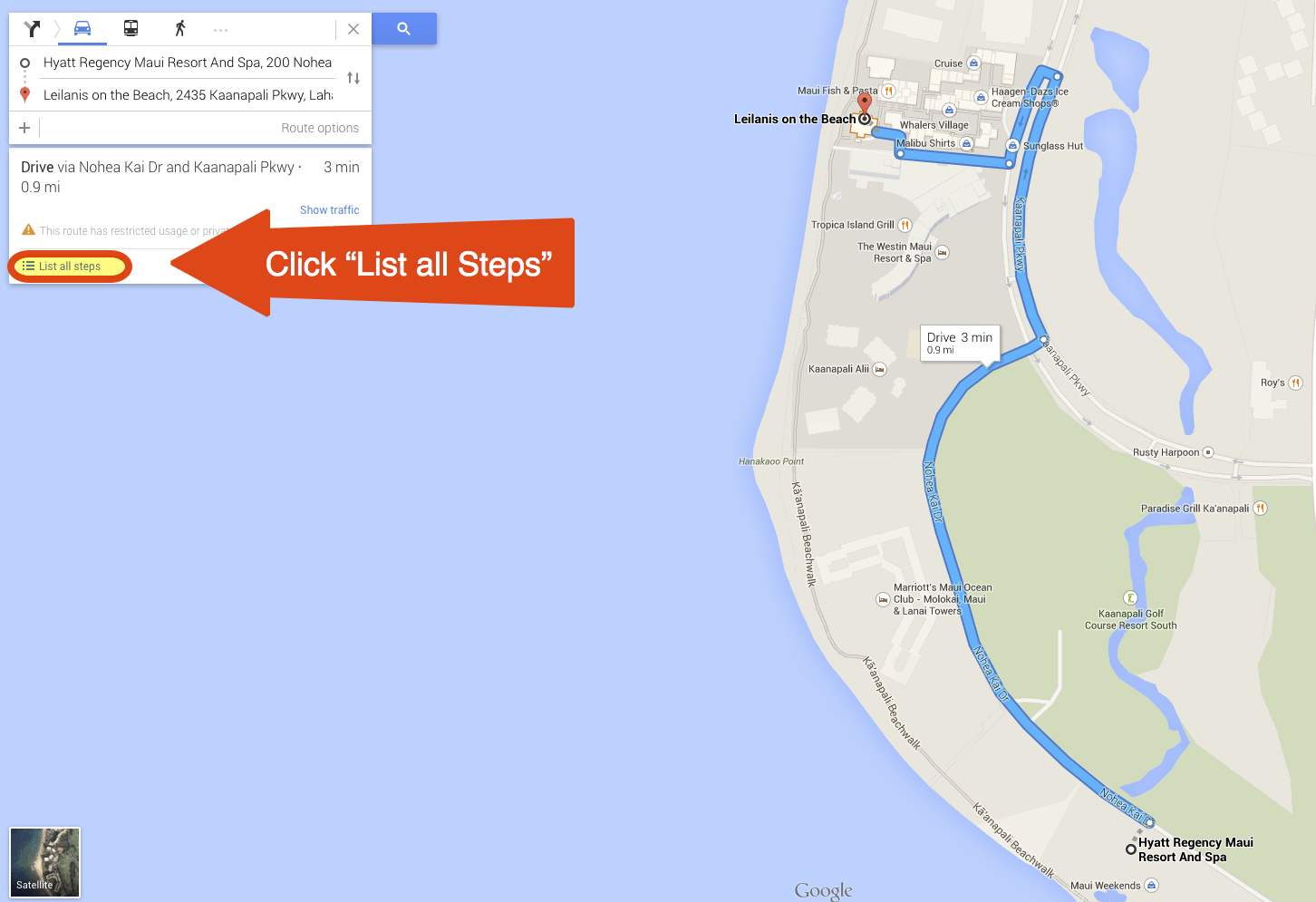
You’ll be given detailed driving directions from the Hyatt Regency Maui to Leilani’s.
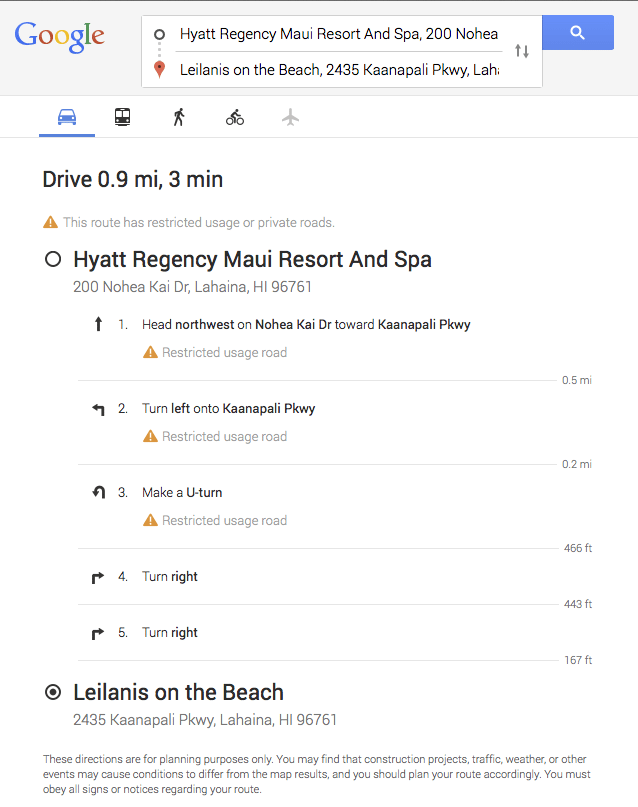
How Far Is a Restaurant: Using Google Maps When Walking
Sometimes you won’t have a rental car or a restaurant is within walking distance. You can use Google Maps for walking directions too!
Repeat Steps 1 to 3 Above
Search for the restaurant, get directions, and enter your starting point.Step 4 – Click on the “Walking Person” Icon
Immediately after you type in a starting point, you’ll get directions. Click on the “walking person” icon if you’re walking.
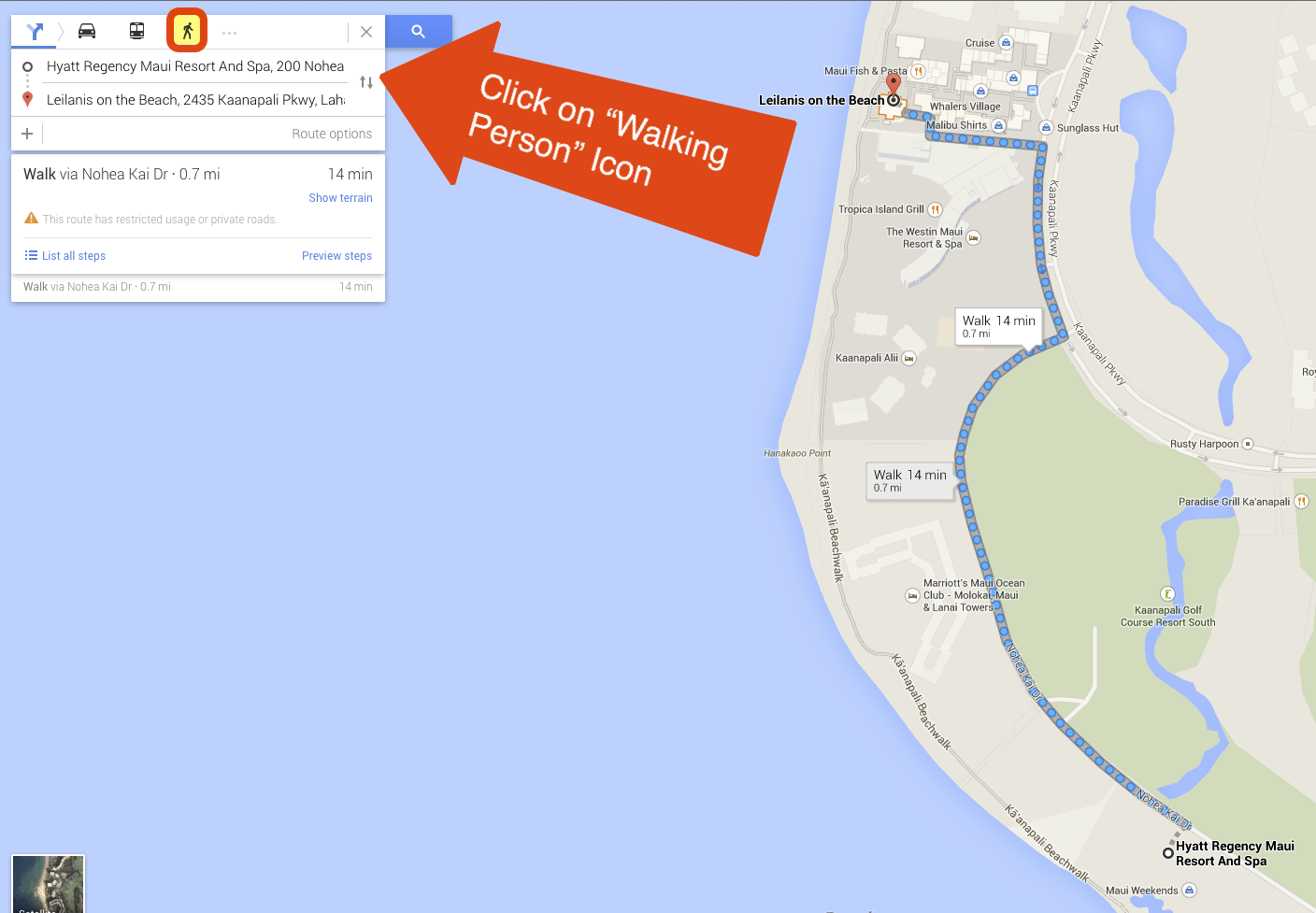
Step 5 – Click “List All Steps”
To see the detailed directions, click on “List all steps.”
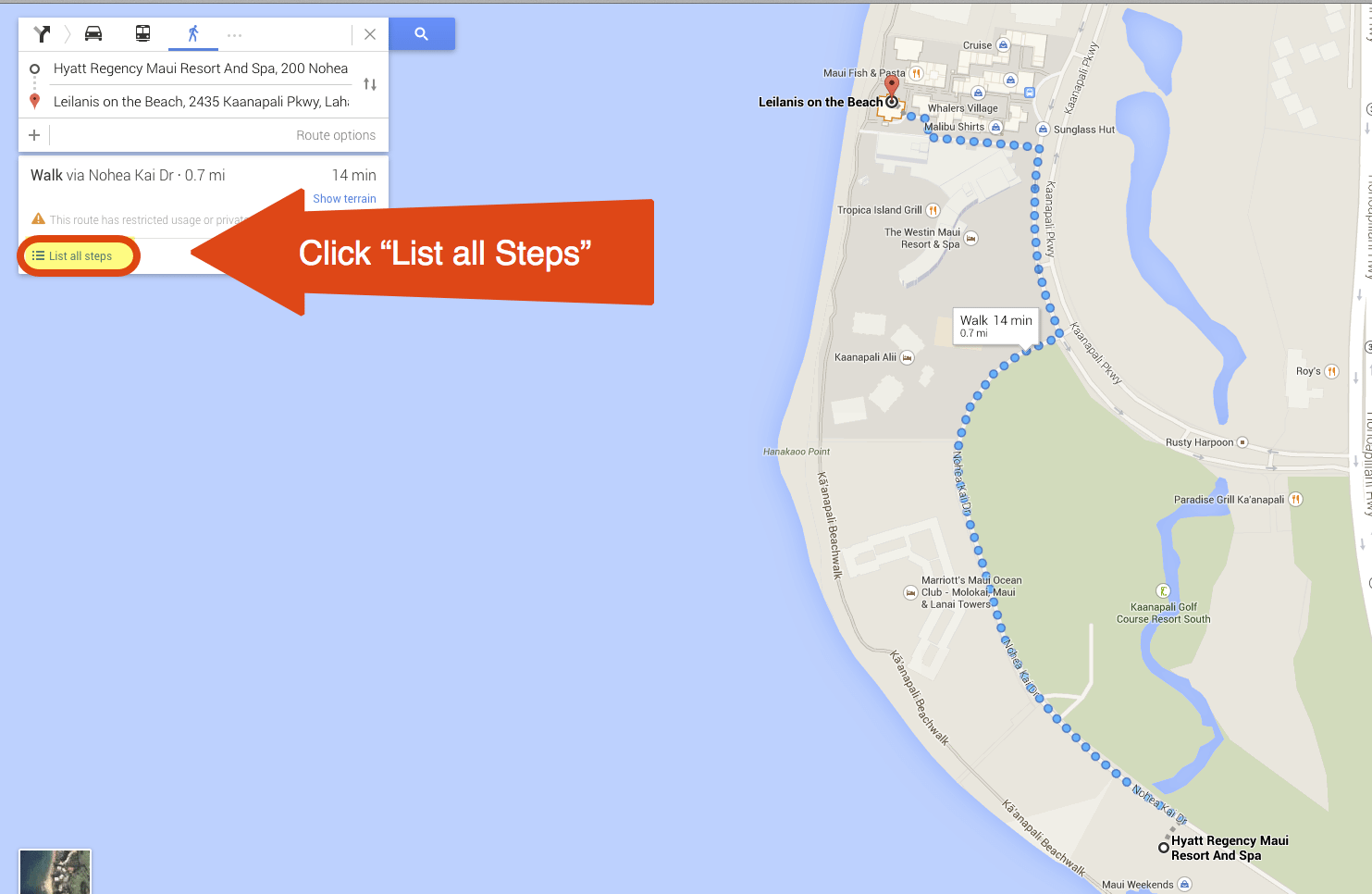
You’ll be given detailed walking directions from the Hyatt Regency Maui to Leilani’s.
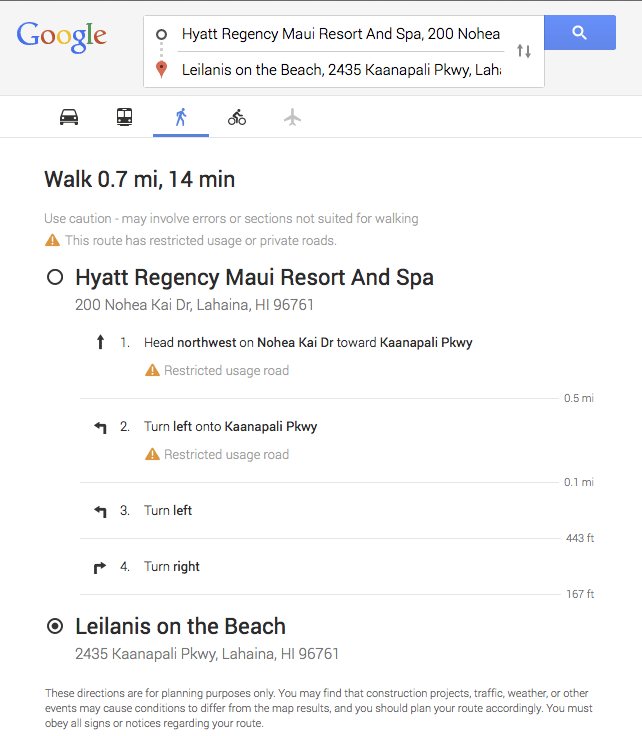
Using Google Maps Search Nearby Option
If you don’t know what restaurants are in the area, you can use Google Maps “Search nearby” option.
Step 1 – Search for Your Location
Using the Hyatt Regency Maui for my example, I entered “Hyatt Regency Maui” in the Google Maps search box. Then I chose the Hyatt Regency Maui from the search results.
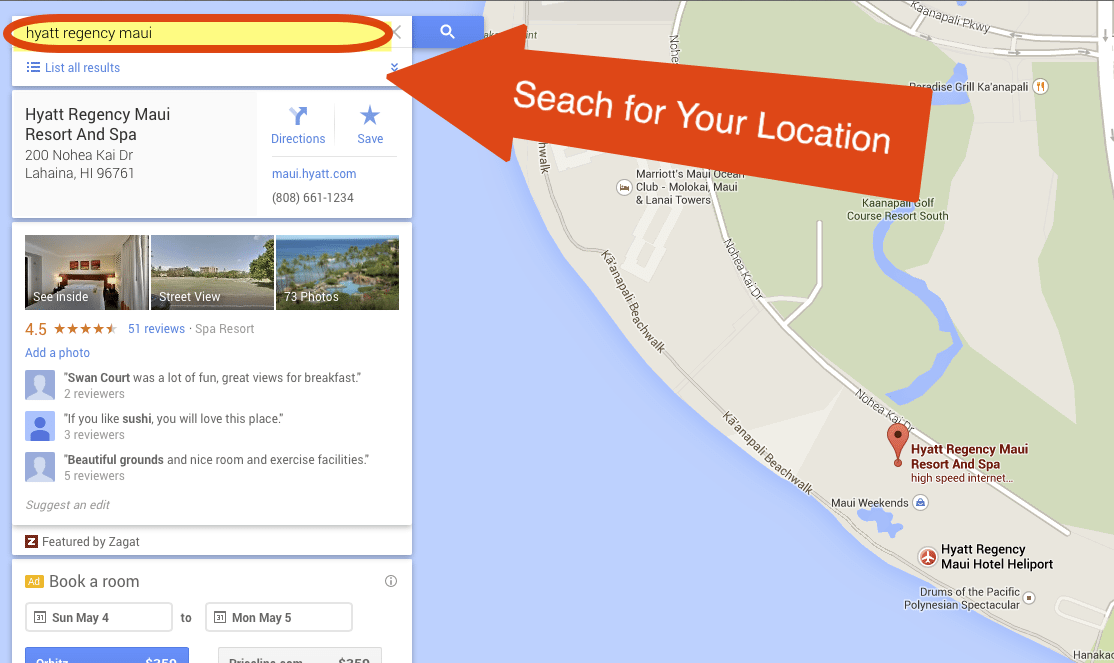
Step 2 – Click the Search Box
Click inside the search box once.
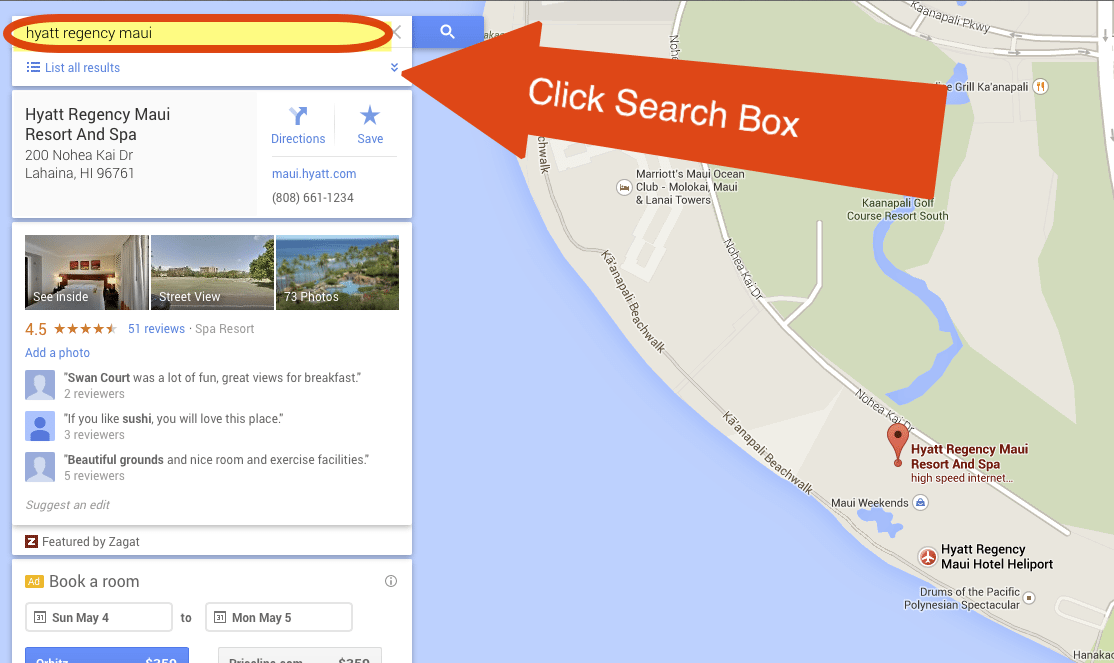
Step 3 – Click on the “Search Nearby” Icon
You will either get a blue “Google Search nearby” icon or a “Search nearby” box will appear below the 1st search box.
Click on “Search nearby.”
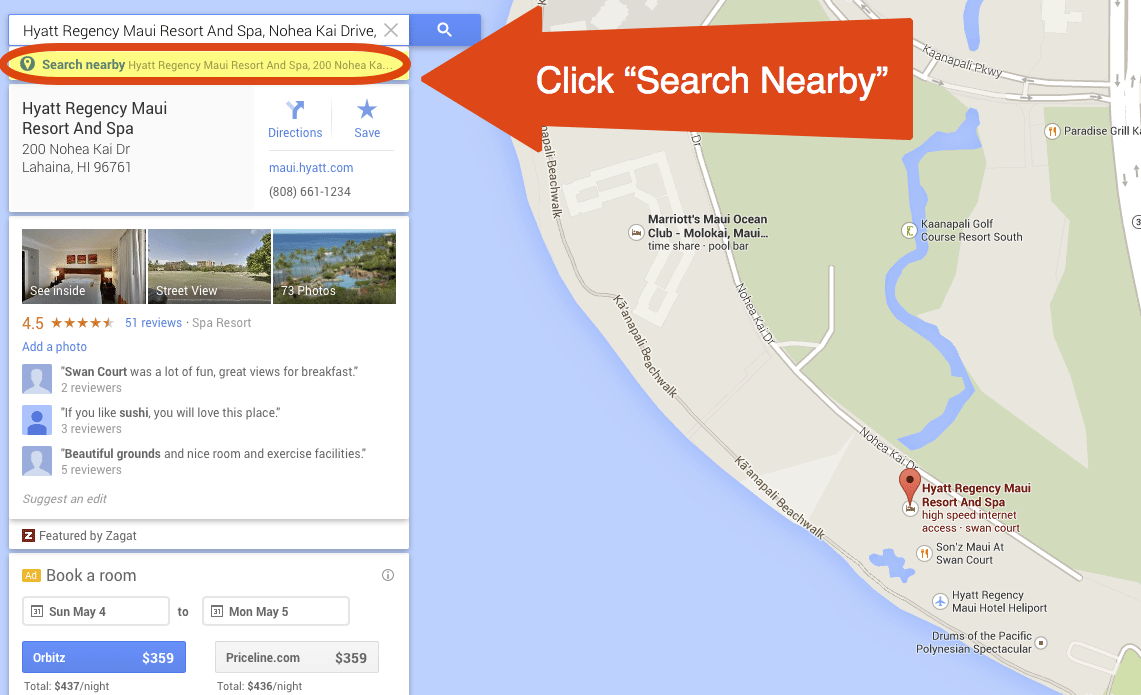
Step 4 – Type What You’re Looking for
I entered “restaurants near Hyatt Regency Maui.” But got directed back to the Hyatt Regency Maui.
So I entered “restaurants near 200 Nohea Kai Drive, Lahaina, HI 96761” which is the address of the Hyatt Regency Maui. This time, I got results.
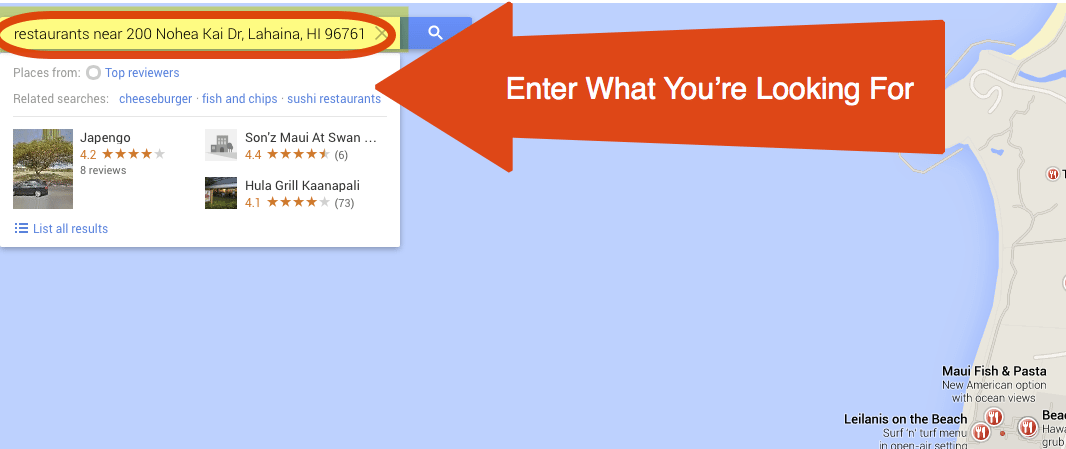
Step 5 – Click on “List All Results”
To see the detailed results, click on “List all results.”
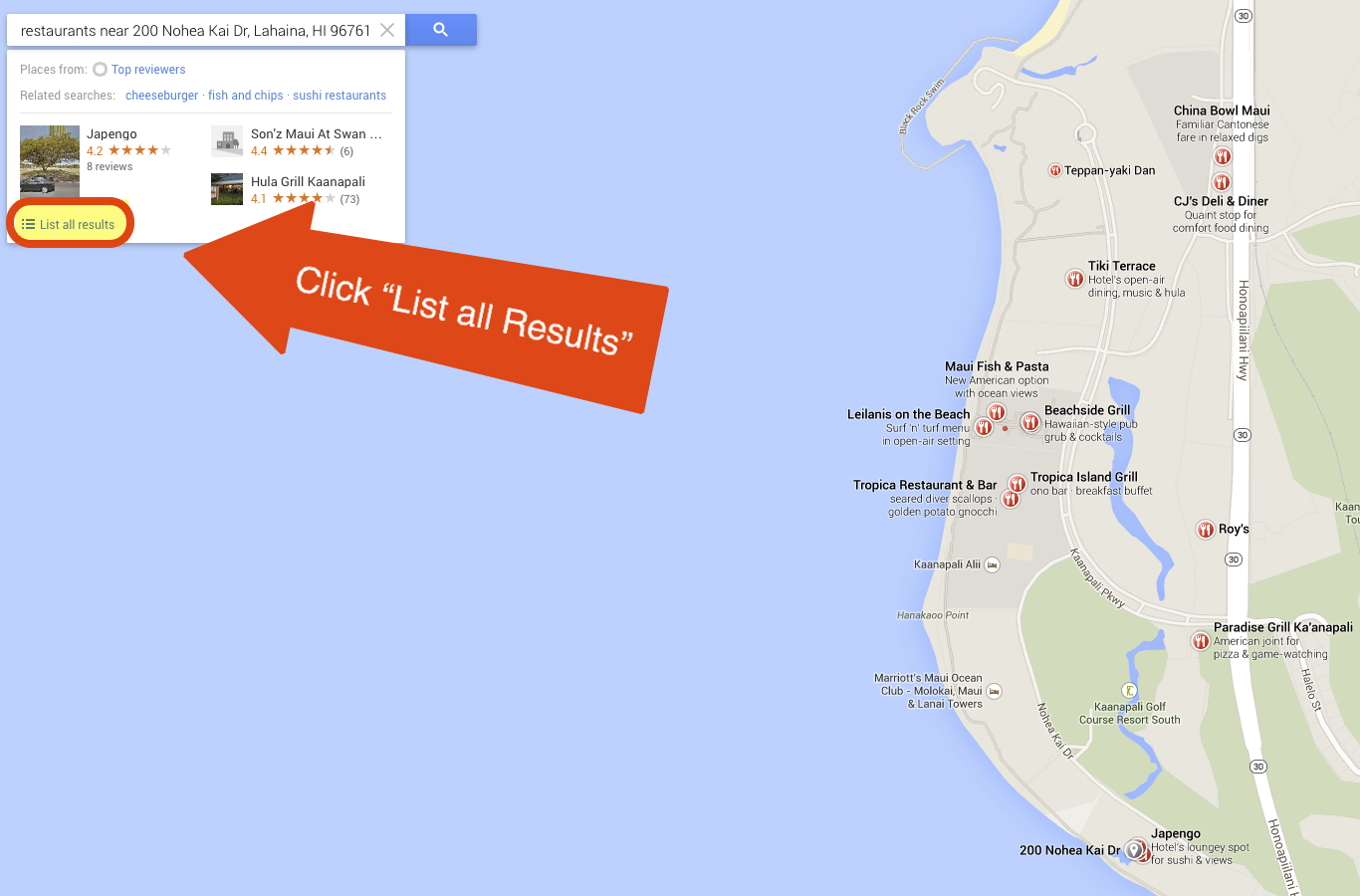
You’re given detailed results of restaurants near the Hyatt Regency Maui.
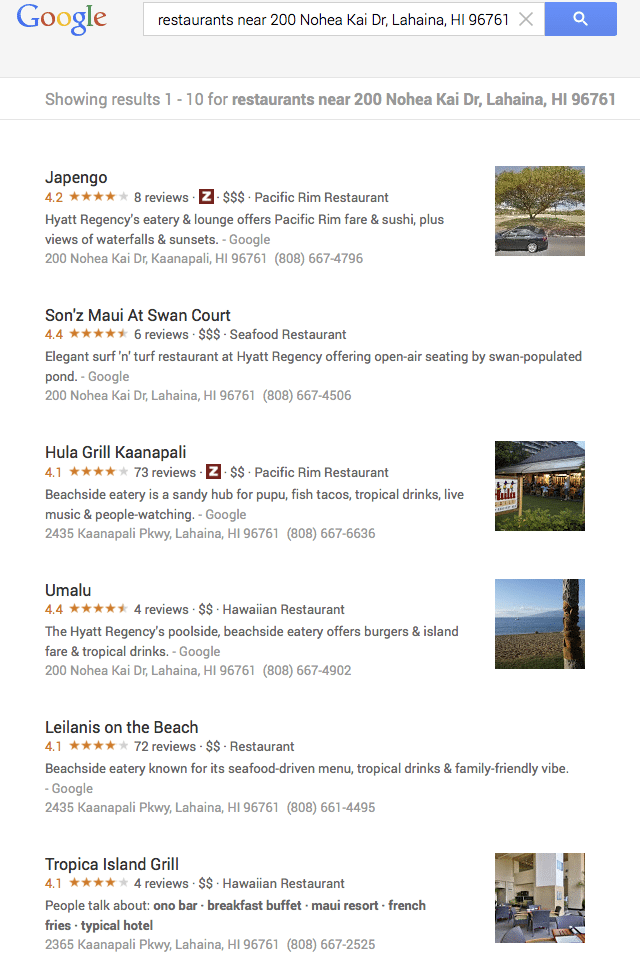
Bottom Line
Some folks might have a hard time choosing a hotel when they travel. Emily and I like to use Google Maps to help make our decision.
Google Maps is a great tool to find out how far your hotel is from the airport.
Editorial Note: We're the Million Mile Secrets team. And we're proud of our content, opinions and analysis, and of our reader's comments. These haven’t been reviewed, approved or endorsed by any of the airlines, hotels, or credit card issuers which we often write about. And that’s just how we like it! :)






Join the Discussion!