Easily Track Chase Ink & Sapphire Bonus Categories
Signing up for credit cards through partner links earns us a commission. Terms apply to the offers listed on this page. Here’s our full advertising policy: How we make money.
Update: One or more card offers in this post are no longer available. Check our Hot Deals for the latest offers.The Ink Business Cash Credit Card and Ink Business Preferred cards both have limits on how many points you can earn in combined categories each cardmember year.
And now, Chase has made it easier to track exactly how many points you’ve earned year-to-date in each bonus category!
You can also see points-earning by category with the Sapphire Preferred and Sapphire Reserve cards. And here’s how to track your spending in the 5X bonus categories with the Freedom card.

I’ll show you how it works!
Track Your Bonus Points With Ink Cards
Link: Ink Cash Business Credit Card
Link: Chase Ink Business Preferred
Link: My Review of the Chase Ink Cash
Link: My Review of the Chase Ink Business Preferred
With the Chase Ink Cash card, you can earn:
- 5% cash back (5X Chase Ultimate Rewards points) on the first $25,000 spent in combined purchases at office supply stores and on cellular phone, landline, internet and cable TV services each account anniversary year
- 2% cash back (2X Chase Ultimate Rewards points) on the first $25,000 spent in combined purchases at gas stations and restaurants each account anniversary year
If you spent the maximum in the 5X and 2X categories, you could earn a total of 175,000 Chase Ultimate Rewards points per cardmember year (5 X $25,000 + 2 X $25,000). Or $1,750 in cash back!
Here’s my review of the card.
And with the Chase Ink Business Preferred card, you get:
- 3X Chase Ultimate Rewards points for every $1 you spend on travel, shipping purchases, internet, cable and phone services, advertising purchases made with social media sites and search engines (up to a maximum of $150,000 in combined purchases per account anniversary year)
So it’s possible to earn a total of 450,000 Chase Ultimate Rewards points in these bonus categories (3 X $150,000).
Check out my review of the Chase Ink Business Preferred.
If you spend a lot in either card’s bonus categories, you’ll want to know how near you are to the limit. Because once you hit it, you’ll only earn 1 point per $1 spent!
Here’s how to check.
Step 1. Log Into Your Ultimate Rewards Account
Navigate to the Chase website.

Enter your username and password and click “Sign In.”

On the right, you’ll see a section with your Ultimate Rewards points balance. Click “Go to Ultimate Rewards” to see your cards that earn Ultimate Rewards points.
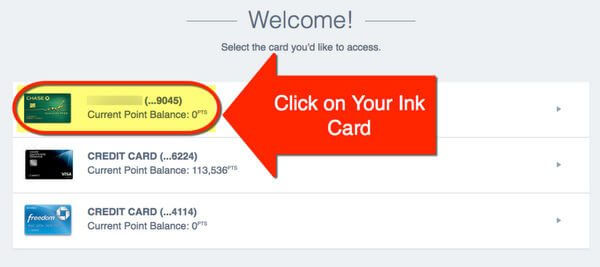
Step 2. Review Your Account Information
Then, you’ll see a screen with lots of information about your points-earning habits!
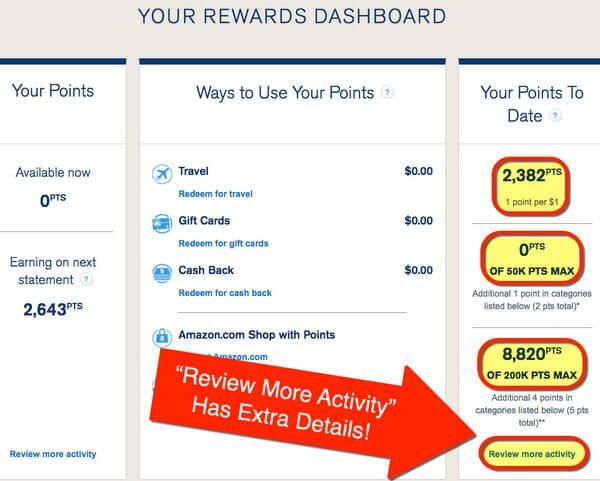
You can see how many points you’ve earned in your Ink card’s 5X and 2X categories. If you’re close to your maximum, it might be time to consider switching to another card that will get you more bonus points.
But if you’re well away from your annual limit, like in the example above, spend away! And earn as many extra points as you can.
Note: This also works for the Ink Bold and Ink Plus (both no longer available).See What Earns Bonus Points
In the image above, you’ll notice a link to “Review More Activity.” If you click it, you’ll get a breakdown of every purchase that’s earned bonus points!
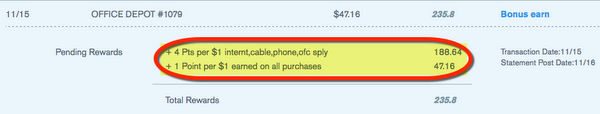
Why is this important? Because some purchases will code as a 5X category. Including some you might not expect!
Track Your Bonus Points With Sapphire Cards
The Sapphire Preferred earns 2X points per $1 spend on travel and dining purchases. And the Sapphire Reserve earns 3X points in those categories!
But unlike the Ink cards, there are no limits to the number of bonus points you can earn!
To see your bonus points earning, repeat the same steps above, except select your Sapphire card. Then click “Review More Activity” in the bottom right.
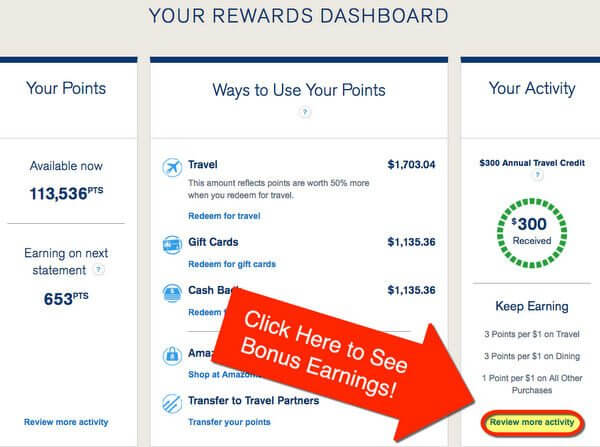
If you have the Sapphire Reserve card, you can see on this screen how much of your $300 annual travel credit you have left!
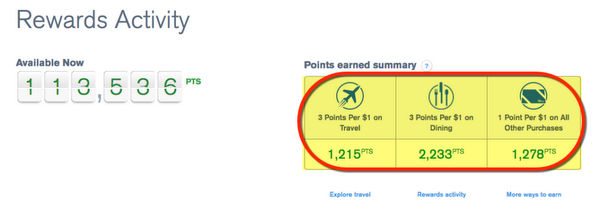
Then, you’ll get a breakdown of how many points you’ve earned year-to-date in each bonus category.
Scroll for a Fun Fact
Want to know how many points you’ve ever redeemed with your Sapphire card? Just scroll all the way down the bottom!

You’ll see how many points you’ve spent since you opened your card. Hopefully, it’s a big number! 😉
Bottom Line
It’s easy to track your progress toward category bonus limits with the Ink Cash and Ink Preferred cards. It’s helpful to know when you’ll hit your limit. So you can switch to other cards and keep earning bonus points!
You can also see how many bonus points you’ve earned with Sapphire Preferred and Sapphire Reserve cards. I also shared how to track your 5X in quarterly bonus categories with the Freedom card.
Keep earning those bonus points, because it all adds up! 🙂
Editorial Note: We're the Million Mile Secrets team. And we're proud of our content, opinions and analysis, and of our reader's comments. These haven’t been reviewed, approved or endorsed by any of the airlines, hotels, or credit card issuers which we often write about. And that’s just how we like it! :)






Join the Discussion!