Delta’s new tool helps you find cheap flights and plan around COVID-19 (but it’s useful for ANY airline)
Signing up for credit cards through partner links earns us a commission. Terms apply to the offers listed on this page. Here’s our full advertising policy: How we make money.
Delta recently unveiled a new tool on their website: The Delta Discover Map.
This map is designed to help you spend Delta miles or real cash for your upcoming travel. Many of us are flush with Delta miles, as the best Delta credit cards have gigantic limited-time offers through April 28, 2021. Like, earn-hundreds-of-thousands-of-miles-with-minimal-effort enormous.
The map itself is quite new, and, frustratingly, it’s not always accurate. But the fantastic information it can provide you with is easy to navigate and useful even if you have no intention of flying Delta. Here’s how to use it to plan your trip — no matter which airline you want to use.

Delta’s Discover Map is helpful for more than just Delta flyers
How Delta wants you to use the tool
Step 1. Enter origin airport and payment method
This tool shows you the prices for round-trip flights on Delta. It will autofill your origin for you if it’s able to perceive it. All the destinations it shows are bookable from your home airport.
There’s also a check box that says “Include Trip pricing,” which allows you to choose money, miles or Delta Vacation Packages. Let’s search with miles for this dummy booking.
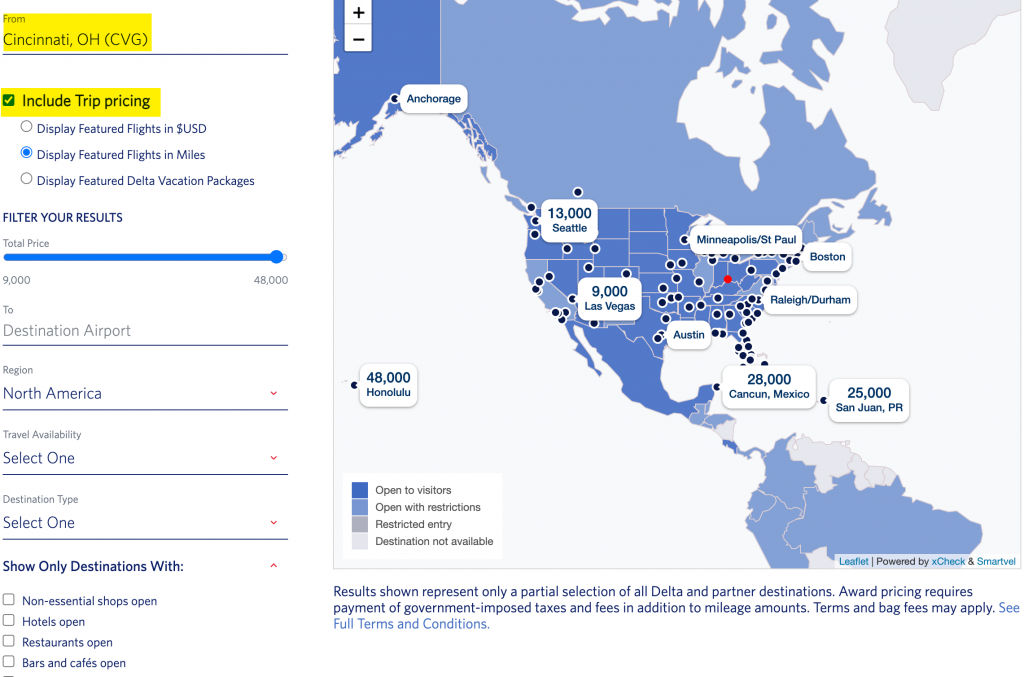
Step 2. Use filters
To the left is a slider that allows you to view only flights below a set price. If you’re a deal-seeker, slide the thing all the way to the left and see if there are any low prices to potential vacation spots.
You can also sort by destination “type,” such as beach, city, food, etc.
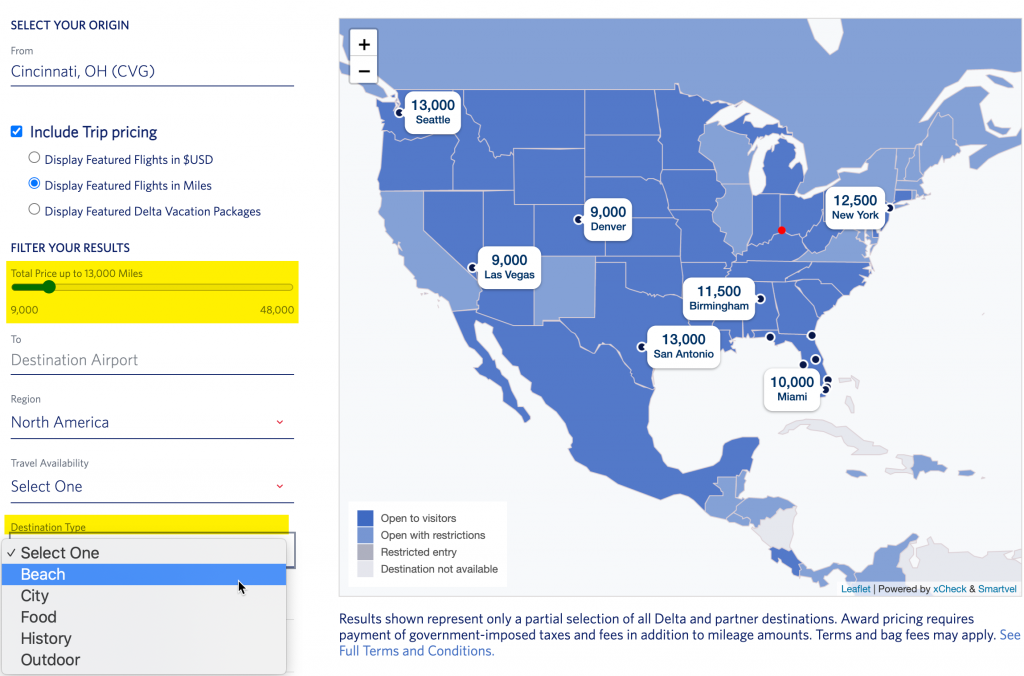
Step 3. View COVID-19 rules
This is so cool, if only it was remotely trustworthy.
You can further filter your destinations by coronavirus restrictions and rules. For example, if you’re looking for a destination with open restaurants and bars, you can check those boxes and Delta will only show you cities that will appeal to you.
As an example, I checked the destinations that don’t require face coverings. All destinations disappeared except those in Texas and Florida… and Colorado? Yeah, the map is so close to being helpful, if they can just deliver on the many promises these filters make.

When you scroll down the page, you’ll see prices of the destinations that made the cut according to your filters. It’ll also give you a quick rundown of the coronavirus measures in each area.
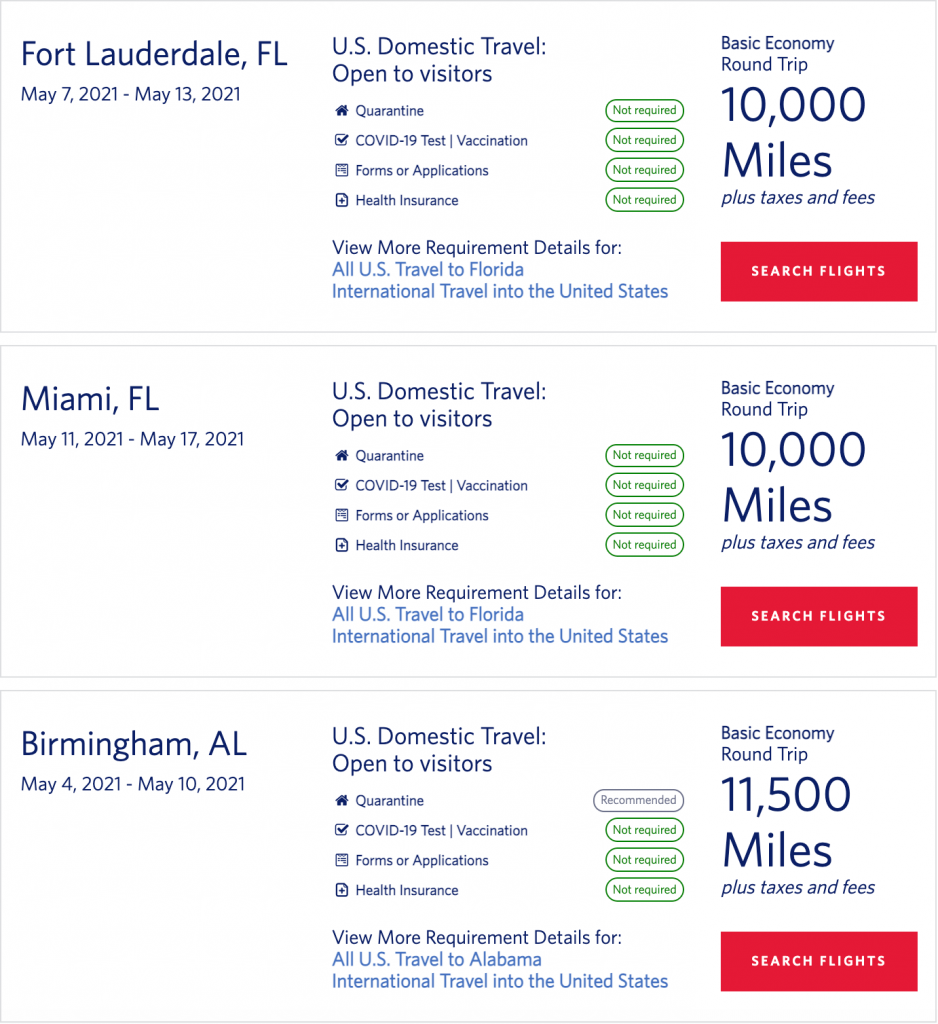
Clicking “Search Flights” on one of the above itineraries will take you to the booking calendar where this price is found. You can explore from there to see dates that work for you.
The tool also gives you the option to search by region, including areas like:
- North America
- Central, South America, and Caribbean
- East and Southeast Asia, Australia
- Europe, Africa, and Middle East
Delta’s Discover Map is a great tool to use if you’re being thrifty with your Delta miles and want to stretch them as far as you can — and don’t care too much about your destination.
How you should actually use the tool
If the bugs get worked out of this tool, it could be powerful. Its true potential has nothing to do with Delta flights.
As it is, think about this map as a collection of each country’s coronavirus policies. There are several interactive maps on the internet that try to stay updated on the world’s entry requirements, but this Delta tool looks like the best I’ve seen for a few reasons:
- The map provides a wealth of information for each country/state at a glance
- The map lets you know when the info was last reviewed, so you know it’s current
- The map offers links to the official sources of information
This info is surprisingly difficult to find and distill into the critical info, and Delta’s done a lot of legwork for you.
Step 1. Find the country you want to visit
You can get rid of the trip pricing and all that, it’s totally irrelevant. And you can either drag the map from continent to continent or select your region from the filter on the left.
Click on your desired country or state. I’ll click Italy for this example.
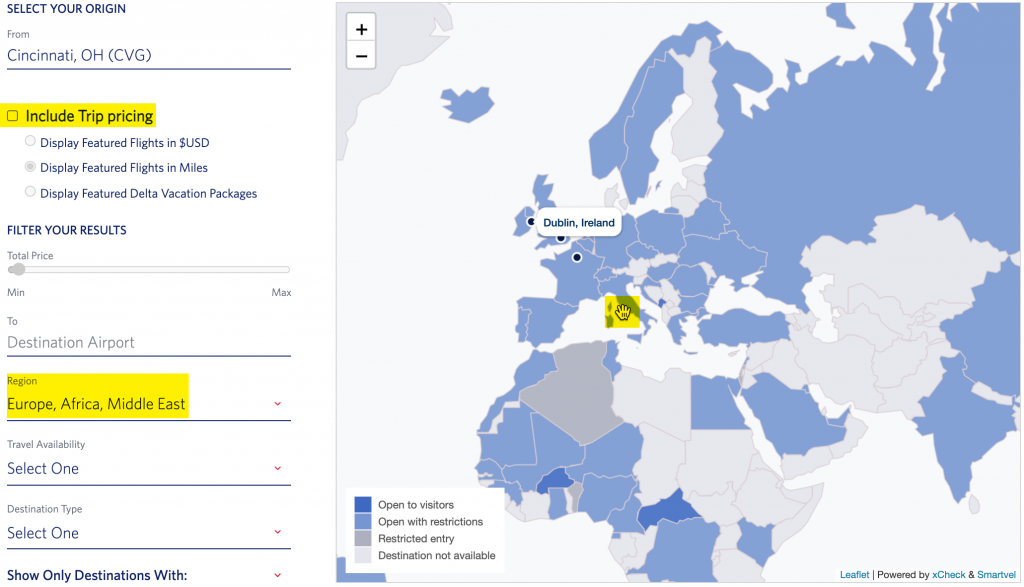
Step 2. View all restrictions
A box will pop up with expandable categories of literally everything you could possibly want to know. The top of the box indicates when this information was last updated, and when it was last reviewed for accuracy. Italy’s information has been updated hours ago at the time of writing.
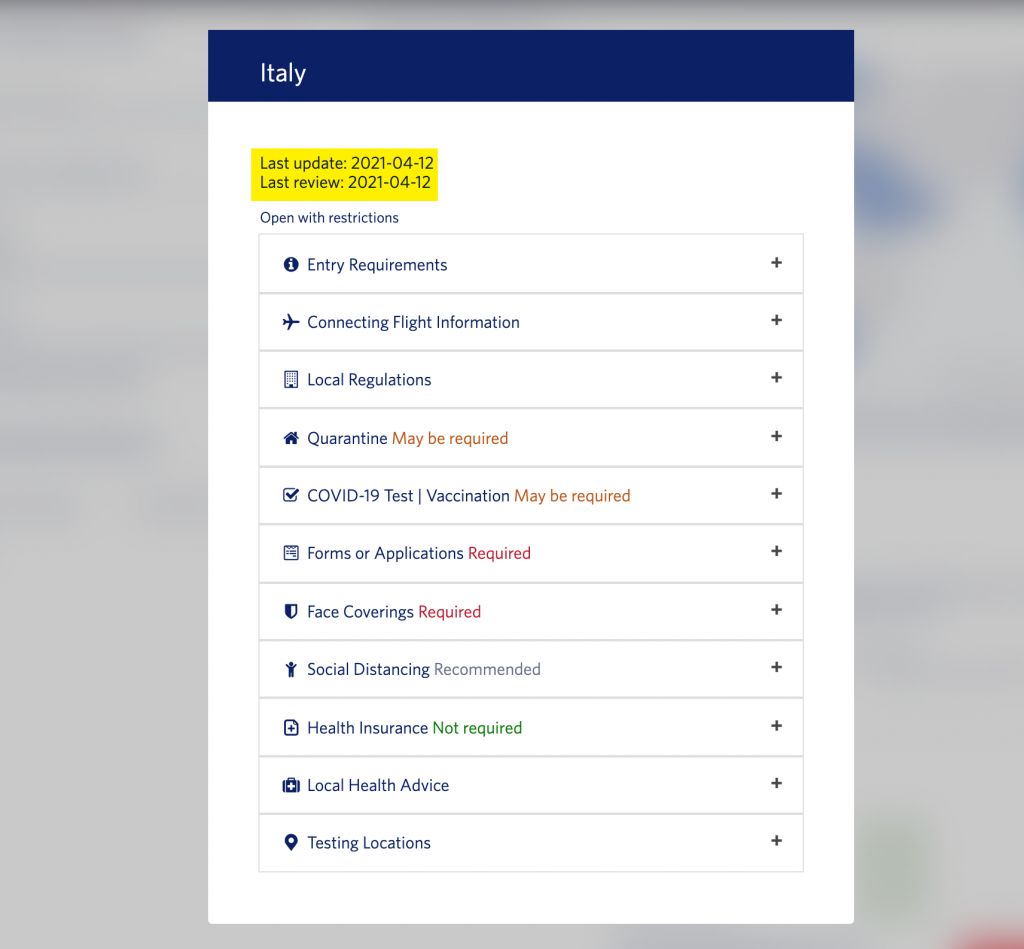
I’ve hopped around to various countries, and most of them have been updated within a couple of weeks, though some areas (a few African countries) haven’t been reviewed for accuracy since late 2020. The popular destinations appear to be updated with regularity.
Back to Italy. Expanding the “Entry Requirements” box gives you comprehensive guidelines and rules for your visit. You can click the other boxes to see the kind of test you’ll need to enter, whether health insurance is required, where there are testing locations and more. Here’s a screenshot of the “Connecting Flight Information” box expanded.
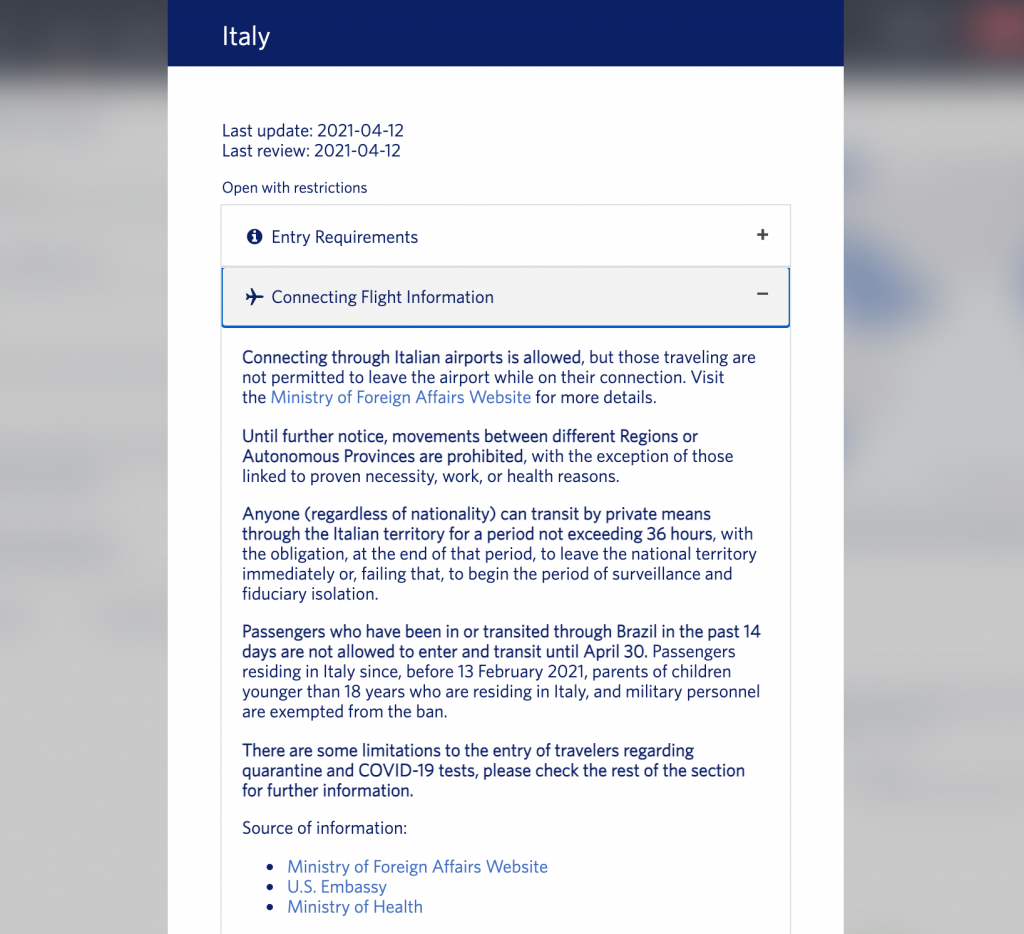
As you can see, this is helpful even if you don’t intend to visit certain countries, but will be connecting through them. At the bottom of that box, you can see the links to official government sources, which you can use to verify the information if you like.
Bottom line
If Delta keeps this map updated, I’ll be using it frequently to strategize about trips I’m booking with all sorts of miles — including American and United miles. Delta’s doing a public service to all flyers with this map.
Remember to second guess any coronavirus info the map gives you when using its filters. If you want to know the current restrictions in a state or country, just click on it.
Let us know what you think of this map and subscribe to our newsletter for more travel tips and guides like this delivered to your inbox once per day.
Editorial Note: We're the Million Mile Secrets team. And we're proud of our content, opinions and analysis, and of our reader's comments. These haven’t been reviewed, approved or endorsed by any of the airlines, hotels, or credit card issuers which we often write about. And that’s just how we like it! :)






Join the Discussion!