All-New Ultimate Guide to United Airlines Miles: Part 2 – Step-by-Step Guide to Opening an Account
Signing up for credit cards through partner links earns us a commission. Terms apply to the offers listed on this page. Here’s our full advertising policy: How we make money.
United Airlines miles are valuable for award travel, especially for short-haul flights, from North America to Central America, the Pacific, and around Africa on Star Alliance partners like Air Canada, Singapore Airlines, and Turkish Airlines.
It’s FREE to open a United Airlines account online, so you can earn and redeem miles. You can also transfer flexible points like Chase Ultimate Rewards to United Airlines.
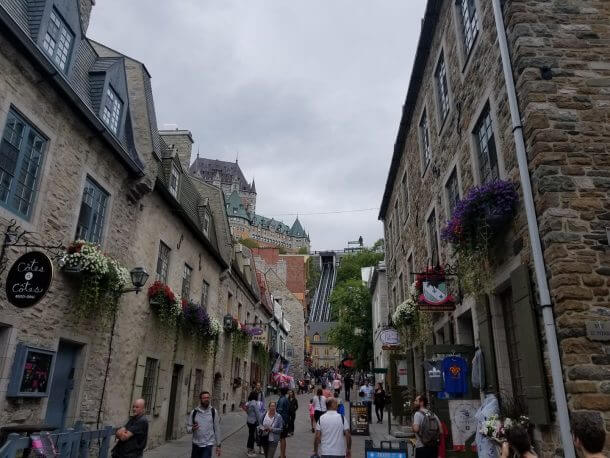
I’ll show you step-by-step how to open a free United Airlines account online.
All-New Ultimate Guide to United Airlines Miles Series Index
- Part 1 – Introduction
- Part 2 – Step-By-Step Guide to Opening an Account
- Part 3 – Navigating the Award Chart
- Part 4 – How to Search for and Book Award Seats Online
- Part 5 – How to Unlock More Available Award Seats
- Part 6 – Make the Most of the Excursionist Perk (Free One-Way!)
- Part 7 – Converting Flexible Points to United Airlines Miles
- Part 8 – Pitfalls of the Program
How To Open a United Airlines Account Online
Step 1. Go to the United Airlines Website
Link: United Airlines
To open a United Airlines account, first navigate to the United Airlines website. Click on “MileagePlus: Sign in or join” on the left side of the page.
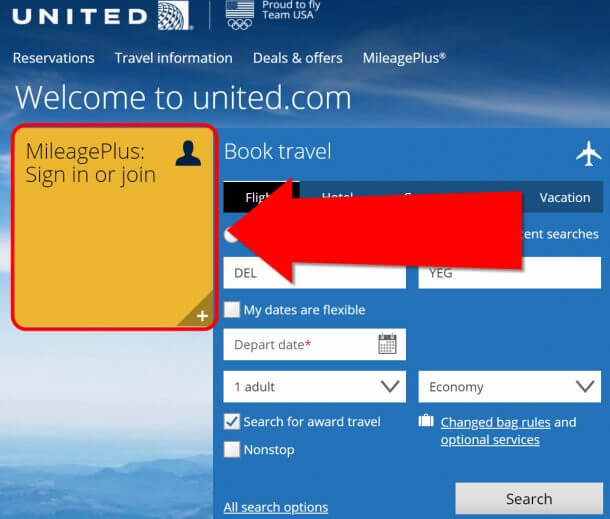
After clicking, you’ll see a new link to register for a United Airlines account. Click “Join Now” to register.
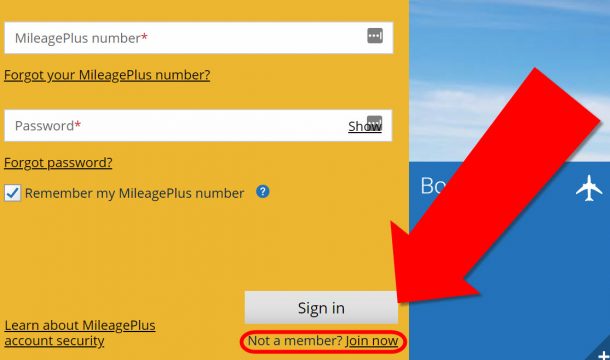
Step 2. Complete The Registration Form
Complete the registration form with your personal details.
Anybody can have their own United Airlines account, but if the member is under 18 years of age, a parent or guardian should register on that person’s behalf.
You will need to provide:
- Your name
- Date of birth
- Gender
- Address
- Phone number
- Five security questions
Make sure you entered your information correctly, because you can NOT review it prior to confirming your account.
Once the form is complete, click on “Accept and Enroll” to instantly create a FREE United Airlines account.
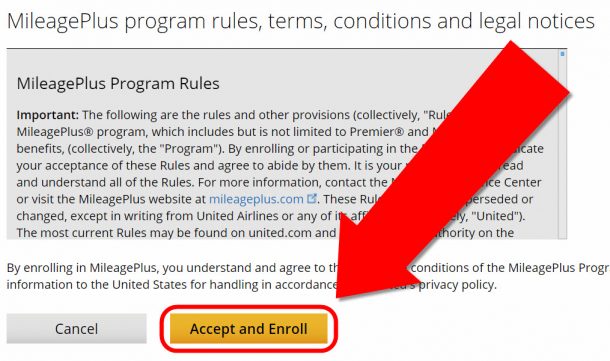
Step 3. Confirmation
You’ll instantly receive a copy of your United Airlines account number online and by email. Make sure to record that number for future use.

You can use your United Airlines account number to earn miles on United Airlines, United Express, and all Star Alliance partner airlines. Plus non-alliance partners like Aer Lingus or Eurowings.
You will NOT receive a physical card in the mail unless you have elite status. You can print a copy of your card or use the United Airlines smartphone app to display an electronic copy.
Bottom Line
You can open a FREE United Airlines account online, so you can earn and redeem miles for award travel.
Remember, you don’t have to use United Airlines miles for United Airlines flights! They’re handy for booking award travel with Star Alliance and some non-alliance partner airlines, too.
And once you set up an account, it’s easy to earn United Airlines miles through co-branded credit cards or by transferring flexible points from Chase.
Next, I’ll explain how to search for and book award travel with United Airlines miles. Stay tuned!
Editorial Note: We're the Million Mile Secrets team. And we're proud of our content, opinions and analysis, and of our reader's comments. These haven’t been reviewed, approved or endorsed by any of the airlines, hotels, or credit card issuers which we often write about. And that’s just how we like it! :)






Join the Discussion!