Quickly Calculate Foreign Exchange Conversion With XE Currency App
Signing up for credit cards through partner links earns us a commission. Terms apply to the offers listed on this page. Here’s our full advertising policy: How we make money.
Folks who travel internationally often do quick math when exchanging currencies. Or while using US dollars to purchase an item that’s listed in the local currency.
But instead of worrying about currency conversions on vacation, you can use a terrific free app called XE Currency, which does the math for you to make sure you’re getting the best deal!
The app includes live exchange rates for 180+ currencies throughout the world. So you’ll be covered no matter where you’re traveling!
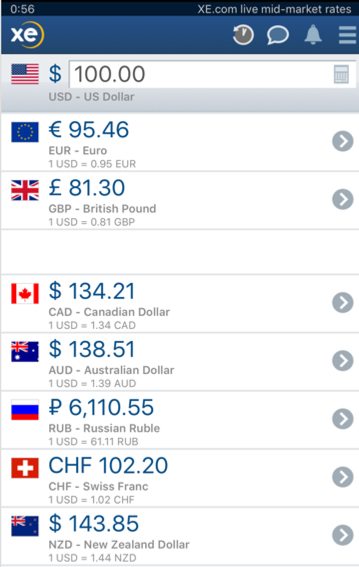
I’ll show you how quick and easy it is to use the XE Currency Exchange app!
XE Currency Exchange App
Link: The Best Way to Withdraw Cash While Overseas
Link: XE Currency Exchange App
It doesn’t hurt to check the math when you’re withdrawing money overseas or comparing the price of an item in US dollars to the local currency.
This way you’ll see if you’re getting a fair exchange rate. Unlike the one time I converted currency at the airport!
I recommend the XE currency exchange app to check currency conversions. The app is available on the web or through a smartphone. There are 2 versions, including a free app and a professional version, which costs ~$2.

I tested out the free version on an Apple device and it worked great! The main difference with the professional version is there are no ads in the app. Both versions receive high ratings in the smartphone app stores!
A few of the perks of the app include:
- Free and easy to use
- Live exchange rates, which update on the app every 60 seconds
- View multiple currency conversions at the same time
- Charts of historical exchange rate
- See frequently used coins and notes used in the local currency
Here’s a step-by-step guide to using the app.
Step 1. Add Currencies
The first step is to add the currencies you’d like to save on the main screen.

Then, put a check mark next to the currencies you’d like to view.
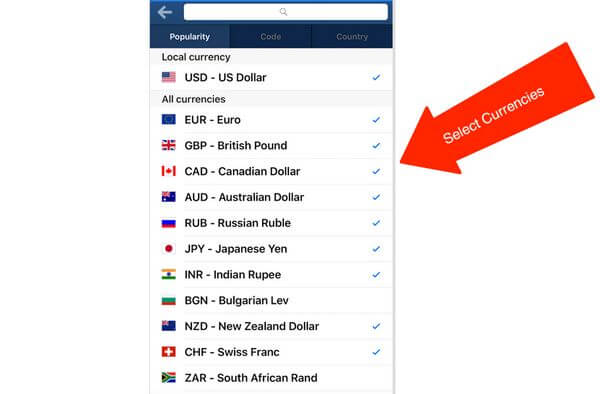
Step 2. Check Exchange Rate
Next, enter the desired amount of US dollars you’d like to convert to one of the foreign currencies you added. In this example, I entered $1,000.
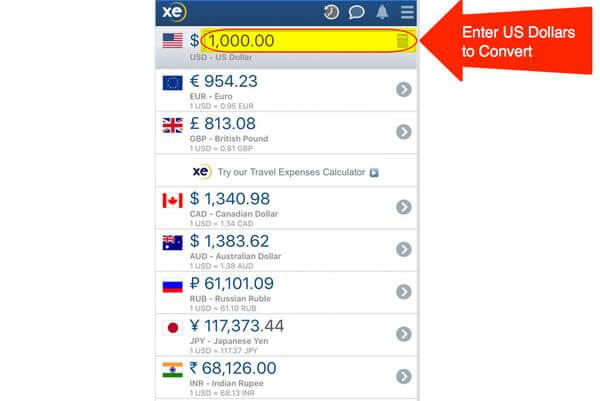
Based on the exchange rates at the time I searched, $1,000 is worth:
- ~954 Euros
- ~813 British pounds
- ~1,341 Canadian dollars
By default, the exchange rates in the app update every 60 seconds. If you don’t have cell phone service, the app will pull the most recent available rate.
Step 3. Analyze Fees
If you’re exchanging currencies it’s unlikely you’ll get the exact amount displayed on the app.
Because banks and currency exchange locations add a “spread” into the exchange rate, which is how they make money on the transaction.
But the app can show you the estimated fees you paid for a currency exchange.
On the main screen, click the arrow next to the currency you’re exchanging into.
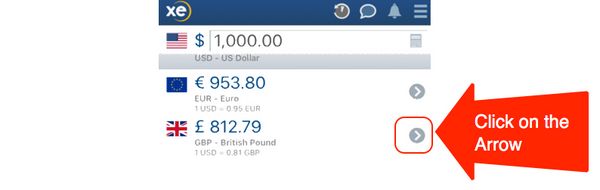
Then, enter the amount you paid in US dollars and the amount you received in the foreign currency.
On the bottom of the screen you’ll see the estimated fees you paid for that transaction based on the live exchange rate in the app.
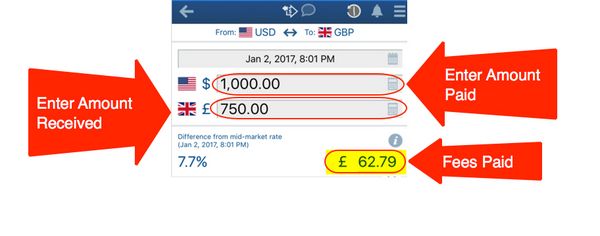
The goal is to pay the lowest fees possible because this is money you won’t get back if you exchange back to US dollars later.
Step 4. View Local Currency Profile
A neat feature of the app is the ability to view details of the foreign currency, including which coins and notes the country issues.
To view the currency profile, swipe right on the desired currency. Then, tap on the 3rd icon from the right.
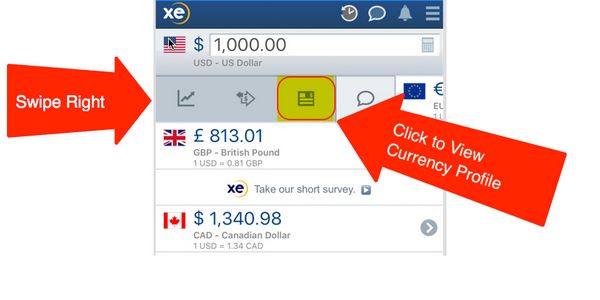
For example, I viewed the profile of the Euro.

I think the most useful information on the profile page is the frequently used coins and banknotes. During a trip you might collect a lot of coins from change. In some currencies, they’re worth more than coins in the US.
Bottom Line
The next time you’re exchanging foreign currency, I recommend using the XE currency exchange app.
The free app is easy to use and provides live exchange rates for 180+ currencies. The app does the math for you to make sure you’re getting a good deal when you’re exchanging into a foreign currency.
You can also view currency profiles to see the frequently used coins and notes used in a foreign currency.
Have you used the XE currency exchange app?
Editorial Note: We're the Million Mile Secrets team. And we're proud of our content, opinions and analysis, and of our reader's comments. These haven’t been reviewed, approved or endorsed by any of the airlines, hotels, or credit card issuers which we often write about. And that’s just how we like it! :)






Join the Discussion!