Review of My Audi A4 Rental – and How You Can Get One, Too!
Signing up for credit cards through partner links earns us a commission. Terms apply to the offers listed on this page. Here’s our full advertising policy: How we make money.
Update: One or more card offers in this post are no longer available. Check our Hot Deals for the latest offers.
Silvercar is a rental agency that rents only silver Audi vehicles. You can currently rent A4 and Q5 models. And beginning June 29, 2018, you’ll be able to rent an Audi A5 convertible!
Silvercar has 23 locations around the US, mostly near hub airports like New York, Los Angeles, and Dallas. And during a weekend trip to Chicago last week, I used them for the second time in my life and fell deeper in love with the company. Everyone should try them at least once!

Here’s a quick review of my experience!
Silvercar Review
Flying from Cincinnati to Chicago O’Hare, my flight was delayed 4 times. So I was continually updating my arrival time in the Silvercar app. Silvercar closes at 11:00 pm and my arrival time had jumped from 6:20 pm to 10:00 pm. One more delay and I feared I’d have to rent elsewhere.
It’s important to keep Silvercar updated on your arrival time because it’s not like any other rental car agency. You can’t walk up to a counter in the arrivals hall whenever you happen to land, or hail a shuttle to an off-airport location. Silvercar sends a driver to pick you up at your specified time.
After reaching Chicago, I received a text from Silvercar, asking me to confirm my arrival.
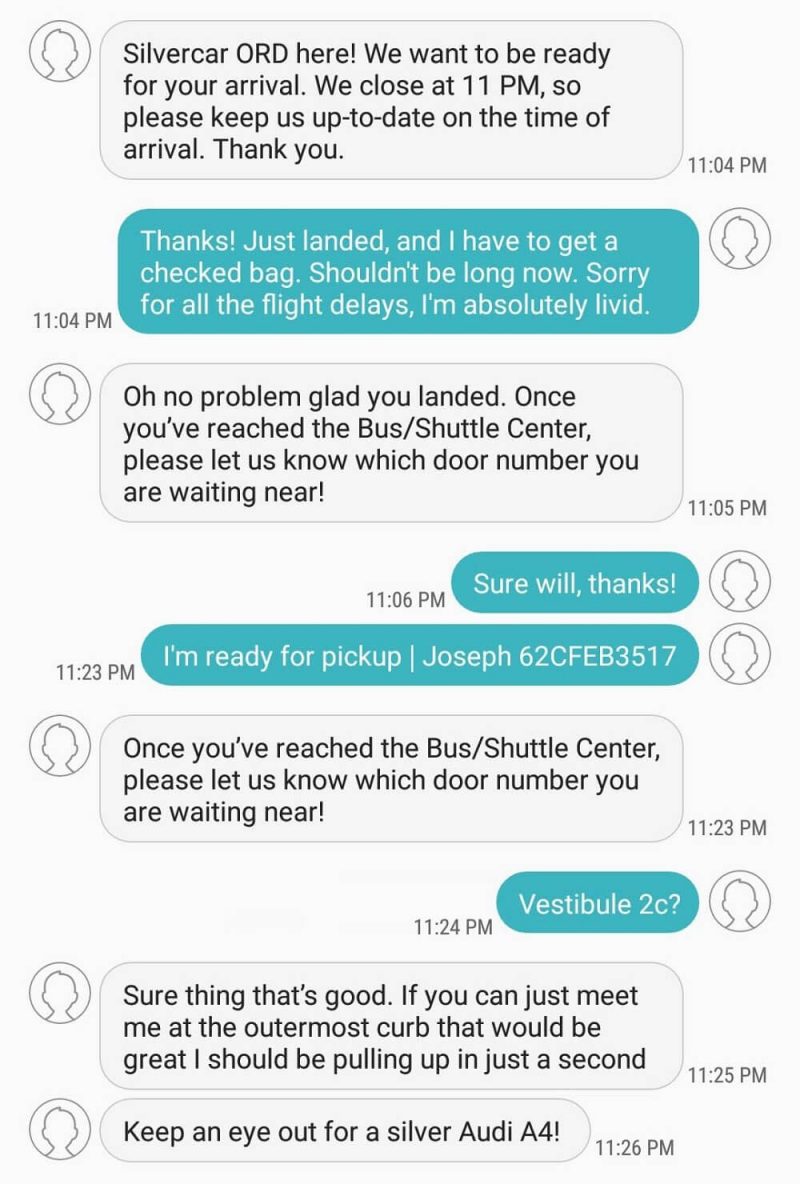
While waiting for my checked bag, I opened the Silvercar app and pressed “Pickup Instructions.” It told me to proceed outside around the bus area, and click the “Ready for Pickup” button. That automatically sends a text to your driver with your name and confirmation number.
Within 2 minutes of texting my location to the driver, he was putting my bags in the trunk.

We drove ~10 minutes to the Silvercar lot.
Along the way, the Silvercar employee notified me that he’d picked me up in the car I would be renting. He drove us to the side of the company’s building, and we snapped pictures of the car and examined it for marks.

He then instructed me to open the Silvercar app and scan a QR code on the bottom right side of the windshield. A screen immediately appeared with information about the car, like its license plate number, mileage, and fuel.
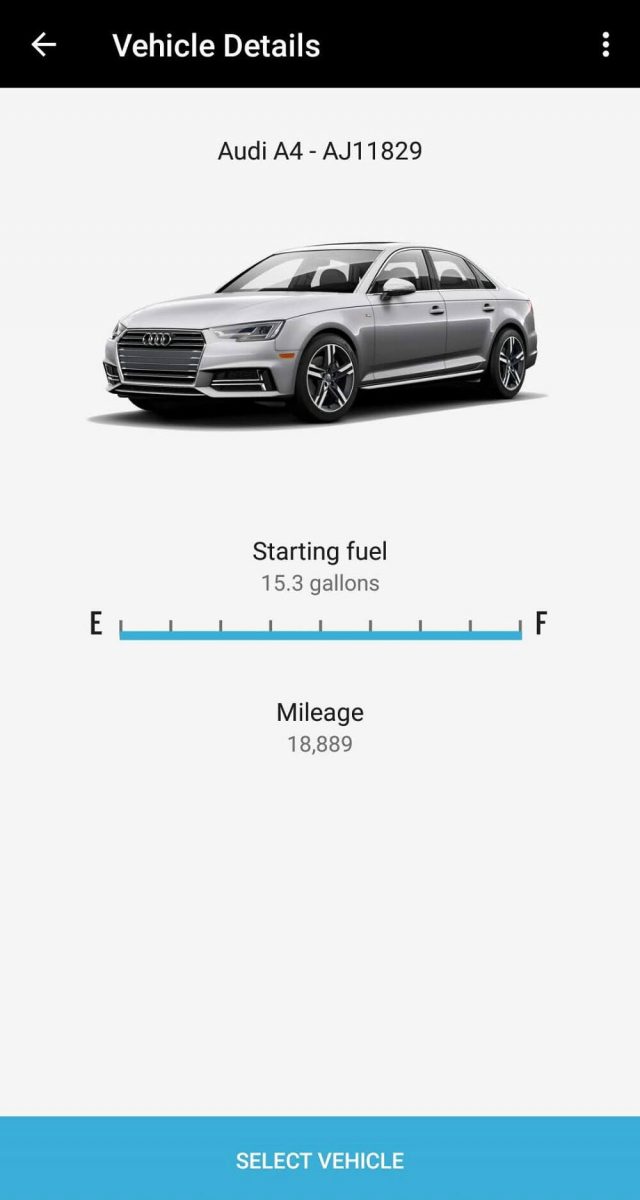
I tapped to unlock the car and was prompted to confirm a few details about my rental agreement. And that’s literally it! The Silvercar employee handed me the keys and walked away.
No long line, no visit to the counter, no verification of ID or credit card, nothing.
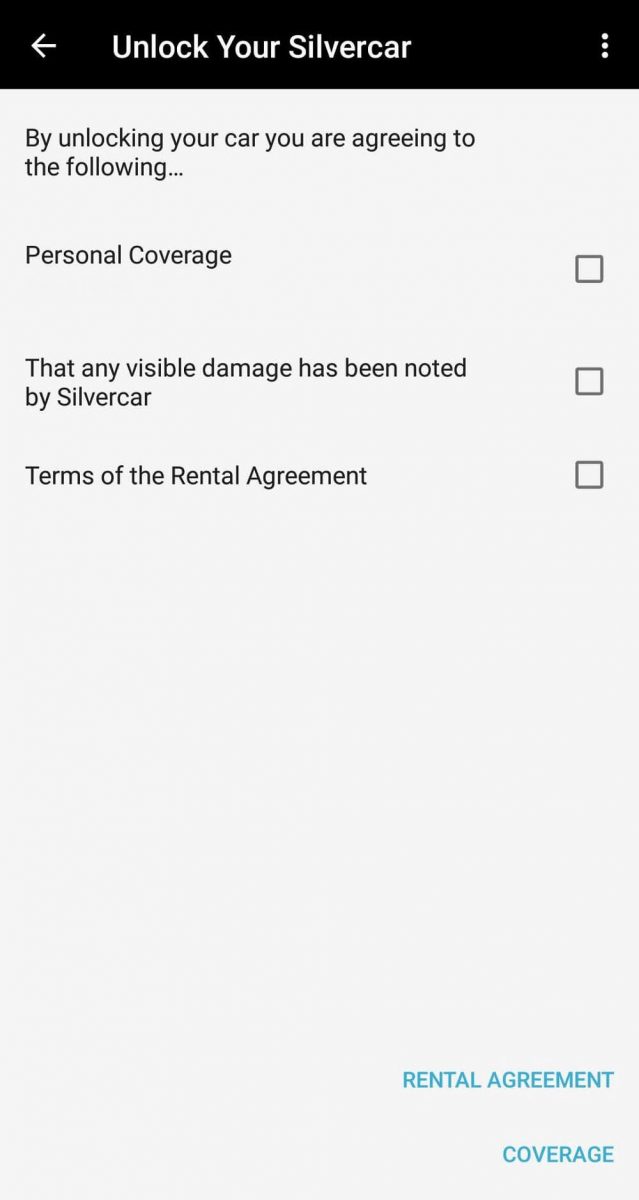
I then spent the next hour and a half tampering with hundreds of mysterious knobs and dials surrounding the driver’s seat, trying to figure out how to operate the thing.
When it was time to return the car, I opened the Silvercar app on my phone and tapped a button named something like “Return Car.” It opened my GPS and directed me to the drop-off point.

One of the best features of Silvercar is its gas policy. You can return the car empty, and they will refill the car with the current gas prices plus a $5 convenience fee.
That is WAY better than other rental agencies, which charge exorbitantly if you don’t return the car with a full tank. Though the car requires a more expensive fuel grade than many (mid-grade 89 or higher). Gas cost $4.24 per gallon for me.

After parking the car, the Silvercar employee checked me out in the lot, and we headed back to the airport. I told him I was actually flying out of Midway Airport instead of O’Hare, and said he could go ahead and drop me off there. He had none of it.
I told him I planned to take the L train, and he dropped me off at Rosemont station instead of the airport. That was nice of him!
Is It Worth the Money?
The car isn’t cheap, but it comes with TONS of features some folks might pay an additional fee for anyway. For example, it came with an E-ZPass transponder, which I needed. It also came with GPS, Sirius XM, and even Wi-Fi!
I’ll also mention that I’ve never had such an easy time paring my phone to a car. I turned on my phone’s Bluetooth, and the car immediately asked me if I’d like to pair it. I confirmed, and within seconds, I and every car within 150 feet was listening to Ace of Base.
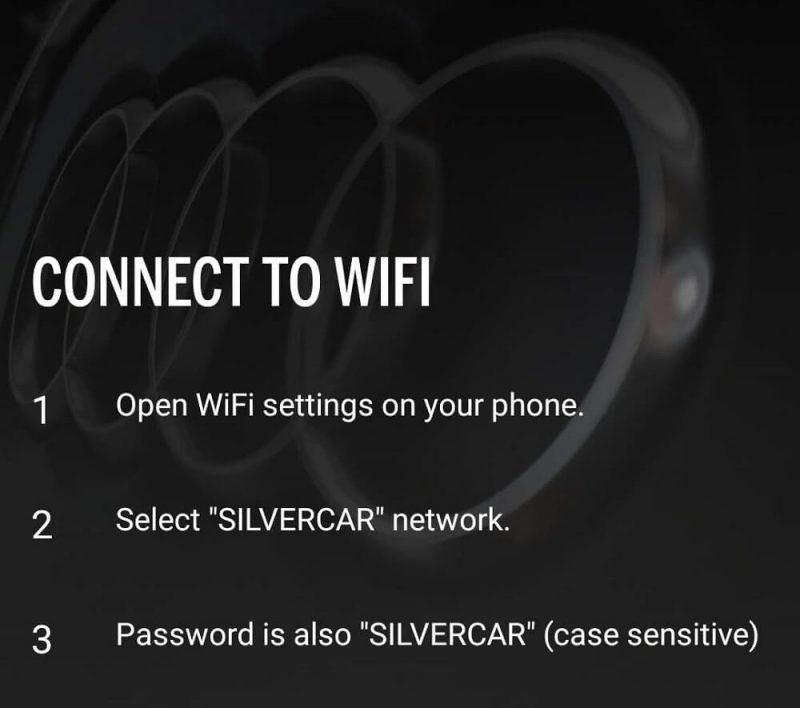
The car also came with the ability to make passengers urinate when you press the gas pedal all the way down.
This particular reservation, from Friday to Sunday, would regularly have cost ~$250+ including taxes and rental coverage. But there are a few very simple ways to save with Silvercar.
1. Stack Promo Codes if You’re a First Time Silvercar Customer
If you’ve never rented with Silvercar before, you’ll get a right load of discounts on your first rental.
For example, you can use a referral code like this one to get $25 back (and $25 for the one referring). After you return the car, Silvercar will email you with the option to receive a $25 Visa gift card or virtual Visa gift card.
You can stack that rebate with other current coupon codes, like FACEBOOK50, to get another $50 off your first rental. You can find current promo codes on sites like RetailMeNot.
By stacking these promotions, you can receive $75 off your first rental! This means if you want to rent an Audi for the day, you’ll pay ~$15 all-in, instead of the regular price of ~$90. That’s likely cheaper than a lot of economy cars!
2. Search for Promos Targeted at Previous Customers
I’ve rented with Silvercar once before, so I wasn’t eligible to stack a referral code with a coupon code this time around. However, I used the code “VINFINITE” to get 30% off my rental of 2+ days. And I saved ~$50!
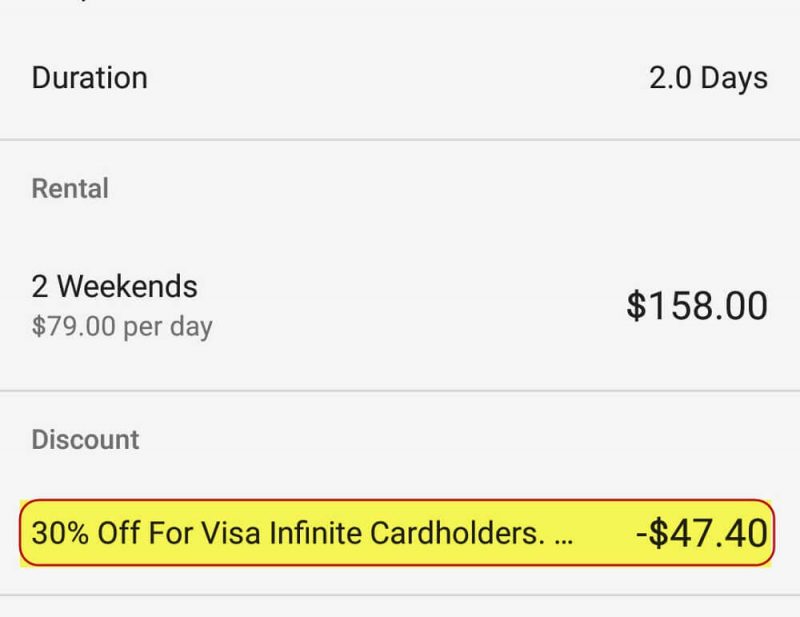
Note: This coupon is targeted at folks with Visa Infinite cards, like the Chase Sapphire Reserve. But I reserved the car with my Chase Sapphire Preferred Card (a Visa Signature card) card, and still received the discount.
3. Use a Card With Primary Rental Car Insurance
Silvercar has plenty of options for covering any misfortunes during your rental. You can purchase insurance for you, the car, and everyone else. But it will cost you quite a bit.
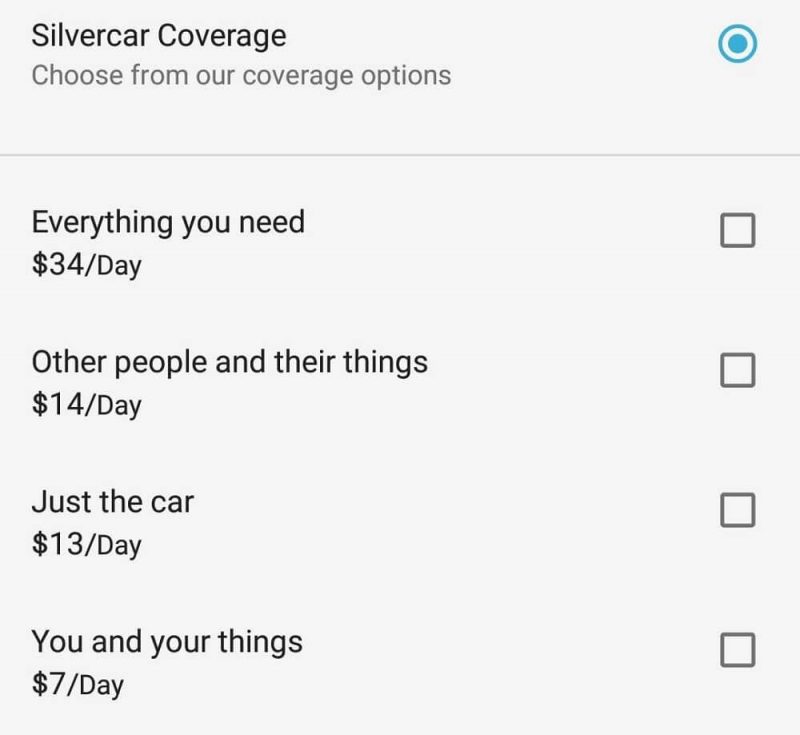
However, when you reserve your rental with a card like the Chase Sapphire Preferred, Chase Sapphire Reserve, or United℠ Explorer Card, you’ll receive primary rental insurance coverage when you decline the rental company’s collision damage waiver (CDW) and pay in full with your card. This benefit has saved me thousands in the past!
It’s not comprehensive coverage, because you’re only covered for theft or collision damage, NOT other people and their things. But using these cards to pay for your reservation will save you a good chunk of money.
For my Chicago rental, I would have needed to pay $13 per day to cover the car. So I saved $26 during my 2-day rental. But this cost could be much higher depending on your location. During my rental in Austin, the same coverage cost $28 per day!
You can also use your personal insurance plan with Silvercar.
Bottom Line
I love renting through Silvercar! The Audis are beautiful and fast, and the rental process is seamless. Plus, a driver picks you up curbside at the airport!
If you’re trying to impress, Silvercar is your best bet. Let me know if you have any additional Silvercar words of wisdom! And subscribe to our newsletter for more helpful travel tricks and reviews like this in the future.
Editorial Note: We're the Million Mile Secrets team. And we're proud of our content, opinions and analysis, and of our reader's comments. These haven’t been reviewed, approved or endorsed by any of the airlines, hotels, or credit card issuers which we often write about. And that’s just how we like it! :)






Join the Discussion!