Step-by-Step: How to Combine Your Marriott & Starwood Accounts
Signing up for credit cards through partner links earns us a commission. Terms apply to the offers listed on this page. Here’s our full advertising policy: How we make money.
Update: One or more card offers in this post are no longer available. Check our Hot Deals for the latest offers.
At long last, the Marriott-Starwood merger has arrived. And while lots of our most pressing questions have been answered, there is still one step you’ll need to take to ensure you’re not missing out on hotel perks.
Even if your Starwood & Marriott accounts are already linked, you’ll need to log in and go through a couple of quick steps to combine your accounts. After this, all of your points, elite nights, etc. will be combined, which could bump you up to the next status level. But it might take a few days for everything to transition properly after you combine your accounts.

Combine Your Marriott & Starwood Accounts
Here’s what you need to do to get your Starwood and Marriott accounts combined.
Step 1. Log Into Either of Your Accounts
You can begin the process by logging into your Marriott account through this link. Or by logging into your Starwood account through this link.
Regardless of which account you start with, the steps will be the same.
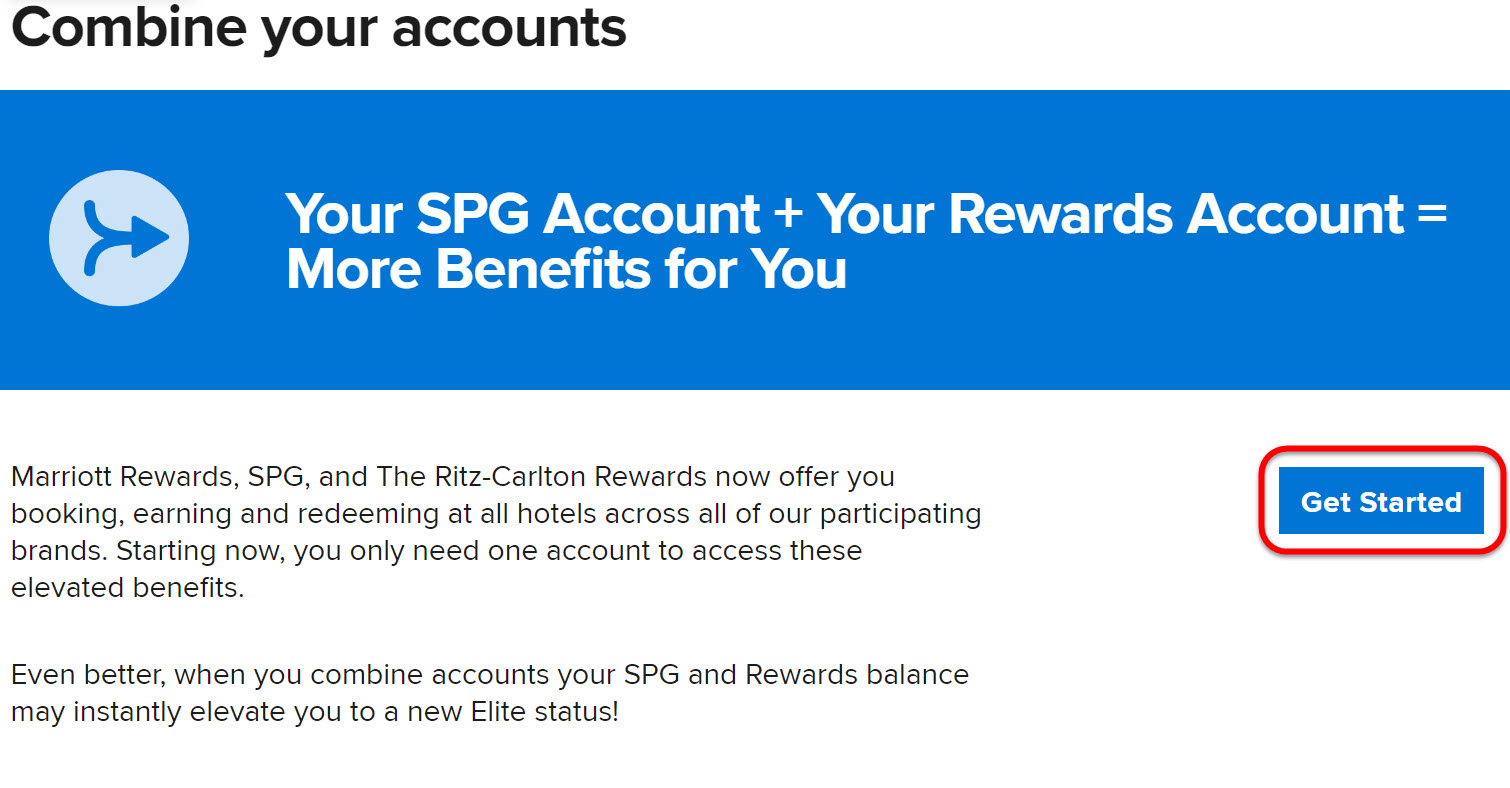
You’ll be asked to enter your login credentials, including your email or member number, and password.
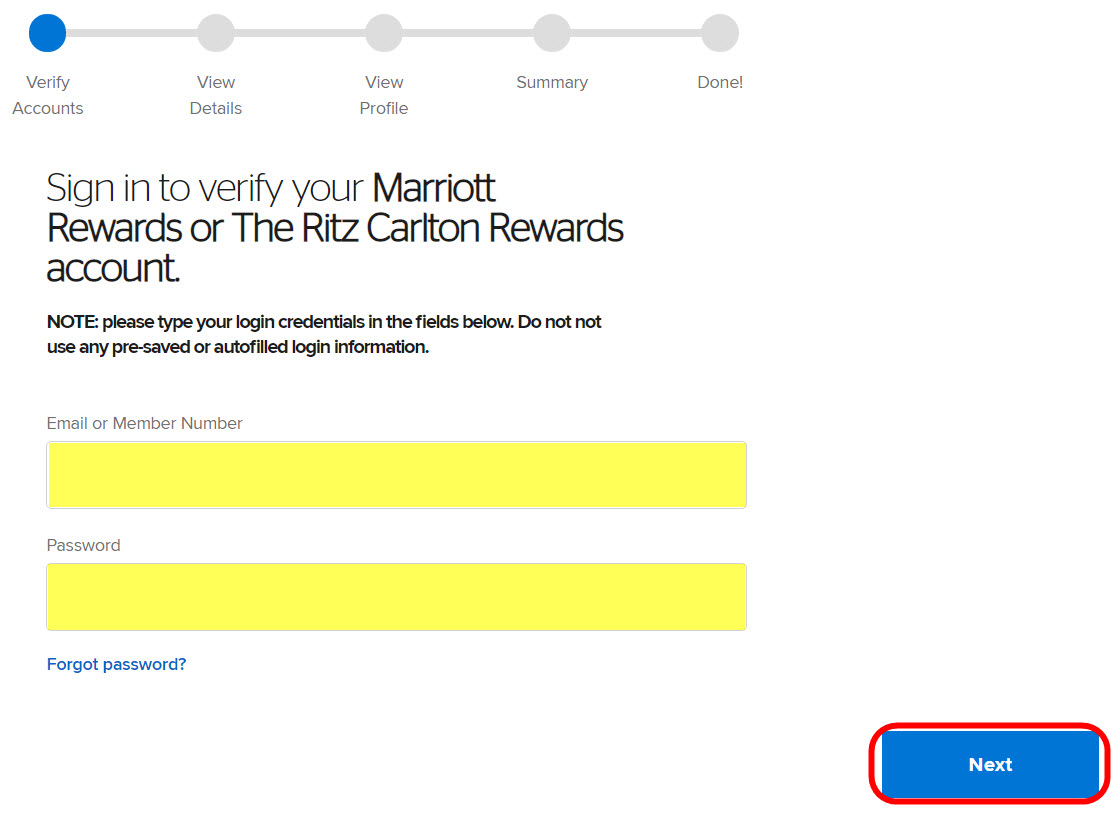
Step 2. Log Into Your Other Account
Now log into whichever account you didn’t log into in the previous step and click “Next.”
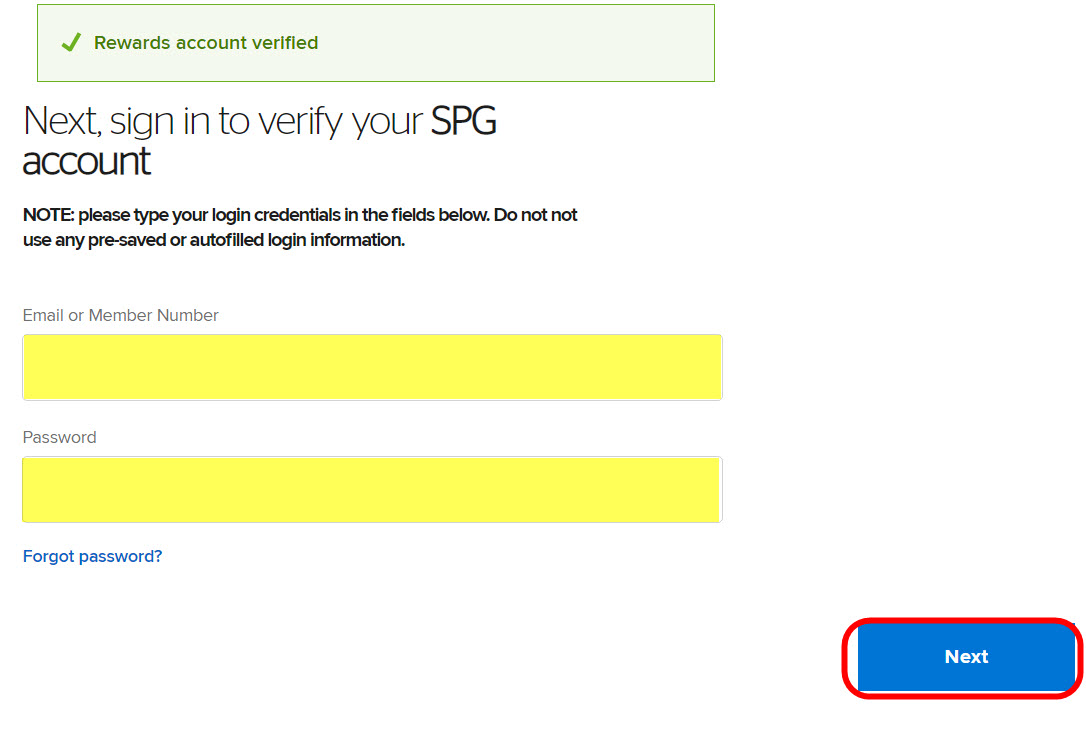
Step 3. Click Next, Next, Confirm & Done
The next few pages will show you details about your new combined account and explain what might take a few days to properly transition. For me, the information on the first page wasn’t accurate.
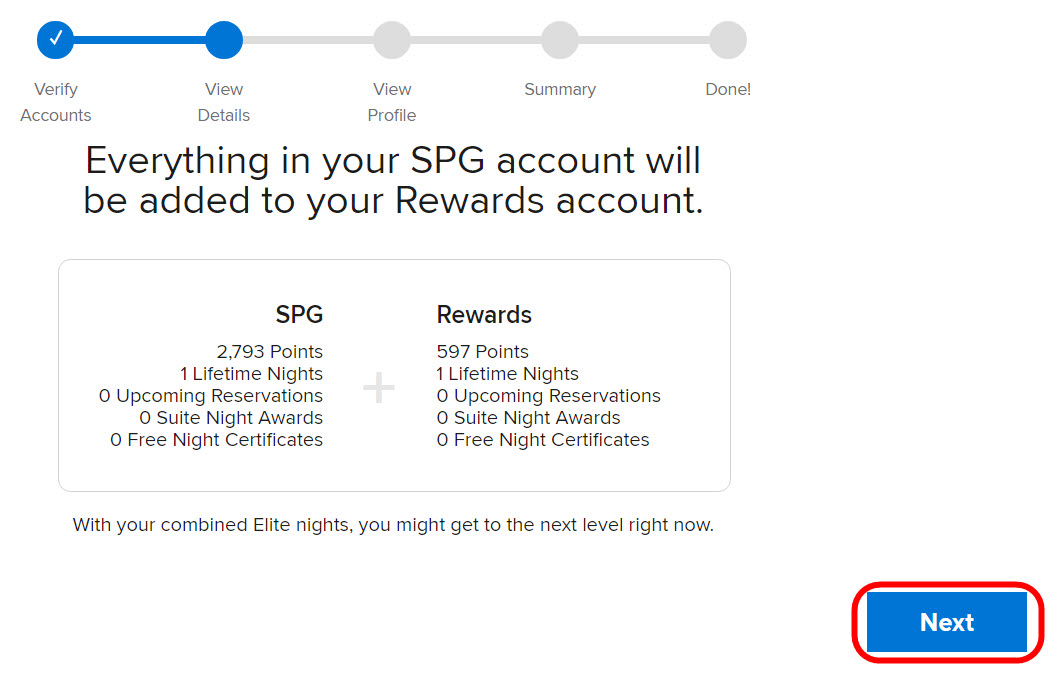
The next page will display your new account number.
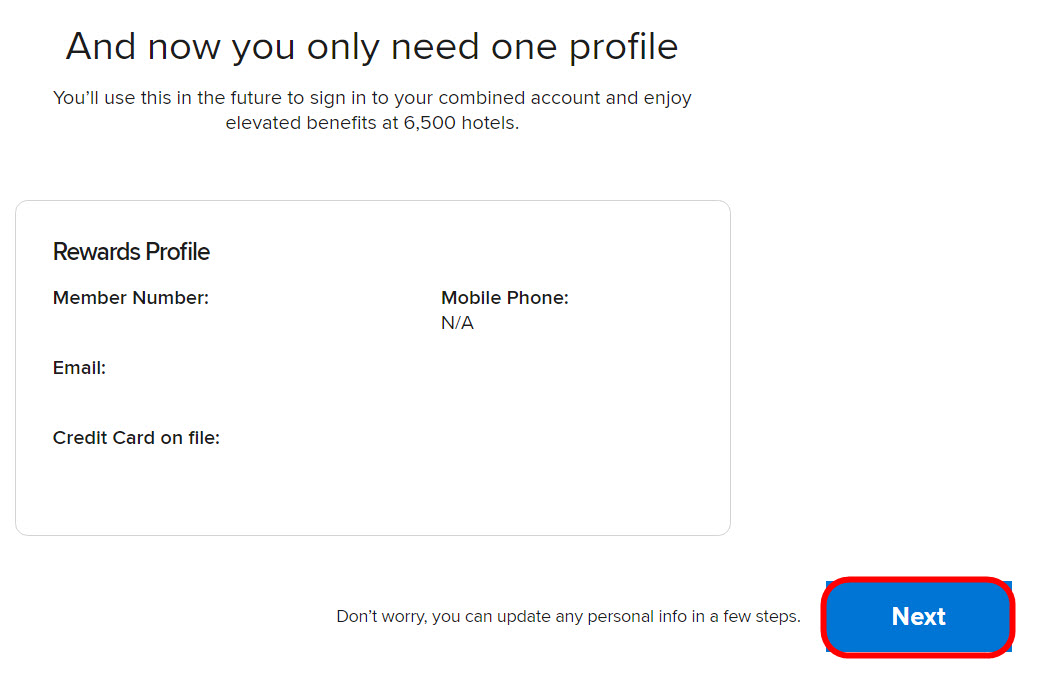
If you’ve got a free night certificate or suite night award you’re looking to use, you might have to wait a few days.
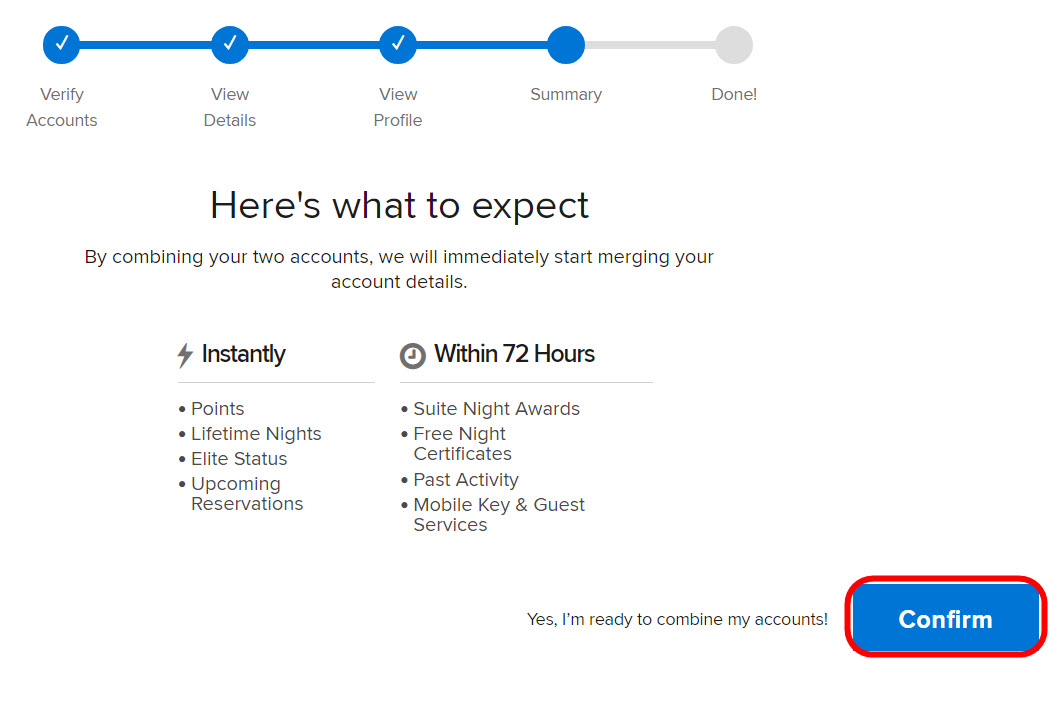
And that’s it! I believe my lifetime nights were calculated correctly. However, if you think there is an error I suggest waiting a week or two and then contacting Marriott to inquire about it.
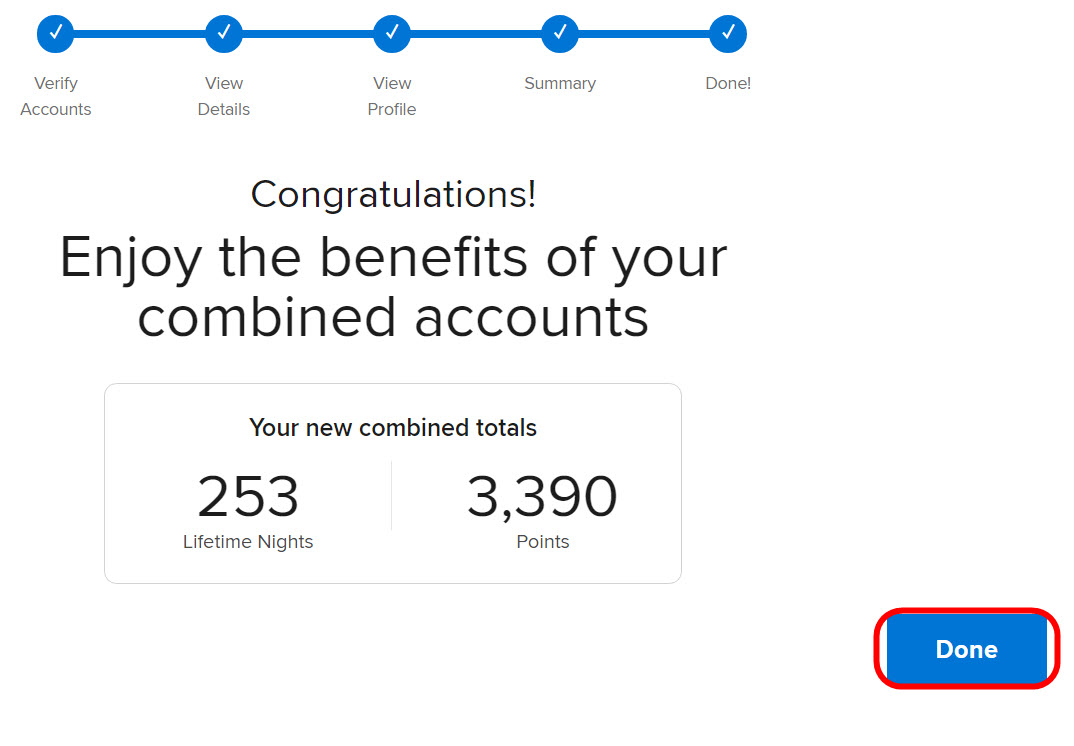
That’s all there is to it!
If you’re interested in picking up a Marriott or Starwood card, check out our post that details the new restrictions going into effect for those cards on August 26, 2018.
If you want to stay on top of other miles & points deals, then subscribe to our newsletter. And be sure to follow us on Instagram! Plus, always check our Hot Deals page for a current list of the top rewards card offers!
Editorial Note: We're the Million Mile Secrets team. And we're proud of our content, opinions and analysis, and of our reader's comments. These haven’t been reviewed, approved or endorsed by any of the airlines, hotels, or credit card issuers which we often write about. And that’s just how we like it! :)






Join the Discussion!