Ultimate Guide to Air Canada Aeroplan Miles: Part 2 – Step-By-Step Guide to Opening an Account
Signing up for credit cards through partner links earns us a commission. Terms apply to the offers listed on this page. Here’s our full advertising policy: How we make money.
Air Canada Aeroplan miles are a valuable way to fly to places like Europe, Asia, and throughout North America on Star Alliance partners like Swiss, Singapore Airlines, and United Airlines.
Anyone can open a FREE Air Canada Aeroplan account online, which you can use to earn and redeem miles for award travel. Or transfer points to from flexible points programs like American Express Membership Rewards and Starwood.

I’ll show you step-by-step how to open a FREE Air Canada Aeroplan account online.
Ultimate Guide to Air Canada Aeroplan Miles Series Index
- Part 1 – Introduction
- Part 2 – Step-By-Step Guide to Opening an Account
- Part 3 – Step-By-Step Guide to Booking Award Seats Online
- Part 4 – Mini Round-the-World Tickets and Routing Rules
- Part 5 – How to Avoid Fuel Surcharges and Save Money!
- Part 6 – Change and Cancellation Fees Explained
- Part 7 – Advanced Tips and Tricks
- Part 8 – How to Transfer Starwood and American Express Points
How To Open An Air Canada Aeroplan Account Online
Step 1. Go To Aeroplan’s Website
Link: Air Canada Aeroplan
To open an Air Canada Aeroplan account, first go to the Air Canada Aeroplan website. Click on “Become a member” in the upper-right corner of the website.
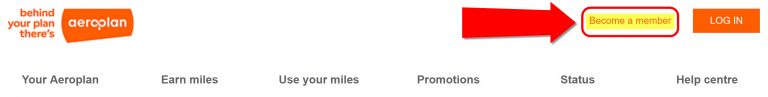
Step 2. Complete The Registration Form
Complete the registration form with your personal details.
In the first section, “Do you have an Aeroplan Card now?”, select “No” unless you already have an Air Canada Aeroplan account number from a credit card, like the TD Aeroplan Visa Signature® Credit Card by TD Bank. Or if you received an Air Canada Aeroplan card from a bank, gas station, or grocery store in Canada.
If you already have an Air Canada Aeroplan number, select “Yes, I’ve got one now” and a box will appear to enter your number.
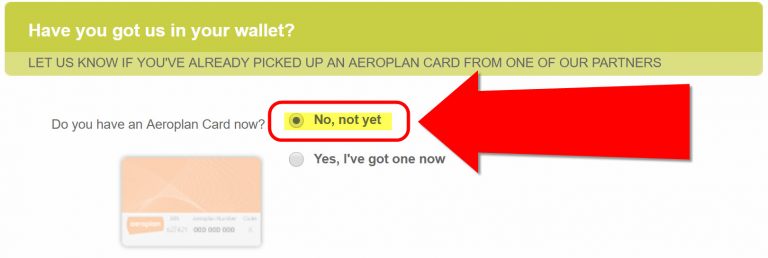
For the address field, even though it says “Optional” for the street number and street name, these fields aren’t actually optional. If you don’t enter that information, the system won’t let you proceed.
After entering your full address, click on “Verify My Address.” There are no restrictions on who can open an Air Canada Aeroplan account, so everyone in the world can sign-up!
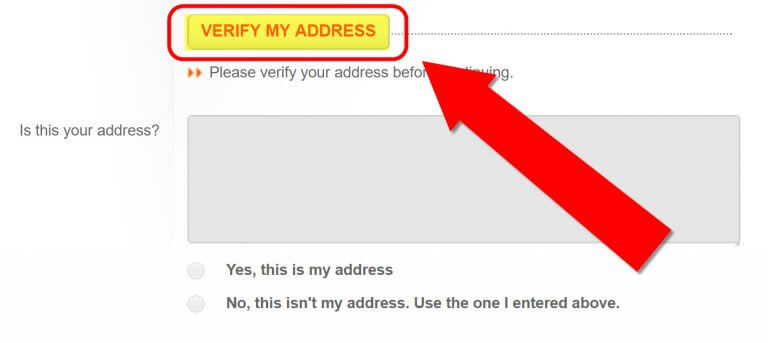
If the system can NOT verify your address, you’ll have to modify your address or select “No, this isn’t my address. Use the one I entered above.” Once confirmed, complete the form, agree to the Terms and Conditions, and click “Next.”
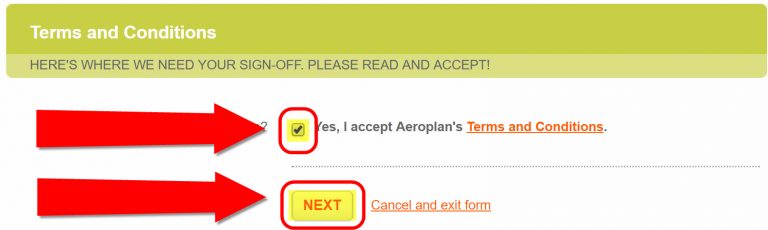
Step 3. Review Your Information
After clicking “Next,” you’ll be given the opportunity to review your information. Make sure everything is correct!
Once you’re done reviewing, click “Everything Looks Good!” at the bottom of the page.

Step 4. Confirmation
You’ll be directed to a confirmation page where you can see your FREE Air Canada Aeroplan account number. You’ll also receive an email with that information, and a physical Air Canada Aeroplan card in the mail.
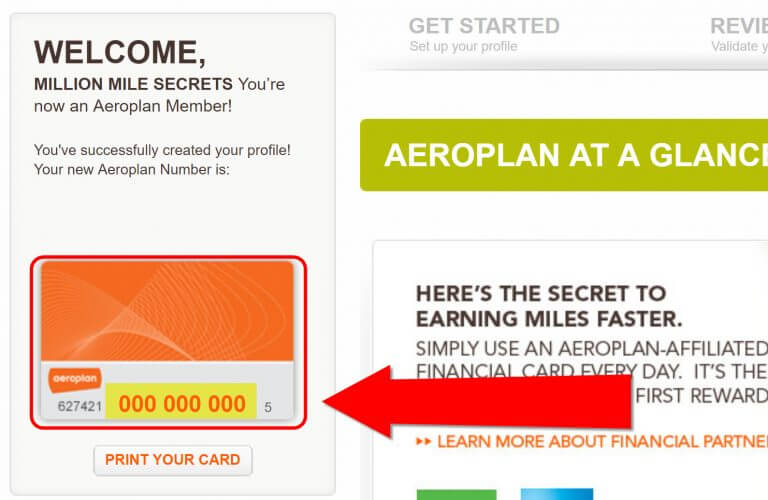
Bottom Line
You can open a FREE Air Canada Aeroplan account online, so you can earn and redeem miles for award travel. Air Canada Aeroplan is especially great for booking award flights to Europe!
It’s easy to earn Air Canada Aeroplan miles by transferring flexible points from American Express Membership Rewards or Starwood.
In coming posts, I’ll explain how to book award tickets online. And how to reduce or eliminate fuel surcharges!
Editorial Note: We're the Million Mile Secrets team. And we're proud of our content, opinions and analysis, and of our reader's comments. These haven’t been reviewed, approved or endorsed by any of the airlines, hotels, or credit card issuers which we often write about. And that’s just how we like it! :)






Join the Discussion!