Don’t Leave Southwest Points on the Table When You Rent a Car!
Signing up for credit cards through partner links earns us a commission. Terms apply to the offers listed on this page. Here’s our full advertising policy: How we make money.
Update: One or more card offers in this post are no longer available. Check our Hot Deals for the latest offers. Lyn blogs about Southwest Airlines at GotoTravelGal.com. And she offers her free “Step-by-Step Guide to Earning the Southwest Companion Pass” to help you quickly and easily earn the amazing Southwest Companion Pass, which lets 1 person fly nearly free with you for up to 2 years. So I’ve asked her to share some tips on how to earn Southwest points when you rent a car. Lyn: Renting a car is a common activity for travelers who want an independent mode of transportation at their destination. Whether you’ll be sight-seeing around a US National Park, driving along the Pacific Coast highway, or just want the freedom to stop at the grocery and explore a destination on your own time, car rentals can come in quite handy. Did you know it’s quite easy to earn Southwest points every time you rent a car? But NOT all the points you earn will qualify for the Southwest Companion Pass.
Bonus Points Versus Southwest Companion Pass Qualifying Points
Not all Southwest points count toward the 110,000 points you need to earn the Southwest Companion Pass. Any points listed as “bonus points” DO NOT qualify for the pass, but can be used for free travel on Southwest.
Southwest Car Rental Bonus Point Offers
The current car rental offers from Southwest are listed below, which include potential bonus Southwest point earnings and often a discount, as well. For Dollar and Thrifty, you can earn the points by renting any mid-size, full-size, or SUV car rental, and for Payless, the deal is good for any car rental.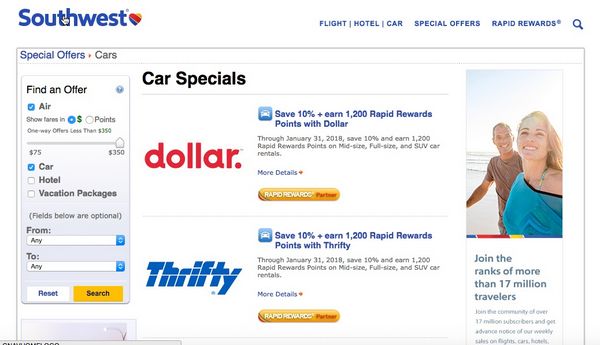
- Dollar – 1,200 Southwest points, 10% discount
- Thrifty – 1,200 Southwest points, 10% discount
- Payless – 1,200 Southwest points, 10% discount
- Budget – Up to 2,400 Southwest points, 30% discount
- Up to 2-day rental – 600 points
- 3 to 7-day rental – 1,200 points
- 8+ day rental – 2,400 points
- Hertz – Up to 2,400 Southwest points, 35% discount
- Up to 2-day rental – 600 points
- 3 to 6-day rental – 1,200 points
- 7+ day rental – 2,400 points
- Avis – Up to 2,400 Southwest points, 35% discount
- Up to 2-day rental – 600 points
- 3 to 6-day rental – 1,200 points
- 7+ day rental – 2,400 points
- Alamo – Up to 2,400 Southwest points
- 1-day rental – 600 points
- 2 to 3-day rental – 1,200 points
- 4 to 6-day rental – 1,800 points
- 7+ day rental – 2,400 points
- National – Up to 2,400 Southwest points, 30% discount
- 1-day rental – 600 points
- 2 to 3-day rental – 1,200 points
- 4 to 6-day rental – 1,800 points
- 7+ day rental – 2,400 points
What You Need to Know Before Booking
Before you book your car rental through Southwest, there are a few things you should know to make sure it’s a good deal for you. First, just because it’s a deal on Southwest does not make it a good deal. You should compare pricing by visiting the car rental website directly or using a comparison site like Expedia. You can also sometimes score better deals on Priceline by offering a lower-than-published price. Also, the car rental companies charge an additional fee per day to allow you to earn Southwest points through your rental. This fee ranges from between $1 to $1.50 per day with a maximum of $8 per rental.How to Book a Southwest Car Rental
1. Visit Southwest.com
Start the process at Southwest.com. You can view the current car rental offers by clicking “Car” at the top of the home page and then “Car Offers.” Once you know the available deals, you can check pricing by visiting “Car” and “Book a Car.” There, you can enter your dates and destination to get a list of prices from the various companies.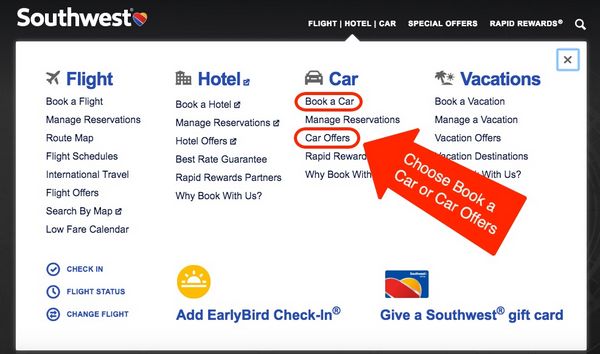
2. Book Your Rental
Once you have decided on a company, book through either the Car Offers page on Southwest.com where a promotion code is automatically entered for you. Or through the Book a Car page where you will need to manually enter the promotion code found on the Car Offers page for the rental company you would like to use.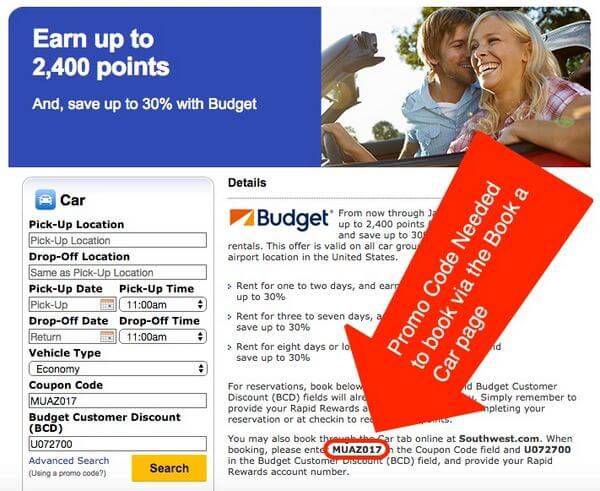
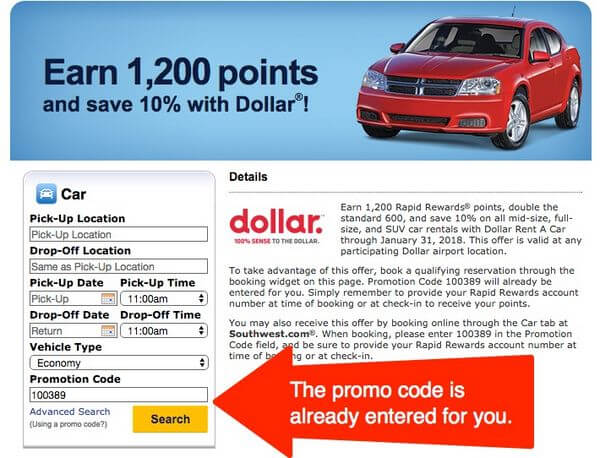
3. Pick up Your Car
When you go to pick up your rental car at your destination, be sure you have your Southwest frequent flyer number handy and give that number to the agent, letting them know you want to earn points for your rental.
4. Pay With Your Southwest Credit Card to Earn More Points!
To earn even more points on your car rental, pay with your Southwest Rapid Rewards® Plus Credit Card, Southwest Rapid Rewards® Premier Credit Card, or Southwest Rapid Rewards® Premier Business Credit Card to earn 2 Southwest points per $1 on car rental expenses.
While these cards do provide theft and collision insurance for rental cars, they are secondary to your own auto insurance. That means it will only cover items NOT covered by your primary auto insurance, requiring you to file a claim with your insurance, pay the deductible, and possibly see an increase in your rates.

That said, it’s better to use cards like Chase Sapphire Preferred, Chase Sapphire Reserve, and others, because you’ll get similar theft and collision insurance for the rental car, but the coverage is primary. That means they will pay without you having to file a claim with your own insurance first.
Here is the difference between primary and secondary rental car coverage.
Plus, by using Chase Sapphire Preferred or Chase Sapphire Reserve, you can earn Chase Ultimate Rewards points, which you can transfer to Southwest Airlines at a 1:1 ratio. The points do NOT, however, qualify for 110,000 Southwest points needed to earn the Southwest Companion Pass.
5. Look for Points in Your Southwest Account
Your points should arrive within a couple weeks of completing your car rental and typically within a few days.Are Southwest Car Rentals a Good Deal?
Finding a good deal on car rentals is an art, as much as flying nearly free and scoring cheap tickets! The Million Mile Secrets series on cheap car rentals will help you navigate the world of car rentals to ensure you find the best price.

To determine if it’s worth booking your car rental through Southwest, you’ll want to do the following:
- Get an estimated price by visiting the Southwest Book a Car page or Car Offers page and ensure you have entered the promotion code
- Add the daily additional charges noted in the fine print of the car rental company
- Deduct the value of the Southwest points you will be earning from the total price. Southwest points are worth ~1.25 to ~1.43 cents each, so you can multiply that amount by the number of Southwest points you will earn to get a total value of those points.
- Compare that price with other car rental deals you may have found online
For example, say you earn 2,400 Southwest points for a 7-day rental that costs $350. That’s worth ~$30 to ~$34 in Southwest flights (2,400 points x 1.25 or 1.43 cents per point).
Add on the ~$1.50 additional fee per day and you’ll spend an extra ~$11 for your rental.
So your effective net cost for the rental would be ~$327 to ~$331 ($350 rental fee + ~$11 additional charges – $30 or $34 points value).
If you can find a deal significantly better than that elsewhere, you should consider it instead.
Bottom Line
Booking a car rental through Southwest can earn you points for free travel on Southwest. But not all Southwest points you’ll earn from car rentals will qualify for the Southwest Companion Pass.
By comparing pricing, understanding the deals, and ensuring you follow the process, you can extra points for an expense you would have incurred on your next trip anyway. Just be sure to comparison shop to get the best price!
Editorial Note: We're the Million Mile Secrets team. And we're proud of our content, opinions and analysis, and of our reader's comments. These haven’t been reviewed, approved or endorsed by any of the airlines, hotels, or credit card issuers which we often write about. And that’s just how we like it! :)






Join the Discussion!