Search for Cheap Airfare Like a Pro: Part 2 – More ITA Matrix Tricks
Signing up for credit cards through partner links earns us a commission. Terms apply to the offers listed on this page. Here’s our full advertising policy: How we make money.
Now that you’ve learned how to do basic airfare searches with ITA Matrix, let’s look at some useful tools on the ITA Matrix site that can help you search for flights even more effectively!
For example, instead of searching for specific dates, you can search a calendar of low fares within a specific date range. And there’s a time bar tool which helps you visualize flight times and layover times.
You can also build your own round-trip tickets by searching for individual flights outbound and returning, instead of letting ITA Matrix do it for you.

Here are some ways to make your airfare searches even better!
Search for Cheap Airfare Like a Pro Index
- Part 1 – ITA Matrix Basics
- Part 2 – More ITA Matrix Tricks
- Part 3 – ITA Matrix Multi-City Search
- Part 4 – ITA Matrix Advanced Routing Codes
1. ITA Matrix Calendar of Lowest Fares
Link: ITA Matrix
Suppose you know you need to fly from Point A to Point B in a certain month, but you’re flexible with your departure and arrival dates, and your length of stay. You just want the cheapest ticket.
ITA Matrix allows you to search for the best airfares within a whole month, and you can specify the duration of your trip (either a specific number of nights or a range, for example 4 to 6 nights).Instead of clicking “Search Exact Dates,” click “See Calendar of Lowest Fares” and specify a start date. You’ll see fares for a month from that date.
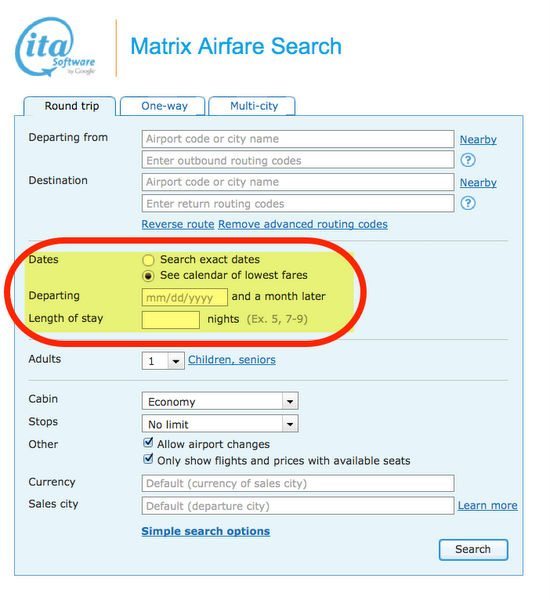
You’ll have to specify a length of stay in number of nights, or a range if you’re flexible. Enter “6,” for example, if you want exactly a 6-night stay. Or enter “4-6” if you can stay as few as 4 nights or as many as 6 nights.
I searched for a 5 to 7 night stay for a round-trip ticket from Seattle to Orlando starting January 15, 2015, and a month after.
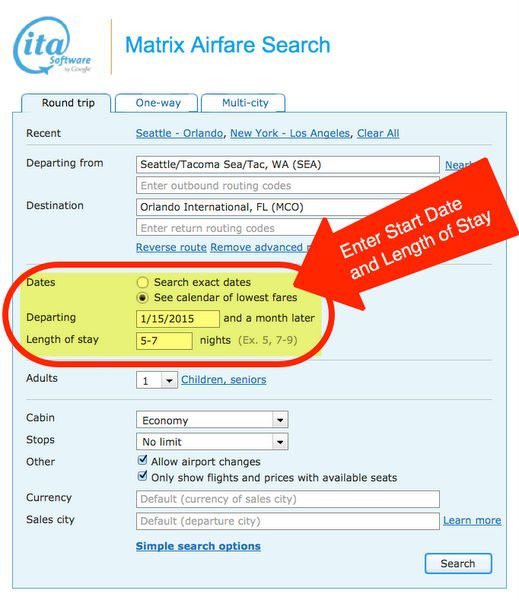
After you click “Search,” you’ll get a calendar with the lowest fares for the month. The lowest fares for the month are highlighted in red. And by hovering your mouse over a date, you’ll see the cheapest fare options for the trip lengths you’ve specified.
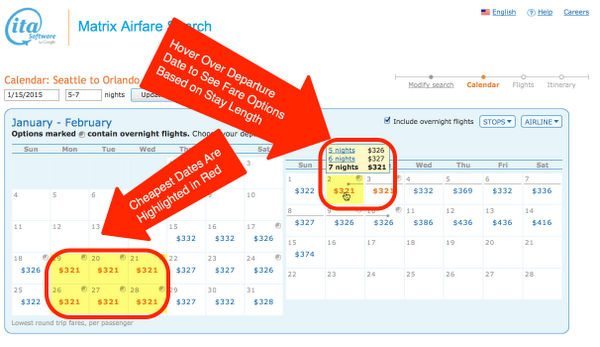
Once you find a departure date that fits your plans, click on your selection to see a list of options for that date. In this case, I clicked the 7-night stay departing February 2, 2015.
The search defaults to displaying the cheapest flights 1st, but you can filter your search in all the ways I described in the ITA Matrix Basics post.
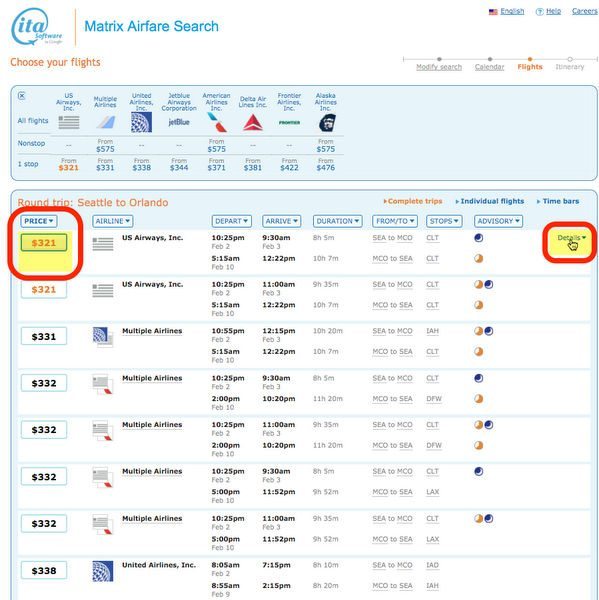
In this example, I chose the 1st option on US Airways. By clicking “Details,” you can see specifics about flight times, equipment, fare class, and meals. And you’ll see any advisories, in this case for overnight flights and long layovers.
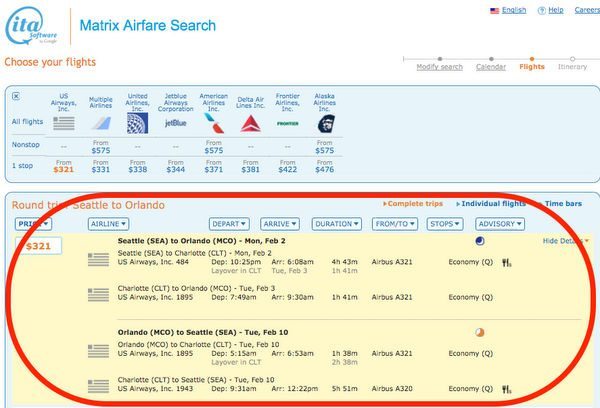
Like a basic ITA Matrix search, once you click on the price you’ll be brought to a page with itinerary details, fare breakdown, with details about the fare and the taxes and fees.
There’s also a fare construction, which you can print out and bring to a travel agent if you choose to book a ticket that way.
Remember, you can NOT book a ticket on the ITA Matrix website. You’ll have to book on the airline website or an online travel agency like Orbitz or Expedia.2. ITA Matrix Search for Individual Flights
You can construct your own round-trip itinerary, rather than relying on ITA Matrix to build a combined outbound and return journey for you.
In the previous example, the 1st (cheapest) flight on the list has a departing flight at 10:25 pm on February 2, and a return flight departing at 5:15 am on February 10. Suppose you’re happy with the outbound flight, but would prefer a return flight that departs later in the day.
By clicking “Individual Flights” at the top of the list, you can select outbound and return flights separately. You can still filter by airline, departure & arrival time, duration, number of stops, and advisories, just like you can with a basic search.
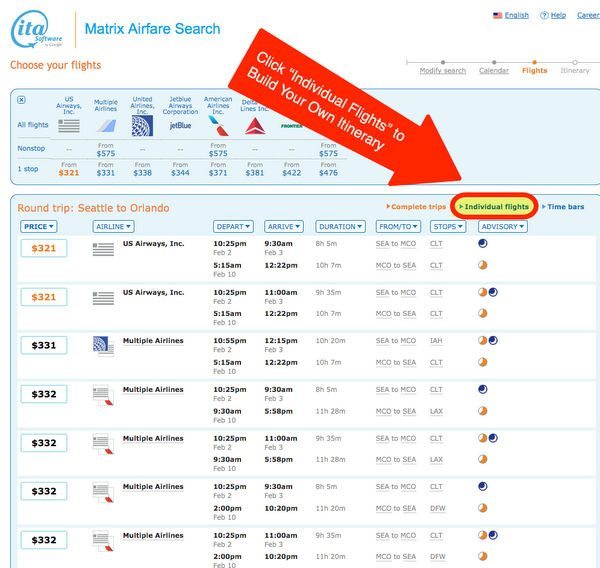
First, pick the outbound flight you want from the list by clicking on the price.
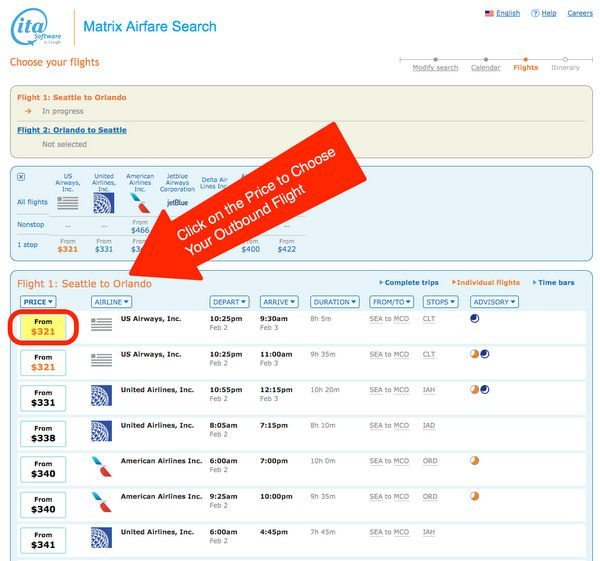
Then, choose your return flight from the list. You’ll see that the price is only $321 if you pick the original option (the 5:15 am departure). The cost goes up for other flights, and they’re listed in order of price.
I chose a 5:00 pm departure on Alaska Airlines. The total price of the ticket is now $340.
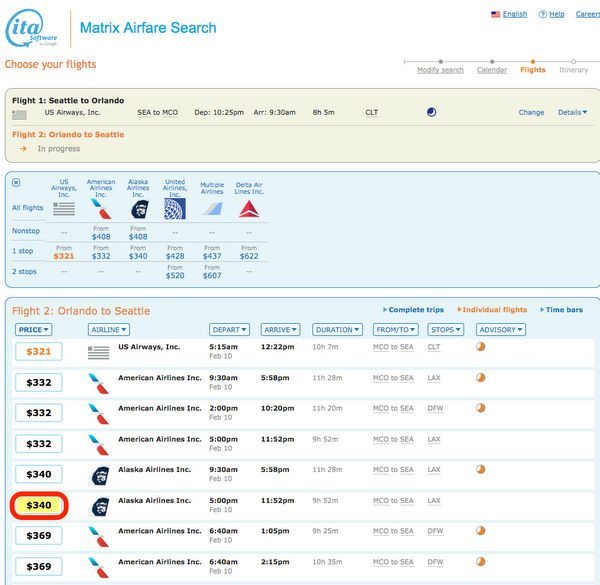
You’ll then be brought to the same itinerary details page, with flight details, fare construction, etc.
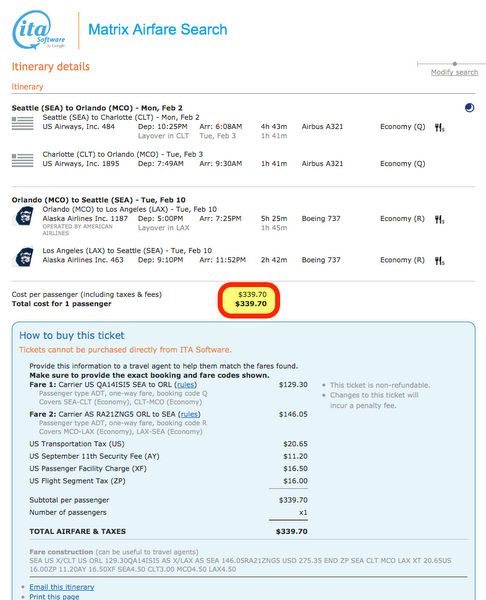
Again, you’ll have to book this yourself on the airline or travel website, like Orbitz or Expedia.
3. Using ITA Matrix Time Bars
One of my favorite things about ITA Matrix is their “Time Bars” tool. It allows you to visualize flight options in a graph format, including departure, arrival, and connection times.
To use the time bars, click “Time Bars” at the top of the list of flights.
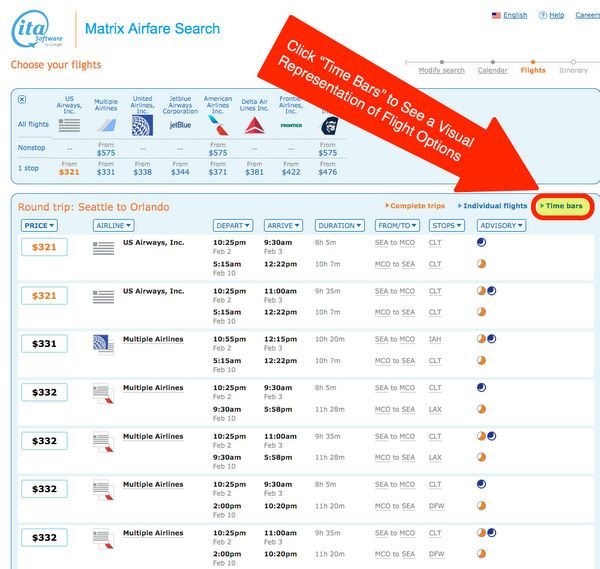
Time bars are presented as individual flights, not complete trips. Here’s part of the list from Seattle to Orlando. Each airline is represented by a different color, and layovers are shaded in gray with the airport code in the middle.
For short layovers (where there’s not enough room to write the airport code), mouse over the gray area and the layover airport details will pop-up. You can use the same filters as you would with the standard list view.
Click on the price to select the flight.
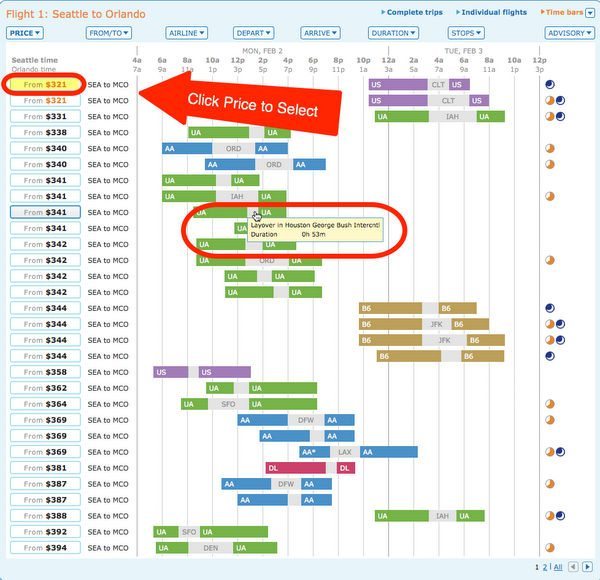
Once you’ve chosen your outbound flight, you’ll be able to pick the return flight in the same way.
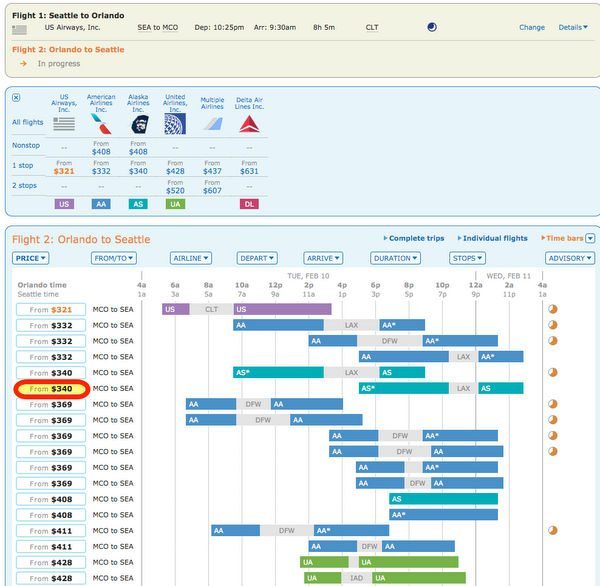
Once you’ve chosen your 2nd flight, you’ll be brought to the same screen with itinerary details and pricing.
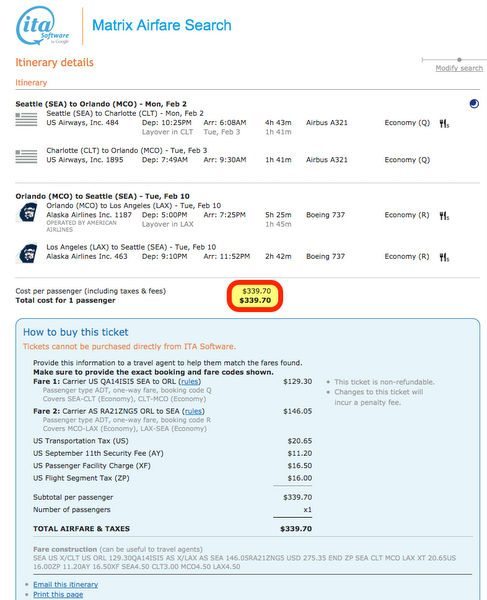
This is a really great tool for folks who like to see their choices presented in a more visual way.
And it’s easy to see at a glance which part of your day will be taken up by the flights you’ve chosen, how long your layover will be, or if there are non-stop flights available!
Note: Remember, Southwest does NOT allow their flights to show on ITA Matrix, Google Flights, or sites like kayak.com.And the cheapest fare might not be your least expensive option when you consider other costs. For instance, JetBlue allows 1 free checked bag on all flights and Frontier Airlines charges for carry-on bags.
Bottom Line
ITA Matrix includes powerful tools which let you customize how you search for the cheapest airfares. Remember, it’s a search tool only – you can NOT book a ticket on ITA Matrix.You can search a calendar for the lowest fares within a month, and specify a length of trip (or a range). And you’re able to build your own itinerary if you want very specific departure and arrival times.
The Time Bar feature is a great way of seeing your list of flight choices in a more visual way.
But there are even more advanced tools you can use with ITA Matrix! I’ll explain in the next post.
What are your favorite ITA Matrix tricks?
Editorial Note: We're the Million Mile Secrets team. And we're proud of our content, opinions and analysis, and of our reader's comments. These haven’t been reviewed, approved or endorsed by any of the airlines, hotels, or credit card issuers which we often write about. And that’s just how we like it! :)






Join the Discussion!