Save Time Using AwardMapper to Search for Hotel Award Nights
Signing up for credit cards through partner links earns us a commission. Terms apply to the offers listed on this page. Here’s our full advertising policy: How we make money.
Emily and I use AwardMapper (a free online tool) when we plan trips to new destinations. It’s a fast way to see which hotels are available and the number of points you’ll need.
Instead of going to each hotel chain’s website to see if and where they have hotels in that city, AwardMapper shows you every hotel chain on the map at the same time!
It even lists the number of points it’ll cost per night!
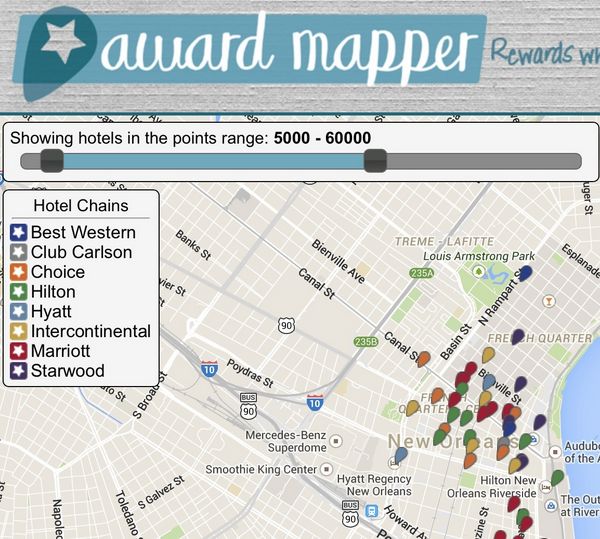
I’ll show you how to use it!
How Does It Work?
Link: AwardMapper
AwardMapper lists hotels from 8 different major chains, and will show you the number of points needed for an award night:You can search for hotels 2 ways using AwardMapper. Using the map feature, pan and zoom into the location you’re interested in. Or, type in a destination and the map will zoom in for you.

Suppose you’re planning a trip to San Diego. Entering the city name and zooming in will show you a map of the city, with color-coded pins indicating the hotel location and chain. There’s also a list view of hotels to the right of the map.

If you know you want to stay near downtown, you can zoom in further to get a more detailed view. I like this better than the list view because you can see right away where the hotels are located.
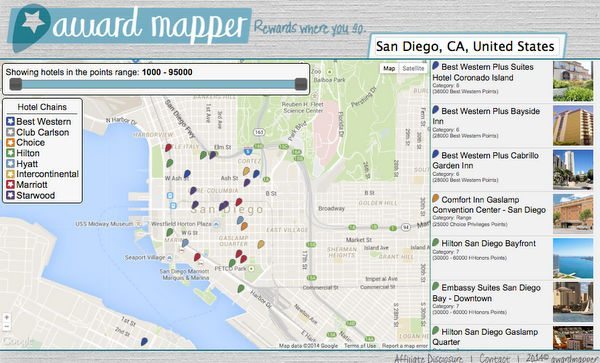
If you only have points in certain hotel programs, you can remove specific chains from the map by clicking the colored star next to the hotel name. For example, I narrowed this search to only show Hilton, Hyatt, and Starwood hotels.
Note: Remember that your Chase Ultimate Rewards points and American Express Membership Rewards points transfer to partner hotels!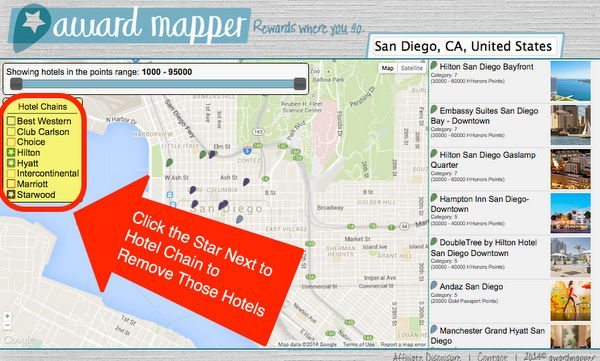
You can also filter by the required number of points for an award night. Use the slider at the top left of the map to specify a range. I usually leave this alone unless I know I only have a certain number of points to use. Plus, I like to see all the options!
But if you knew you only had 25,000 points in your account, you could specify that as the maximum. Or if you only wanted to see hotels in a certain category, you could set the slider to only show hotels that cost a specific number of points.
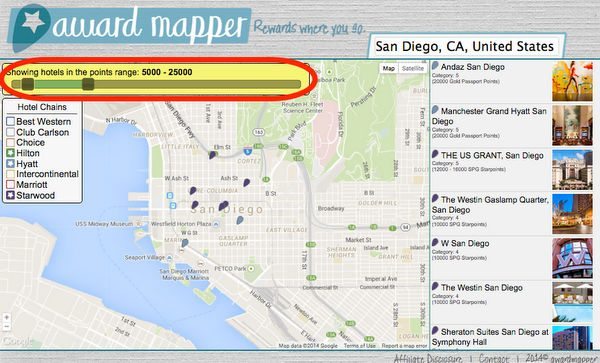
Click on a pin to see the hotel name, category (if applicable), and number of points needed for an award night. In this case we already know it’s a Hyatt hotel because the pin is light blue.
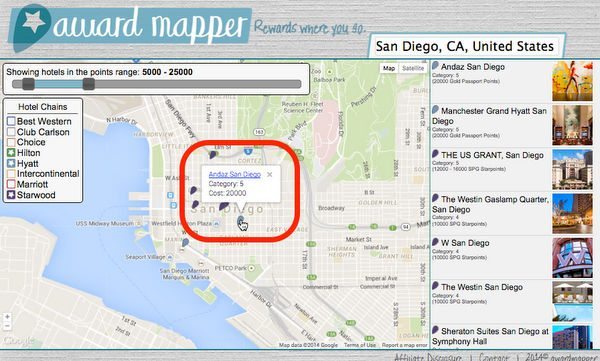
Clicking on the hotel name (either on the map or from the list view at right) will take you directly to the hotel’s web page. From there, you can log into your account and book a paid or award stay.
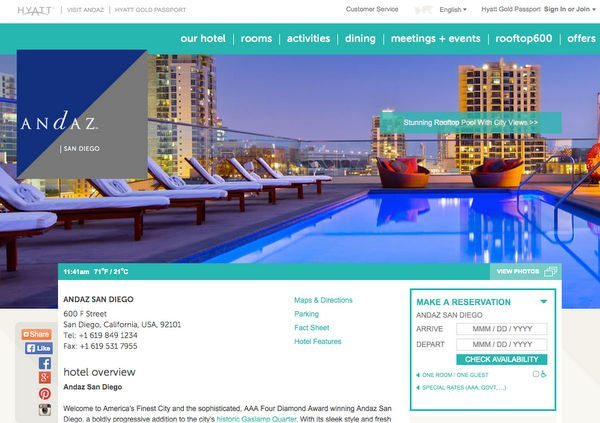
Some hotels change the number of points required to book an award night depending on the season. For those hotels, you’ll see a range of points. It’s up to you to find the exact number of points you need on the dates you want.
So in these case, you can to sign-in to your hotel account, search for the hotel and the dates of your stay, and see how many points you’ll need. Here’s a list of all the major hotel chain reward programs to save time!
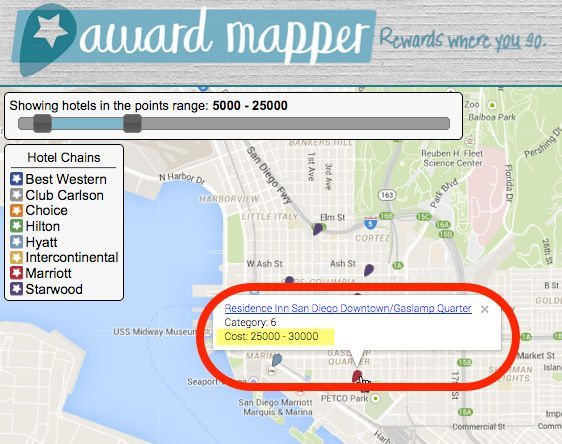
With the help of AwardMapper, even in familiar cities, you might discover hotels you didn’t know existed!
Bottom Line
AwardMapper is a great search tool to find hotels and the number of points needed for an award night. Folks planning trips to new destinations can save a lot of time!Using the map feature, hotels are shown by color-coded pins, so you can see the exact location of a hotel without having to Google it. Clicking on a pin shows you the hotel name and the number of points required for 1 night.
Editorial Note: We're the Million Mile Secrets team. And we're proud of our content, opinions and analysis, and of our reader's comments. These haven’t been reviewed, approved or endorsed by any of the airlines, hotels, or credit card issuers which we often write about. And that’s just how we like it! :)






Join the Discussion!