The Ultimate Guide To United Miles: Part 7 – Using The ANA Website to Find Star Alliance Award Seats
Signing up for credit cards through partner links earns us a commission. Terms apply to the offers listed on this page. Here’s our full advertising policy: How we make money.
Don’t forget to follow me on Facebook or Twitter!
ANA Award Search
The ANA website is one of the best ways to find Star Alliance award seats. This includes United and Star Alliance airlines such as Lufthansa which you can also book with your United miles.
The ANA (ANA is a Japanese airline) website doesn’t show you “phantom availability” (i.e award seats which can’t be booked) for Lufthansa flights.
You often see “phantom availability” when you search for awards on United.com, more often with Lufthansa, so you can double-check on the ANA website to see if award seats are really available or not.

Let’s go over how to use the ANA website to find Star Alliance awards!
In general, the United.com award booking page will display routes to and from the Caribbean, Central America, and South America, but it can be good to know all possible ways to search for award seats which you can book with United miles.
The Ultimate Guide To United Miles Index
- Part 1 – Earning Lots Of United Miles
- Part 2 – Introduction To United Miles
- Part 3 – Understanding The United Award Chart
- Part 4 – United Award Costs/Fees
- Part 5 – Using The United Website To Book Awards
- Part 6 – Stopovers, Open Jaws And Free One Ways
- Part 7 – Using The ANA Website to Find Star Alliance Award Seats
- Part 8 – All The Ways To Get To Europe!
- Part 9 – The Best Tip For Searching On United.com
- Part 10 – All The Ways To Get To Japan, North Asia & South Asia
- Part 11 – All The Ways To Get To Australia, New Zealand, & Oceania!
- Part 12 – All The Ways To Get To The Caribbean, Central & South America
- Part 13 – All The Ways To Get To India
- Part 14 – North America United Awards (Including Canada And Hawaii)
- Part 15 – All The Ways To Get To Africa
Using The ANA Website
Link: ANA Mileage Club Member Enrollment
Link: ANA Award Search Tool
Step 1 – Create An ANA Mileage Account
Sign-up for an ANA mileage account by enrolling via this sign-up page.
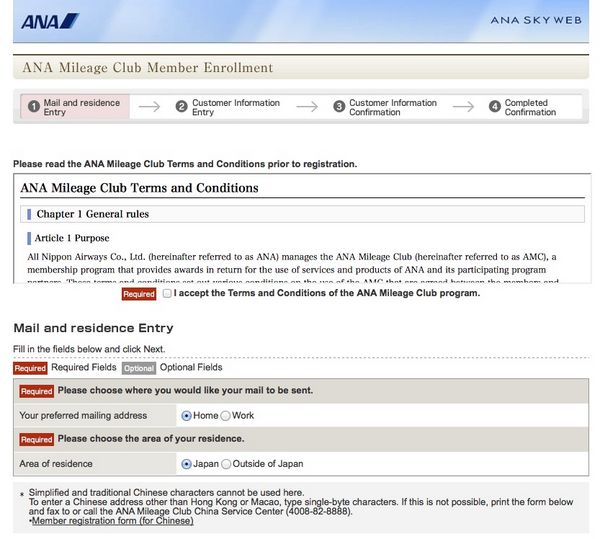
Step 2 – Perform A Dummy Search
Once you have your ANA Mileage Club Number and PIN, go to the ANA award search tool page.
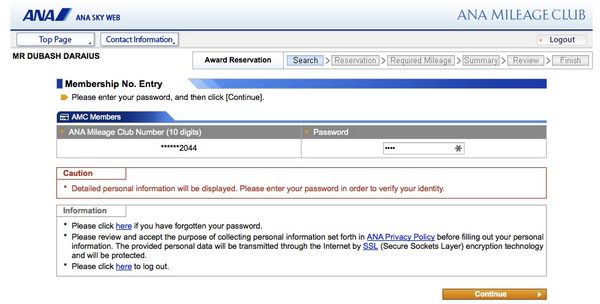
You have to have at least 100 miles in your ANA account to perform partner airline searches. You can transfer American Express Membership Rewards points and Starwood hotel points to your ANA account. If you have miles in your ANA account, skip to Step 3 below.
There is a secret way around the 100 mile requirement as well!
You will see 3 options when you go to the Award Reservation page:
- “ANA International Flights” (available to everyone)
- “Use Star Alliance Member Airlines” (greyed out and only available to those with miles in their ANA account)
- “Use the Single Airline” (greyed out and only available to those with miles in their ANA account).
A. Click “ANA International Flight Awards”
If you have 0 miles in your account, click the “ANA International Flight Awards” button.
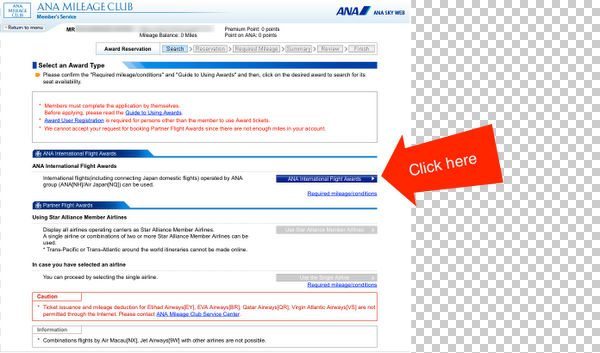
B. Search For An ANA Flight
Next, do a dummy search for an ANA flight. You have to do this first to get access to the Star Alliance airline award search feature.
ANA is a Japanese airline, so I searched for a flight from Tokyo to Bangkok.
Select “Tokyo” in the drop down “From” box. And “Bangkok” from the drop down “To” box.
Then click “Next“
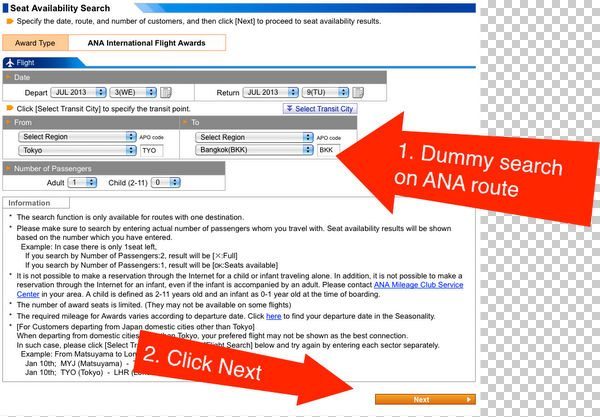
Step 3 – Click On “Use Star Alliance Member Airlines”
You will see a list of ANA flights for the search you performed.
Scroll to the bottom of the page and click the “Use Star Alliance Member Airlines” blue button.
You can now access Flight Awards for ANY Star Alliance airline!
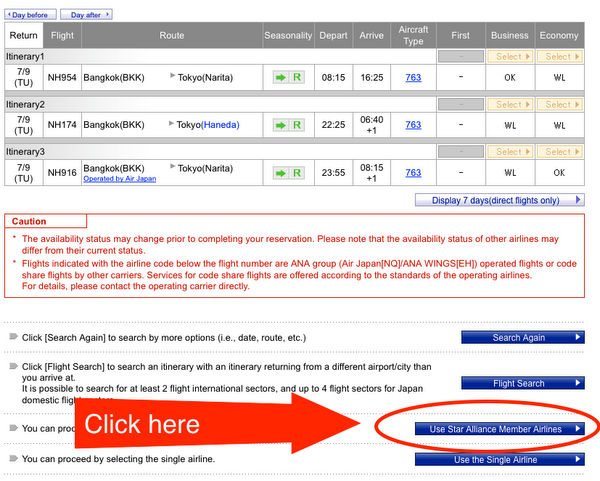
From the Partner Flight Awards page, you can search for award seats segment-by-segments.
When searching for award availability, it’s best to find the toughest flights first. i.e. search for your flights segment by segment.
For example, If you are looking for an award seat from Austin to Europe, first find a flight that flies across the Atlantic! Then look to connect to your destination and departure city.
Step 4 – Click on “Flight Search”
In this case, I first search for flights from the US departure cities to European hubs. The next series of posts in this series will list lots of specific routes to help search for awards.
I searched from Chicago to Frankfurt and then hit “Flight Search“
Note that the ANA tool will not show you all the possible options from Chicago to Frankfurt, but usually all the non-stop options and a few options with connections.
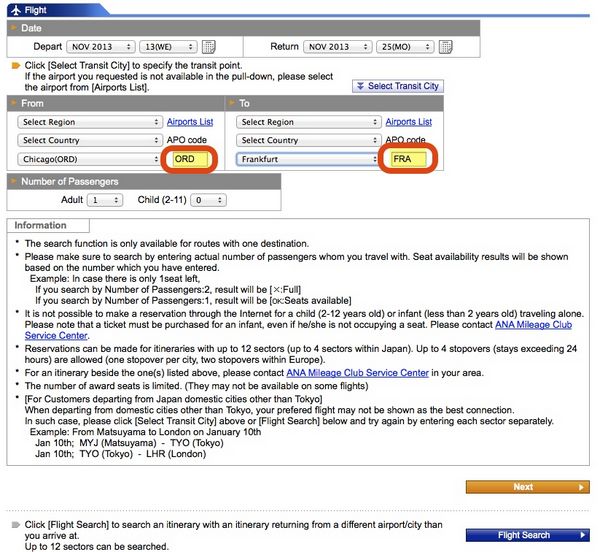
Step 5 – Enter More Routes
I then get a page which asks me to enter more routes. I enter in routes from Chicago, Newark, Houston, and Washington- Dulles to Frankfurt and hit “Next“
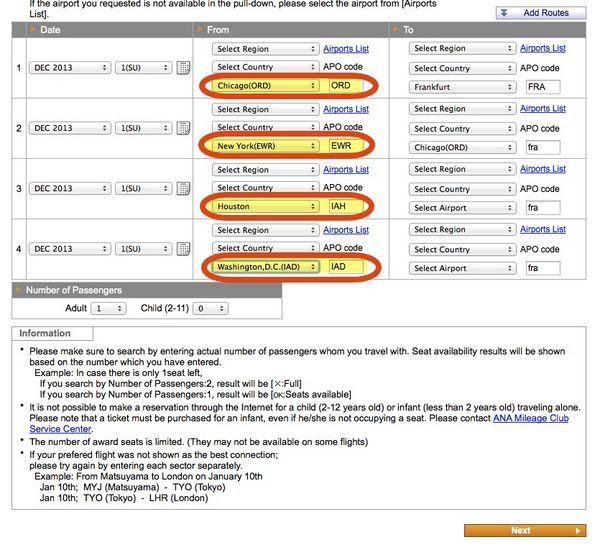
I see availability for different flights flying on those routes. A yellow box with “OK” below it means that there are award seats available.

Once I’ve found award seats on the flight over the Atlantic from the US to Europe, I work on finding flights from my departure city to Europe.
Searching For “Real” Lufthansa Award Seat Availability
Lufthansa’s policy is to only release First Class award seats to partner airlines, like United, within 14 days of departure.
Many folks book Business Class seats or First Class seats on other flights, then wait 2 weeks before their departure date to see if Lufthansa has opened First Class availability.
Often, the United.com website will show Lufthansa First Class availability that does not really exist. You may see people refer to this as “phantom award seats.”
This happens mostly with First Class award seats, but I’ve seen it happen with Business Class and coach award seats as well.
It is frustrating to search find phantom award availability on the United website. But ANA does not give phantom award search results.
Let’s look for Lufthansa award seats within 2 weeks using the ANA website!
Note that you can use these search to find award seats on ANY specific flight you want – it doesn’t have to be a Lufthansa flight.
A. Click On “7-Day Availability (direct flights only)”
From the ANA Partner Flight Awards search page, click the “7-Day Availability (direct flights only)” button. Since we are looking for particular Lufthansa segments, it’s okay that only direct flights will be displayed.

B. Search for Partner Flight Awards
When searching for segments, select your “Depart” day. Choose a “Return” date far out in the future. This allows you to search multiple weeks of availability.
Select your “From” and “To” cities. Remember that your “From” and “To” cities have to be ones that Lufthansa flies because the ANA tool will only show direct flights!
For my example, I am searching Seattle to Frankfurt. Although you may want to find multiple award seats, it’s a good idea to start with 1 seat at a time. And then increase your search to 2 seats and higher.
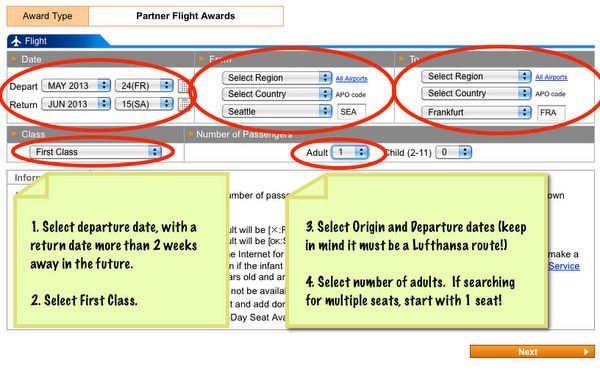
If you want to find more than 1 seat, you can repeat your search for 2 seats on the dates that showed availability for 1 seat.
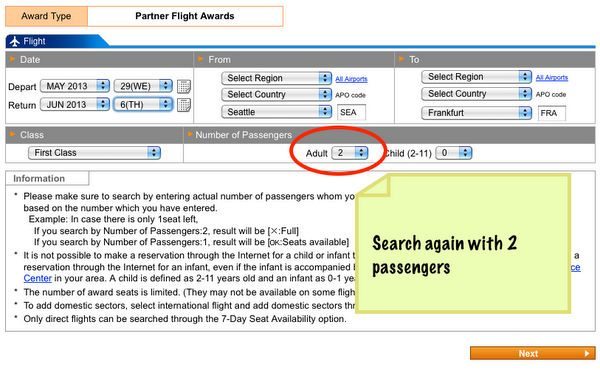
Search again, to find days that have availability for 2 passengers.

You can copy down the flight information and book it on the United website, or by calling United at 800-864-8331.
Bottom Line
You can use the ANA website to find award seats on Star Alliance partners.
After you’ve found award seat availability, you can book the same flights using your United miles on the United website or call United. Just write down the flight number, departure and arrival cities, and times and call United to book the award. Give the agent the flight information segment-by-segment.Editorial Note: We're the Million Mile Secrets team. And we're proud of our content, opinions and analysis, and of our reader's comments. These haven’t been reviewed, approved or endorsed by any of the airlines, hotels, or credit card issuers which we often write about. And that’s just how we like it! :)






Join the Discussion!