Save Time Sitting on Hold: Here’s How to Easily Send a Secure Message to Your Bank
Signing up for credit cards through partner links earns us a commission. Terms apply to the offers listed on this page. Here’s our full advertising policy: How we make money.
Everyone only gets 24 hours in a day, so I like to invest my time as wisely as possible. And there are few things as frustrating as having to spend hours on the phone with the bank to solve a simple issue or get a question answered.
That’s why I prefer to contact the bank online with a secure message!
Contacting your bank with a secure message can save you loads of time. And it’s a great way to help out friends or family members who have issues with their rewards accounts or travel credit cards. Team member Joseph has used secure messages to help friends who had problems with their points not tracking correctly.
Not all banks have a secure messaging feature. And some banks allow you to do more (or less) with online messages. Sometimes you can close your account, add or remove an authorized user, dispute a charge, or notify the bank of your travel plans with a simple secure message.
I’ll show you how to send a secure message to your bank.

How to Securely Message the Major US Banks
Once you are logged into your bank account, these are the steps you’ll need to take to send a message.
American Express
AMEX no longer offers the option of sending a secure message. But you can chat with them online, which can be just as helpful. First, log into your AMEX Account.
Step 1. Start Your Secure Chat
Find the “Chat” button by scrolling down to the bottom right-hand corner of your screen. Then click on the icon to begin your chat.
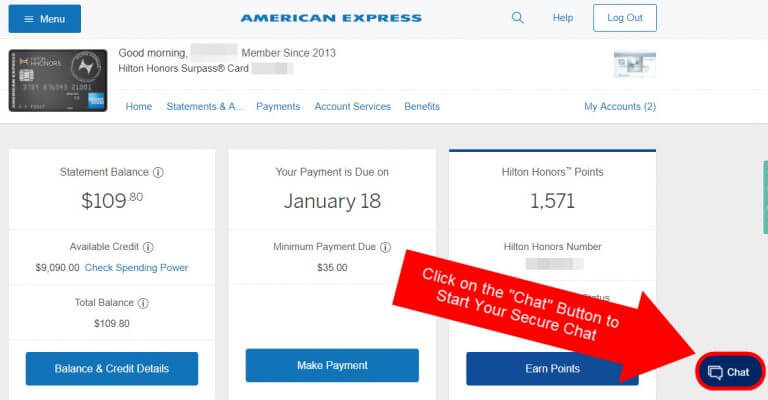
Step 2. Ask Your Question
Once you send your question it may take a few minutes to get a response, depending on how busy it is. You can also scroll up through the chat window to see your previous chats.
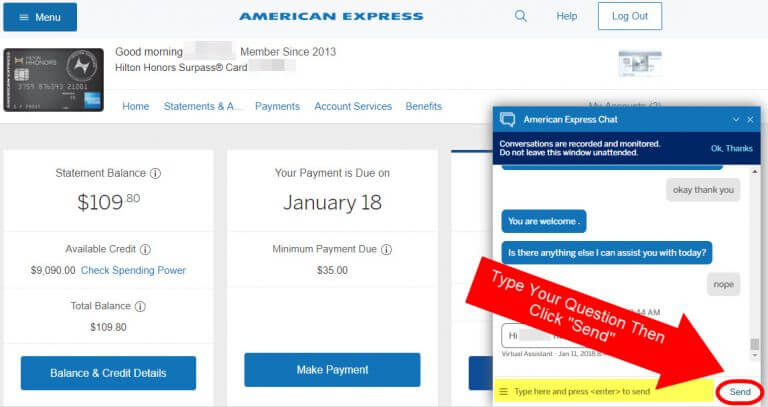
Chase
Chase has one of the best secure messaging features of any bank. Start by logging into your Chase account.
Step 1. Go to the Main Menu
Click on “Secure Message Center” and then select “Send New Message.”
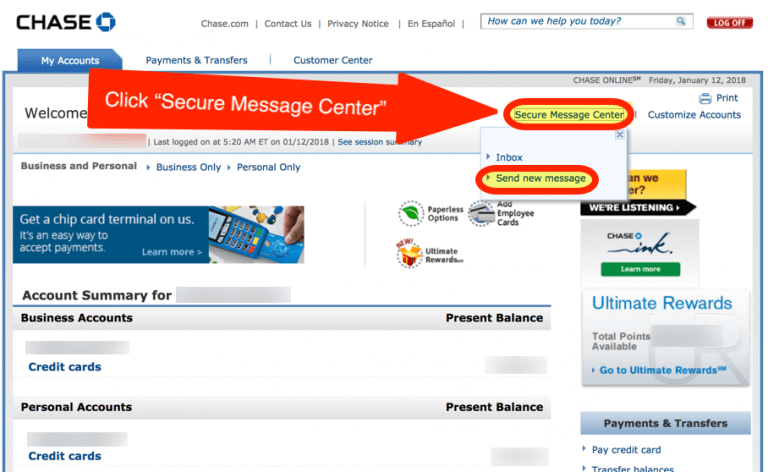
Step 1a. Not All Chase Homepages Look the Same
If your dashboard looks like the one below, you’ll find the “Main Menu” tab in the top-left corner of your screen.
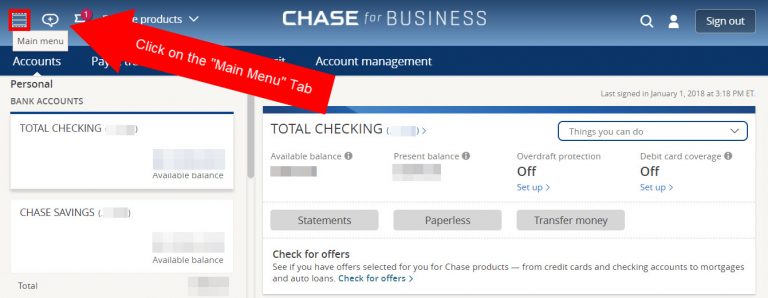
Step 2. Choose the Secure Messages Option
Scroll down the list and click “Secure Messages.” If you have the homepage from step 1, you can skip to step 3!
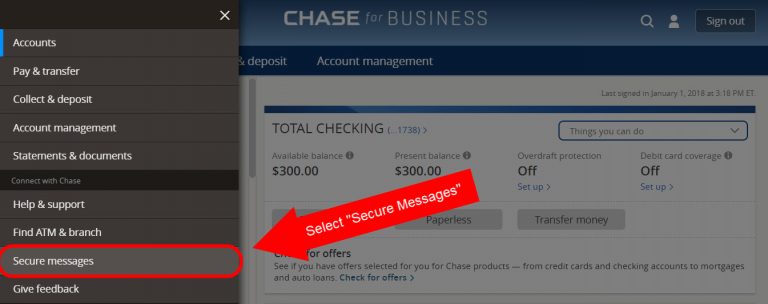
Step 3. Compose Your Message
A separate window will open to bring you to the secure message center. So be sure pop-up blockers aren’t getting in the way.
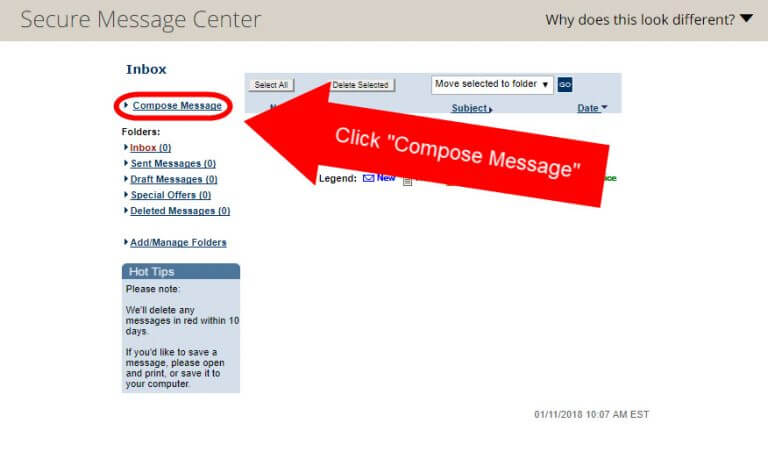
Step 4. Choose Your Category & Topic
Choose the category that best fits your situation. Then select a topic within that category from the corresponding drop-down menu and click the appropriate “Go“ button.
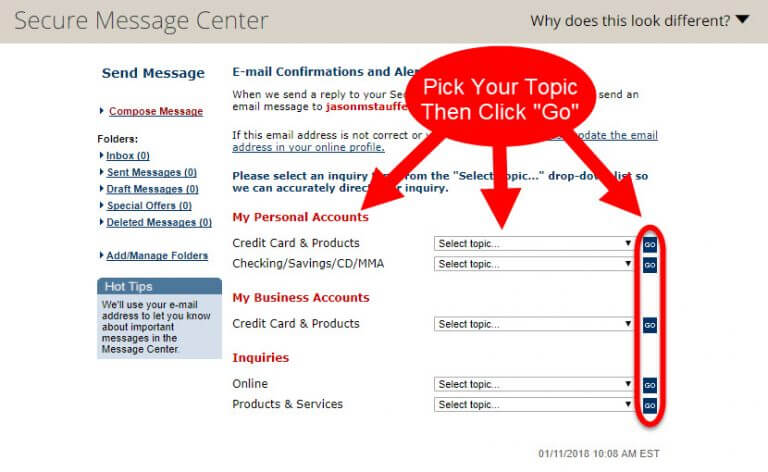
Once you complete these steps, you’ll be able to write and send your message on the next screen.
Citi
Citi’s secure message center isn’t as helpful as others. But you can also ask questions via a secure chat feature. Begin by logging into your Citi account.
Step 1. Select Contact Us
Scroll down to the bottom of your Citi account page. Under “Help & Support” select “Contact Us.”

Step 2. Choose the Chat or Secure Message Feature
Click on the “Secure Message Center” or “Chat with Citi” link.
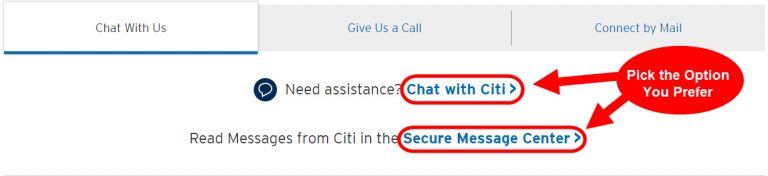
Step 3. Send a New Message
Next, click one of the “Send a New Message” buttons.
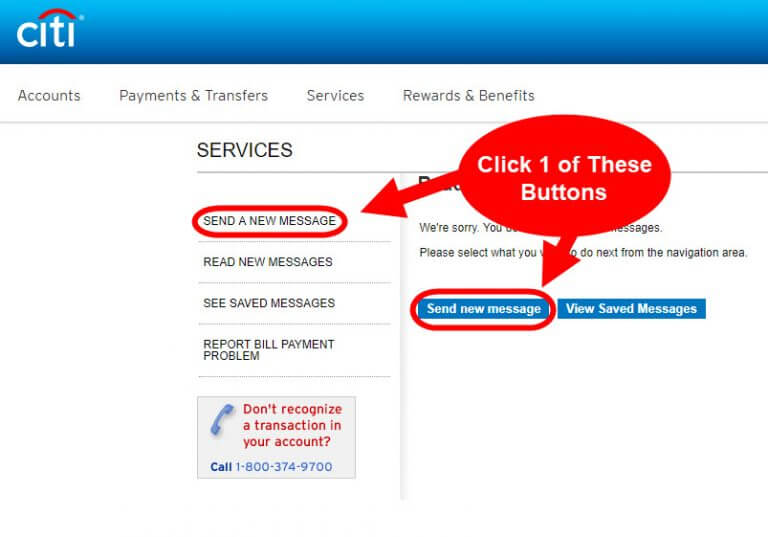
Step 4. Pick Your Account & Subject
Now you’ll have to select the account you have a question about from the “Account” drop-down menu. Then choose the appropriate subject from the “Subject” menu.
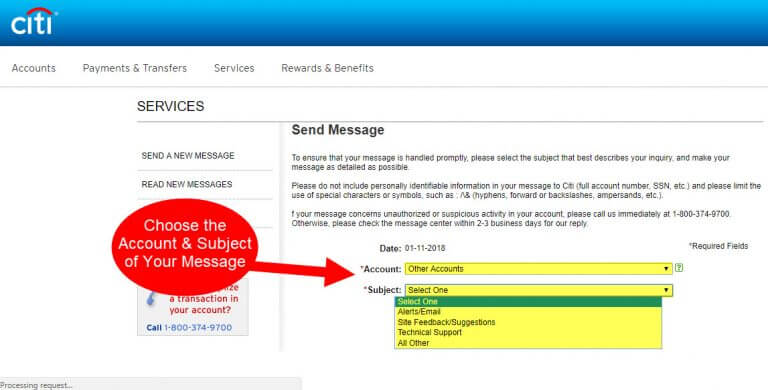
Step 5. Send Your Question (If You Can)
At this point, you can submit your question…maybe. For some reason, you can’t have certain questions answered through the secure message center.
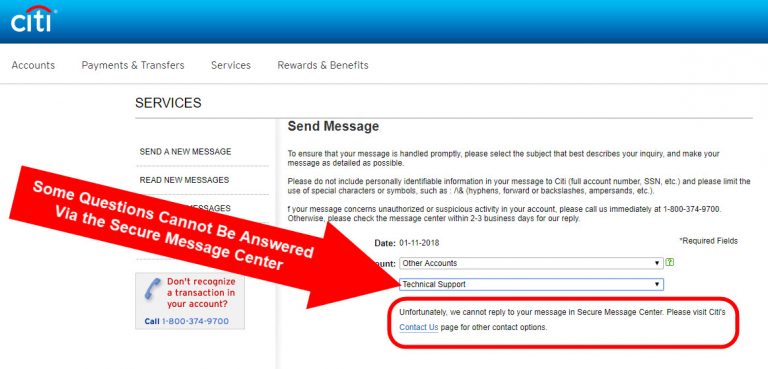
If you can’t get your question answered through Citi’s secure message center, I suggest using the chat feature. Or you can call the number on the back of your card.
Capital One
Capital One no longer has a secure message center. So you’ll have to call the number on the back of your card or call customer service (800-227-4825) if you need help.
Barclays
Barclays has an easy to use secure message center. Log into your Barclays account.
Step 1. Click on New Messages
At the top of your screen, click on “New Messages.”
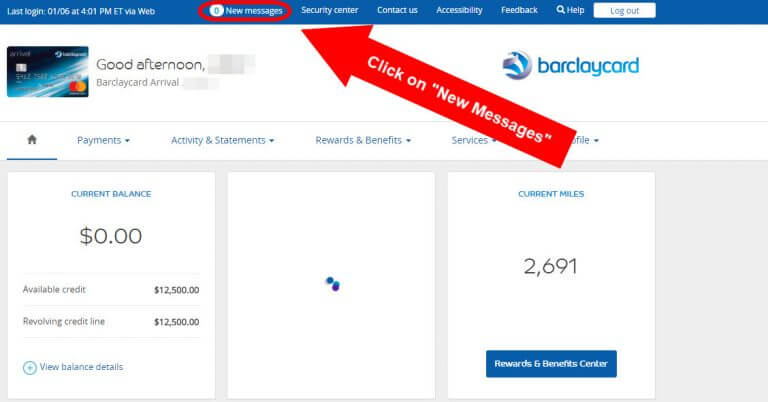
Step 2. Click Through to the Secure Message Center
In the fine print under the “Message Center” heading you’ll find a “Click Here” link for the secure message center.
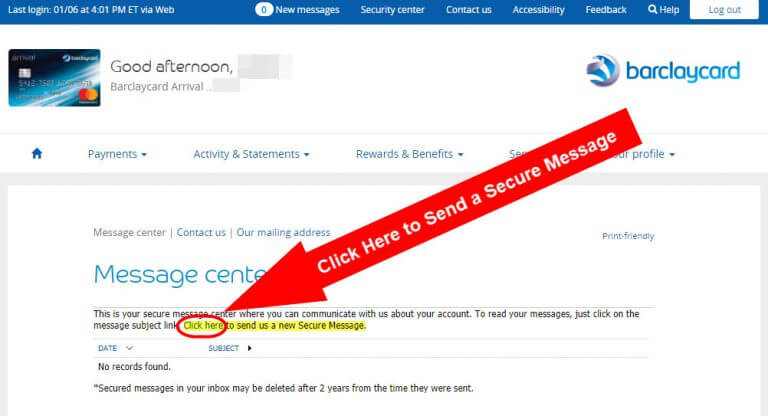
Step 3. Send Your Message
Select the account and topic you have a question about. Then write your message and click the “Submit” button.
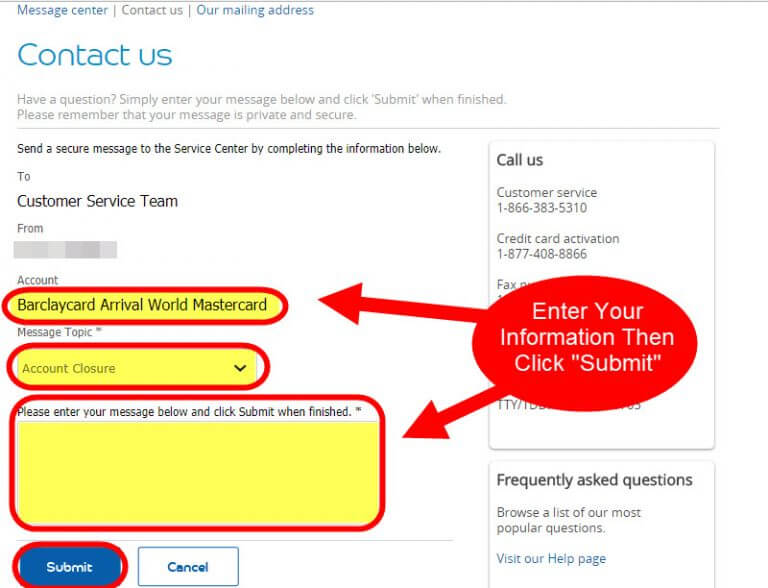
US Bank
To send US Bank a secure message, log into your account.
Step 1. Select Contact Us
Under the “Customer Service” tab, select “Contact Us.” If you click on “Messages” you will be able to read the messages US Bank has sent you, but you will not be able to send a message to US Bank.
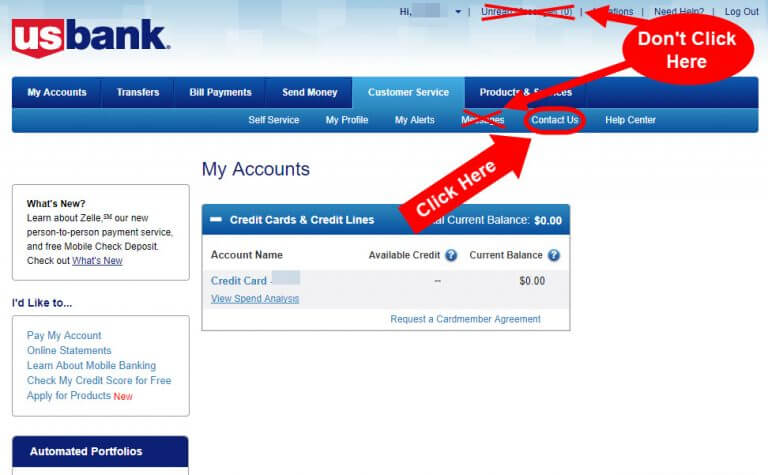
Step 2. Click the “Email Us” Link
In the “More Options” box, find the “Email Us” link at the bottom and click it.
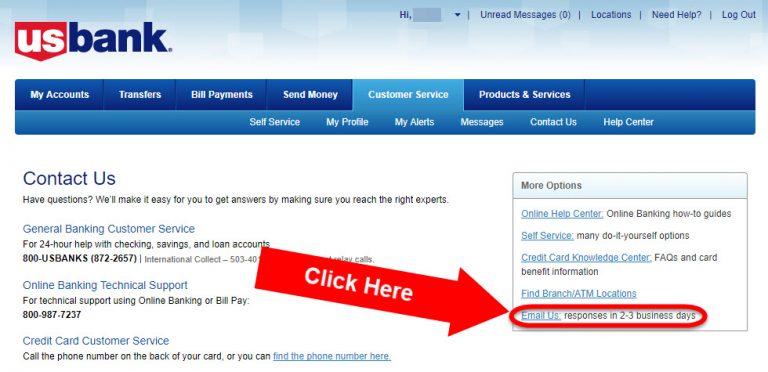
Step 3. Enter Your Information and Submit Your Message
Next, select the account or service you have a question about. Then choose a subject and write your comments. Finally, click the “Submit” button.
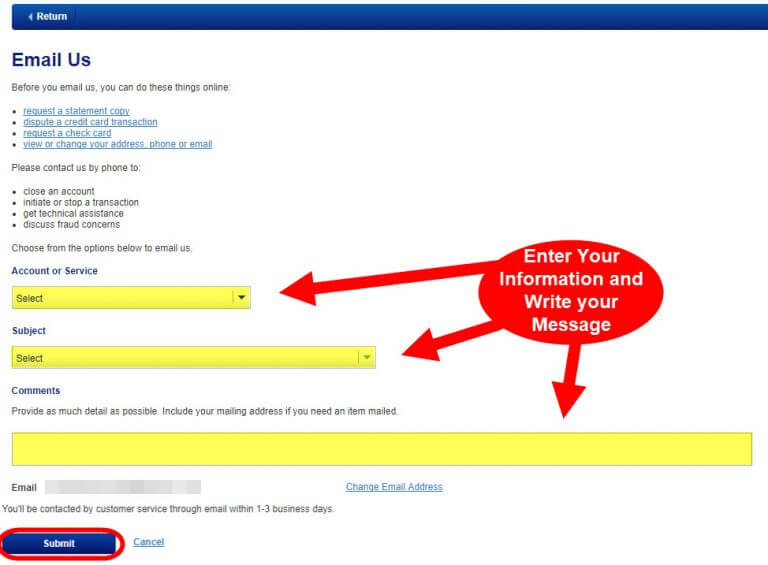
Discover
If you’ve got a question for Discover, start by logging into your account.
Step 1. Go to Your Inbox
On your Discover homepage, select the “Inbox” tab at the top. Then click the “Compose New Message” link from the drop-down menu that appears.
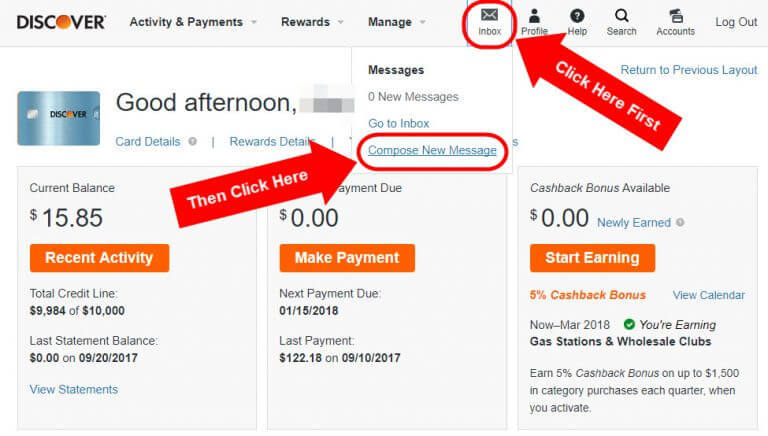
Step 2. Type and Send Your Message
Next click the “Compose” button on the left side. After that, you’ll need to select a category and subject before you can write the message. Once you’ve typed out your question you can click “Send.”
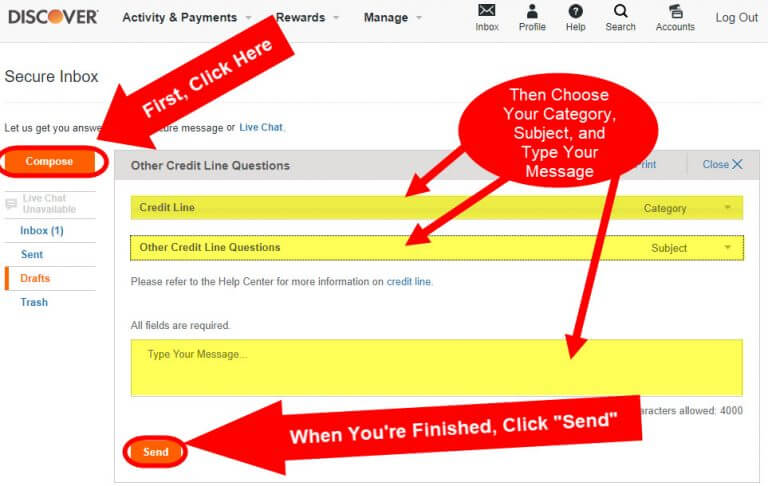
Bank of America
Bank of America doesn’t accept secure messages for questions about bank accounts or credit cards. So you’ll need to call the number on the back of your card. Or you can contact the credit card customer service center at 800-732-9194.
Bottom Line
When you need to get a hold of your bank and don’t feel like waiting on hold for an hour, sending the bank a secure message is a great alternative.
Some banks, like Chase, are generous with what they allow you to take care of with a simple online message. You could do anything from closing a card, to adding or removing an authorized user! And secure messages are great for notifying the bank of your travel plans.
Other banks, like Bank of America, don’t have any options for taking care of your credit card issues online.
What’s your favorite way to contact the bank?
Editorial Note: We're the Million Mile Secrets team. And we're proud of our content, opinions and analysis, and of our reader's comments. These haven’t been reviewed, approved or endorsed by any of the airlines, hotels, or credit card issuers which we often write about. And that’s just how we like it! :)






Join the Discussion!