An Easy Way to Organize Credit Card Receipts
Signing up for credit cards through partner links earns us a commission. Terms apply to the offers listed on this page. Here’s our full advertising policy: How we make money.
Update: One or more card offers in this post are no longer available. Check our Hot Deals for the latest offers.
Looking for an easier way to organize your business receipts?
Folks with American Express small business cards can use an online program to keep track of receipts.
ReceiptMatch is a tool designed by AMEX to help business owners save time organizing expenses. It’s as simple as taking a photo of a receipt on your phone. The program does the rest!
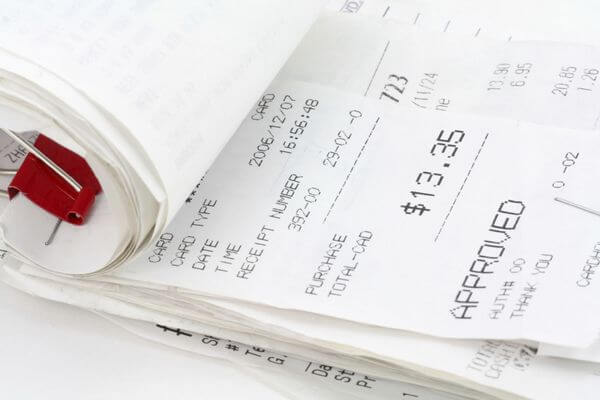
I’ll explain how ReceiptMatch works!
How to Organize Credit Card Receipts
Link: American Express ReceiptMatch
ReceiptMatch is a mobile app for AMEX small business cardholders. To use the app, you’ll need to have an eligible Apple or Android device.
Similar to the regular AMEX mobile app, ReceiptMatch allows you to manage all of your small business card accounts in one place. You can view your statement, pay your bill, and set spending limits for authorized user accounts.

The key feature of the app is linking business expense receipts to purchase transactions. Because some folks need to keep receipts for many reasons like:
- Accounting
- Flexible spending or health savings accounts
- Reimbursement from your employer
- Tax deductions
Instead of keeping copies of paper receipts, ReceiptMatch allows you upload photos of your receipts to the app and link to the corresponding transactions. You can also e-mail receipts to [email protected].
1. Use Tags, Notes, and Alerts
With ReceiptMatch, you can customize how you organize your expenses.
First, you can add a tag to a purchase. This is a way to label certain expenses that you might want to analyze at the end of each month.
For example, you might want to be specific with travel expenses and tag hotels, airfare, and rental car purchases.

ReceiptMatch also allows you to add customized notes to the purchases on your statement. This could be a good way to track an expense that you’re hoping to get reimbursed later. You might add a note like “submit receipt to flexible spending provider for reimbursement.”
And ReceiptMatch also lets you set alerts. You can get alerts for:
- Blocked purchases
- Spending thresholds on authorized user cards
- Reminders to add a receipt image for certain purchases
2. Link ReceiptMatch With Accounting Software
Folks who use QuickBooks for their businesses can save even more time with ReceiptMatch.
Because when you link the programs, you can label all of your transactions from your mobile device. This makes it easier to review monthly financial statements to see credit card expense information like:
- Customer information
- Expense category
- Job number
And if your employees are authorized users on your AMEX small business card, they’ll have the same functionality!
Who Can Use ReceiptMatch?
The time saving tool works with all AMEX small business cards, including:
- The Business Platinum® Card from American Express
- Gold Delta SkyMiles® Business Credit Card from American Express
- Platinum Delta SkyMiles Business Credit Card from American Express
- SimplyCash® Plus Business Credit Card from American Express
- Starwood Preferred Guest® Business Credit Card from American Express
- The Plum Card® from American Express
If you have more than one AMEX small business card, you can manage all of them through the ReceiptMatch app.
Bottom Line
You can use the ReceiptMatch app with American Express small business cards to keep track of your receipts.
Simply take photos of your business receipts and upload them through the mobile app. Or e-mail receipts to [email protected].
ReceiptMatch also has a partnership with QuickBooks to manage your business expenses along with your company’s accounting!
In a future post, I’ll show you exactly how to use ReceiptMatch!
Editorial Note: We're the Million Mile Secrets team. And we're proud of our content, opinions and analysis, and of our reader's comments. These haven’t been reviewed, approved or endorsed by any of the airlines, hotels, or credit card issuers which we often write about. And that’s just how we like it! :)






Join the Discussion!