The Trick to Using AwardWallet to Track Your United, Delta and Southwest Miles
Signing up for credit cards through partner links earns us a commission. Terms apply to the offers listed on this page. Here’s our full advertising policy: How we make money.
Don’t forget to follow me on Facebook or Twitter!
AwardWallet is 1 of my favorite tools because it keeps track of most of our airline miles, hotel points, and car rental points. For example, you can track your American Airlines miles with Award Wallet.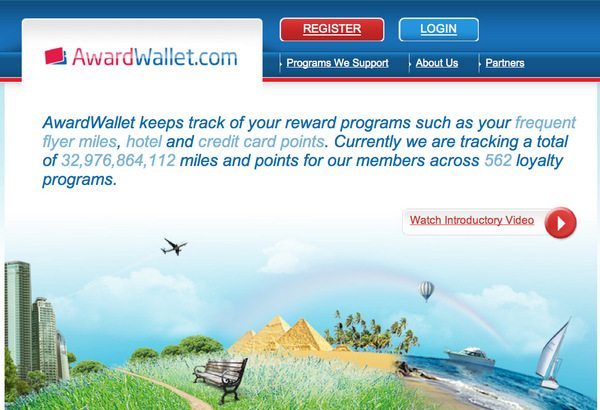
But not all airline programs, like United Airlines, Delta Airlines, and Southwest Airlines, participate in AwardWallet. But there’s a way you can still add those miles to your AwardWallet account!
AwardWallet Does NOT Track Delta, Southwest or United Airlines
Link: AwardWallet
But not all airline programs participate in AwardWallet. Some folks though, have pointed out that while you can securely store your account information, AwardWallet does NOT track Delta, Southwest, or United Airlines accounts.
However, you can send your United Airlines, Delta Airlines, and Southwest Airlines mileage statements to your AwardWallet account and auto-forward them via email. I’ll explain how!
How to Track United Airlines Miles With AwardWallet
Step 1 – Click “Manage Users” or “add +”
Log into your AwardWallet account. From your AwardWallet homepage, click “Manage Users” or “add+” to add an additional user to your account.
Note: You can skip to Step 4 if you’re setting this up for yourself (and not an additional user).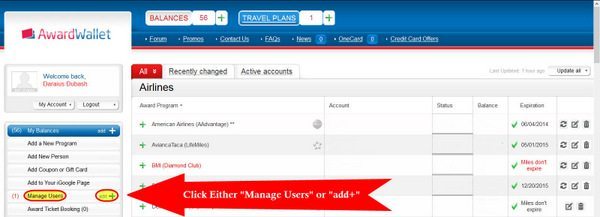
Step 2 – Click “Just Add a New Name”
On the pop-up screen, click “Just add a new name.”
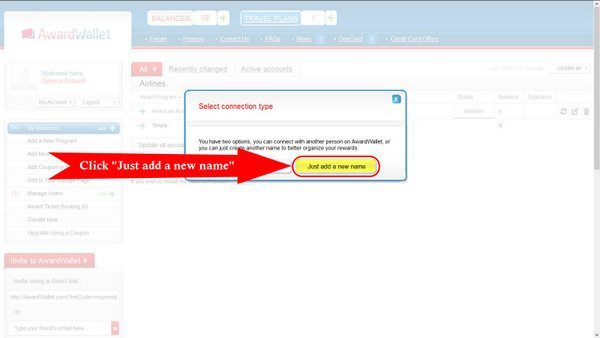
Step 3 – Enter Name & Email
Then you can add a new user to your profile. Enter the new user’s name and email address, then click “Add to your profile.”
For this example, we’re using the name, “Jeff Smisek” and the email [email protected].
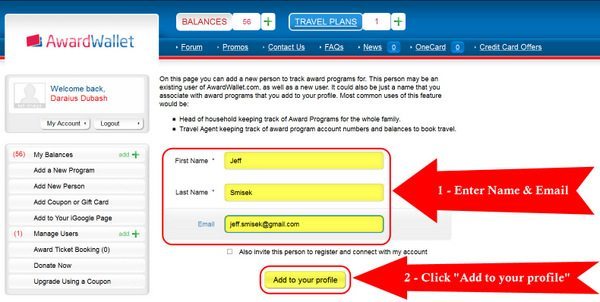
To add the new user to your account, click “Continue.”
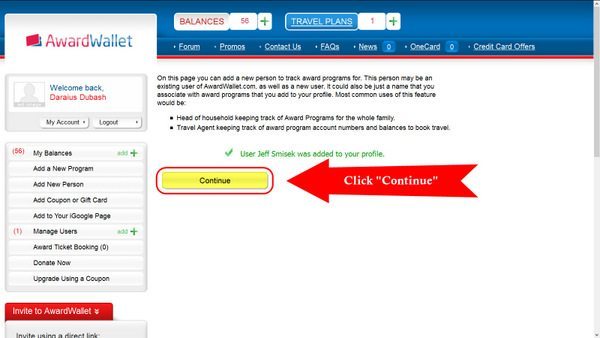
Step 4 – Add United Airlines Account to Your Profile
The next step is to add an account to Jeff Smisek’s profile. From your AwardWallet homepage, either click the “+” icon at the top of the screen or the “+” icon next to the name.
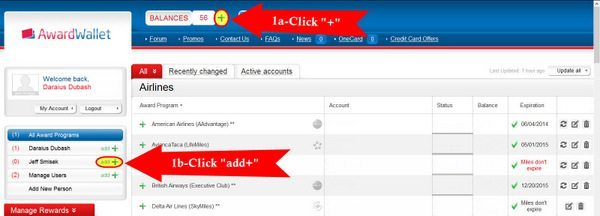
A. Type “United”
You can add a United Airlines account by typing “United” in the search field, and selecting it.

B. Click “add+”
Or you scroll down through the list to United Airlines and clicking the “add+” icon.

C. Use the United Airlines sign-up link (sign-in required).
You can also add a United Airlines account via this link (sign-in required).
Step 5 – Enter Log-In Information
After adding your United Airlines account, enter your account information, check the box to allow AwardWallet to (securely) access your account information, and click “Add.”
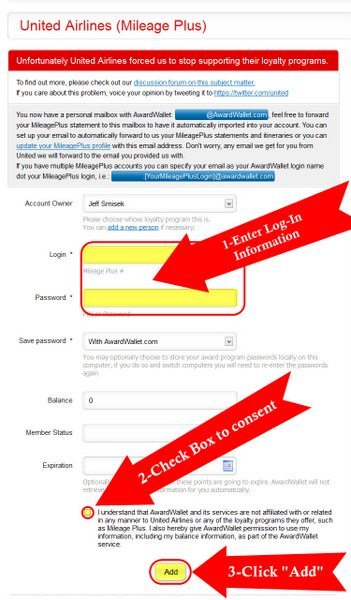
You can have your United Airlines account statements forwarded to you.
United Airlines, Delta Airlines and Southwest Airlines, are technically not supported by AwardWallet, as you may have noticed by AwardWallet’s disclaimer.
However, you can forward your United Airlines, Delta Airlines, and Southwest Airlines statements to your AwardWallet account and your email via Outlook, Yahoo, or Gmail.
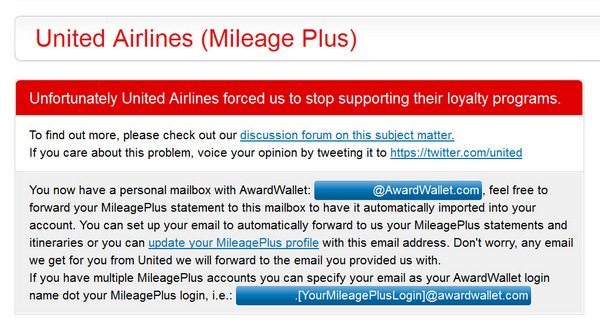
Step 6 – Click “New” to Update Your United Airlines Email Address
To forward your United Airlines account statements, you have to update your United Airlines account email address, which you can do through this link (sign-in required).
After you sign-in to your United Airlines account, from the E-mail Subscriptions page (sign-in required), click “New” to add a new email address to your account.
Enter your AwardWallet email address, which is your user name, followed by “AwardWallet.com.” For this example, we’re using the email address of [email protected], where “jeff.smisek” is our AwardWallet user name.
After you have entered your AwardWallet email, click “Save.”
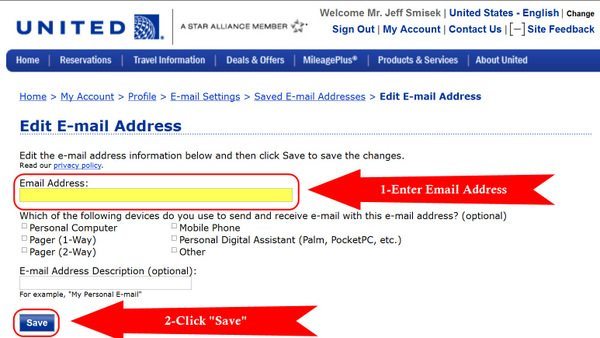
Step 7 – Subscribe to AwardWallet Updates
You can subscribe to AwardWallet updates by having AwardWallet forward them to you.
From your United Airline’s Email Subscription page (sign-in required), check the “Subscribe” circle, enter your AwardWallet email, and click “Save.”
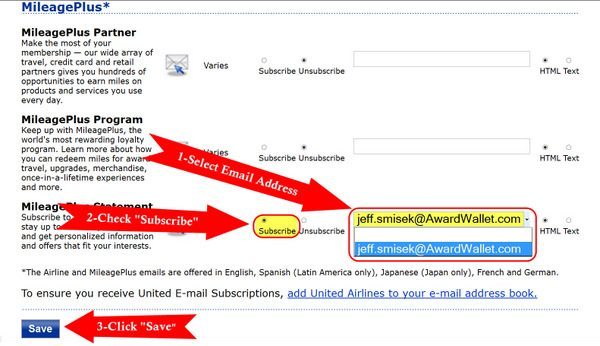
Step 8 – Receive Account Updates via AwardWallet
You have now updated the email address in your United Airlines account, and statements will be forwarded to you via AwardWallet!
Bottom Line
You can track most of your airline miles, hotel points, and car rental points, like American Airlines miles, with AwardWallet.
But United Airlines, Delta Airlines, and Southwest Airlines aren’t trackable with AwardWallet. But there’s a workaround.
You can forward your United Airlines account statements from AwardWallet to your email.
Editorial Note: We're the Million Mile Secrets team. And we're proud of our content, opinions and analysis, and of our reader's comments. These haven’t been reviewed, approved or endorsed by any of the airlines, hotels, or credit card issuers which we often write about. And that’s just how we like it! :)






Join the Discussion!