You Can Use Your Airline Miles To Book Flights For Anyone!
Signing up for credit cards through partner links earns us a commission. Terms apply to the offers listed on this page. Here’s our full advertising policy: How we make money.
Don’t forget to follow me on Facebook or Twitter!
Readers often ask if they can use their airlines miles to book flights for someone else.
Using your miles to book flights for other people is easy and it won’t cost you any extra money!

Airlines Charge to Transfer Miles
Airlines will usually charge you to transfer miles to someone else’s mileage accounts.
You would pay ~ $200 to transfer 12,500 American Airlines miles to your friend’s account for a 1-way award from Chicago to Detroit on American Airlines.
This is almost never worth it, because of the high transfer fee. You can usually buy a 1-way ticket (unless it is last minute) from Chicago to Detroit for ~$200. So you may as well pay cash and save your miles!
Don’t Have to Transfer Miles
But you don’t have to transfer airline miles to book tickets for someone else!
You can book flights for your family, partner, friend, or anyone else using miles from your account – WITHOUT transferring miles and WITHOUT paying a fee!
I used miles from my account and Emily’s account to get tickets for Emily’s mom and her friend Judi so the four of us could visit India!
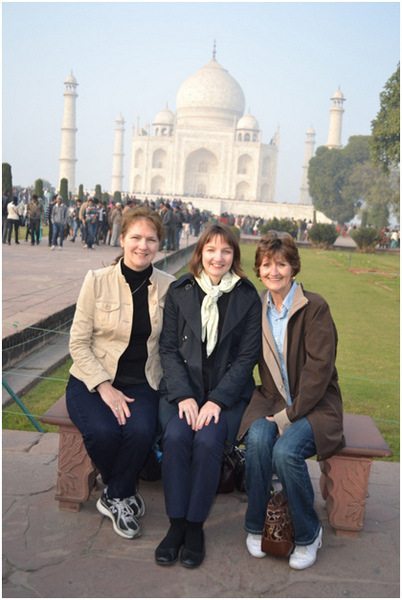
Let’s say that you want to use your American Airlines miles to book a trip from Michigan to Hawaii for your grandparents.
American Airlines has a great website to search for domestic US awards, so just go to the American Airlines website and search for awards. Read this series on using American Airlines miles if you’re searching for international awards.
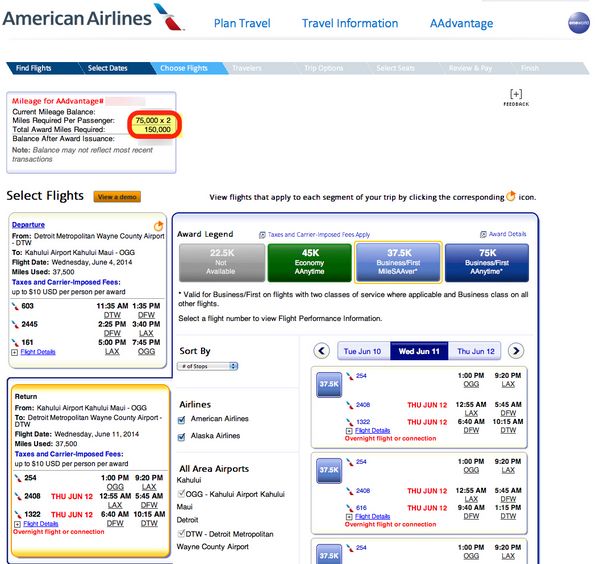
Booking an award seat for someone else is just like booking an award seat for yourself.
The only difference is that you enter the name of the passenger for whom you’re booking an award!
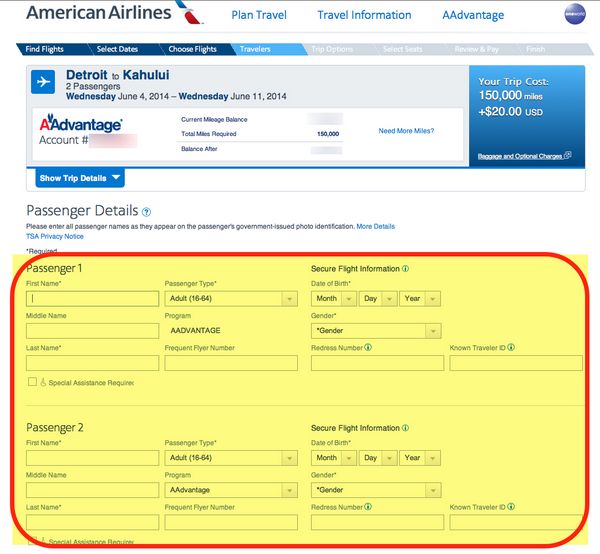
Some Airlines Don’t Let You Book Awards for Others
All US airlines will let you book award flights for someone else.
Some airlines, like Korean, state that you can only redeem awards for yourself and family members and require proof of relationship. But there is a workaround so you can still book flights for others.
You just need to transfer points into each person’s (family members) Korean air miles account before you book their award ticket. You can transfer Chase Ultimate Rewards points to Korean Airlines in a 1:1 ratio. Note that you should transfer points only into your spouse or domestic partner’s account.
International Flights
Some airlines require the passenger to show the same credit card used to book the trip when they check-in for an international flight.
For example, Delta almost didn’t let Emily go on her birthday trip because she didn’t have my credit card!
In my experience, most US airlines don’t require you to show the credit card at check-in if you book an award for someone else. But it may help to give the passenger a letter acknowledging that you used miles from your frequent flyer account to book the trip and a copy of the credit card (just in case).
Bottom Line
Airlines charge fees to transfer miles to from account to another.
But you can avoid those fees by directly booking award seats for others using the miles from your account!
Editorial Note: We're the Million Mile Secrets team. And we're proud of our content, opinions and analysis, and of our reader's comments. These haven’t been reviewed, approved or endorsed by any of the airlines, hotels, or credit card issuers which we often write about. And that’s just how we like it! :)






Join the Discussion!