5 Easy Steps To Earning US Air Dividend Miles When Shopping At Amazon.com
Signing up for credit cards through partner links earns us a commission. Terms apply to the offers listed on this page. Here’s our full advertising policy: How we make money.
Update: You can’t earn US Air miles for shopping at Amazon any longer, but you can earn Hawaiian Airline miles (1 mile per $1).I don’t like to shop in general, but I do love shopping on Amazon.com. That’s because Amazon has a wide selection at very competitive prices, which they deliver right to my door!
What more could I want?
Ok, I could do with some miles for shopping at Amazon.com, but Amazon never partnered with any airline to offer miles for shopping.
Sure, I can earn miles or points depending on the credit card which I used. For example, I would earn 1 AAdvantage mile per $1 spent if I used my Citi AAdvantage card or 1.25 British Airways miles if I used my Chase British Airways credit card when I shopped on Amazon.com
But I couldn’t click through to Amazon from an airline shopping portal and earn more miles like I do when I buy Groupons or shop online at Target.
Earn US Air Dividend Miles On Amazon.com MilePoint member JohnDeere19 posted a link to the US Airways Shopping mall, which now features Amazon as a shopping partner. Earn US Air Dividend Miles For Shopping At Amazon.com
Earn US Air Dividend Miles For Shopping At Amazon.comThis is in addition to the miles or points earned on your credit card.
Here’s how:
Step 1Visit the Amazon.com page on the US Air Dividend Mile Shopping Mall.
Step 2Click the red “Shop Now” button on the left side of the screen.
 Click On “Shop Now”
Click On “Shop Now”Enter your US Air Dividend Mile number in the box, and click “Login“
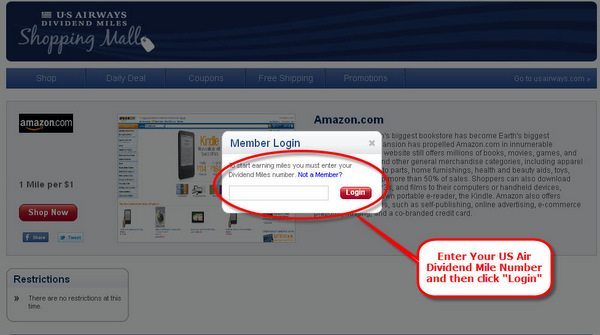 Enter Your US Air Dividend Miles Number
Enter Your US Air Dividend Miles NumberIf you do not have a US Air Dividend Mile account, you can set one up by clicking on “Mile & Point Resources” in the top menu on Million Mile Secrets and then clicking on “Airline Frequent Flyer Program Sign-Up“
Step 4Click on the red “Shop Now” button again and the Amazon.com website will open up in a new window.
Step 5Complete your shopping at Amazon.com
Personal Experience:I have used the US Air Dividend Mile shopping portal for other purchases, and it takes 3 to 6 weeks after my purchase for the miles to show up in my account
Bottom Line: I am very excited to be able to earn miles for shopping on Amazon.com, since Amazon did not participate in airline and hotel shopping portals before.These miles are in addition to the miles I earn by using my credit card. And every mile counts when you have Big Travel with Small Money!
(Hat Tip to JohnDeere19)Do you shop on Amazon.com? Are you excited to be now able to earn miles on Amazon.com?
Related Posts:
Disclosure: I don’t get any commission or payment from Amazon.com, US Airways, or anyone else for this post or for the links in this post.Editorial Note: We're the Million Mile Secrets team. And we're proud of our content, opinions and analysis, and of our reader's comments. These haven’t been reviewed, approved or endorsed by any of the airlines, hotels, or credit card issuers which we often write about. And that’s just how we like it! :)






Join the Discussion!