Turn Your Pictures Into Postcards With Touchnote
Signing up for credit cards through partner links earns us a commission. Terms apply to the offers listed on this page. Here’s our full advertising policy: How we make money.
Here’s an easy way to turn that Instagram post into something folks will keep forever!
Touchnote for Android and Apple lets you send greeting cards, postcards, framed pictures, and more to friends and family with very little effort.
The Touchnote app is free, but the products are NOT. You’ll pay between ~$3 and ~$38 per product, depending on what you buy! But you can easily get discounts.

I’ll show you how it works!
Touchnote Review
Link: Touchnote
Touchnote is a fun app that turns your pictures into fun gifts for your friends and family! It’s available for Android and Apple devices, and it’s super easy to use. I’ll give you a quick tour of the app!
1. Choose Your Product
Right when you open the app, you’ll be taken to the “Products” heading, where you can decide what you want to send. You can choose between:
- Postcards – 6X4 inch cards, laminated on both sides (no envelope)
- Greeting cards – 7X5 inch folded cards in an an envelope
- Canvases – 8X6, 12X9, or 16X12 inch cotton canvas wrapped around a .75 inch wood frame and a glossy finish
- Framed pictures – 6X4 inch photo in white or black painted Italian wood

2. Buy Credits
Products on Touchnote cost different amounts of credits. For example:
- Postcards costs 1 credit
- Greeting cards cost 2 credits
- An 8X6 canvas costs 13 credits
- Framed photos cost 16 credits
1 credit costs $2.99. But under the “Credits” heading, you can buy credits in bulk and receive a discount. And the more you buy, the bigger the discount.
You can buy up to 100 credits in 1 transaction, for $1.50 each. That’s nearly half price!
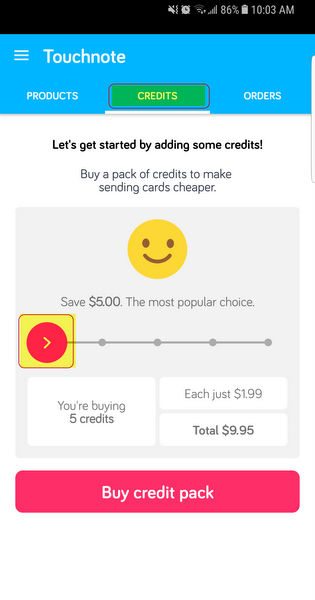
3. Menu
Click the 3 horizontal lines on the top right of the screen to open the menu. From here you can access your account, address book, and get help if you need assistance with the app.

4. Add a Picture
Click the “+” sign in the middle of the screen to choose the picture that will be on the front of your postcard.

The app makes it easy to find the picture you’re looking for. You can search for a picture from any folder in your phone, so it doesn’t have to be from your camera roll. You can screenshot a professional picture from the internet to impress your friends! 😉
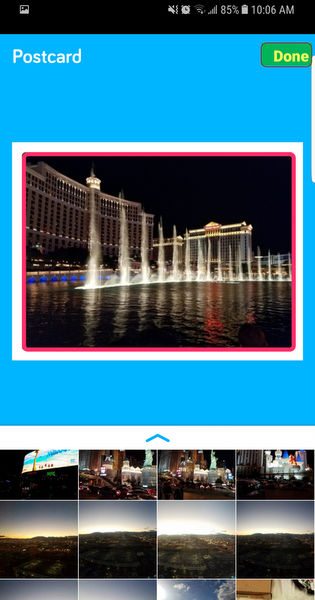
When you find the photo you want, click “Done” at the top right of the screen.
6. Add a Caption
Now you have the option to write a caption. Captions can only be 35 characters.
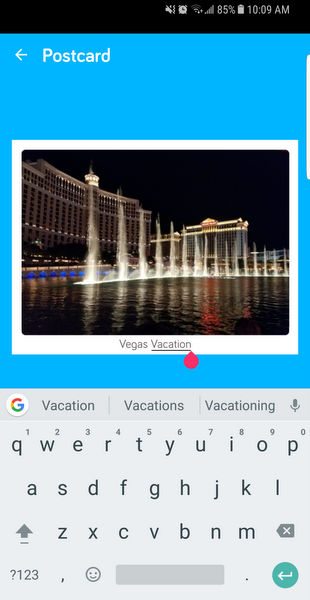
7. Choose Your Layout
You can change the layout of the front of the card to include multiple pictures. Some products, like greeting cards, have up to 12 options!
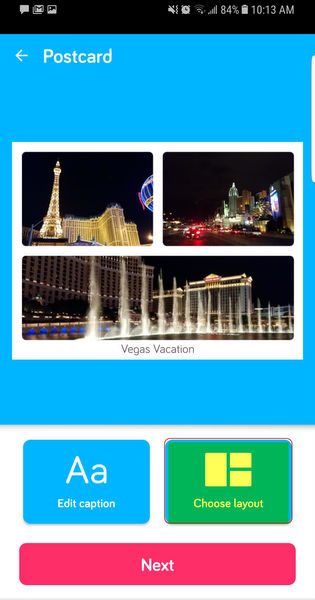
Click “Next” at the bottom of the screen.
8. Write a Message
Now it’s time to write your note!
It looks like the maximum number of characters you can write in a card is ~1,000. And if you’re writing a greeting card, you have the option to use fonts that look like genuine handwriting, so it feels more personal. This feature is NOT available when sending a postcard.

If you have geotracking on your photos, Touchnote will show where the photo was taken at the bottom right of the postcard.
Note: You can exit the app any time, and your project will be saved under the “Orders” on the home screen.After you’re finished editing your message, click “Edit Address.“
9. Add Your Recipient(s)
If you’re new to the app, you won’t have any saved addresses. Type the name and mailing address of the one you’re sending the card to.
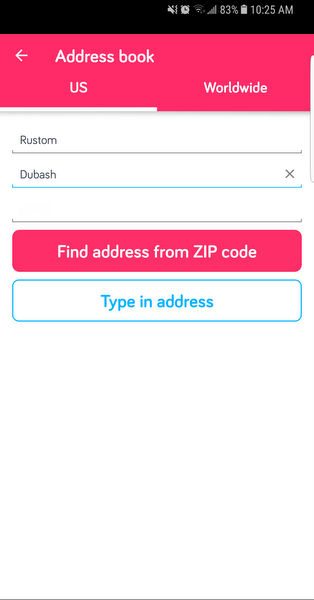
The app will save the address for future use. And give you an estimate of when your friend will receive the card. It’s usually quick!
And if you want to send the card to multiple folks, select all the addresses you want the card sent to.
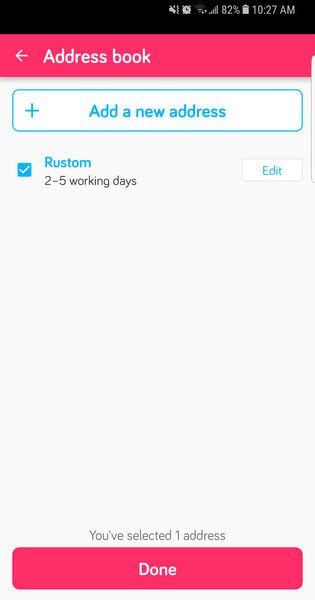
Click “Done” at the bottom of the page.
11. Check Out
The last step is paying for your card. You can pay with PayPal or credit card.
If you have no credits, you’ll pay ~$3 each. So if you’re buying a product that costs 2 credits, you’ll pay ~$6. If you think you’ll spend at least 5 credits with the app, it’s definitely worth buying a credit pack to get a discount!
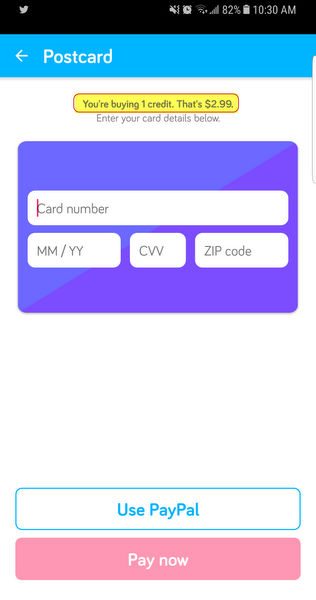
That’s it! The app will post and ship your card, and you don’t have to mess with stamps, envelopes, or mailboxes!
What’s the Verdict?
I like this app because of how simple it is to use, and how big and bright the buttons are.
The digital world has added a lot of convenience to life. But it’s also taken something away: the personal element! We have thousands of friends on Facebook, and tweet intimate moments to thousands of followers. This app is a good way to show someone they aren’t just a number. 🙂
Touchnote turns digital into personal. It’s much more exciting to receive a physical letter instead of an email. Of course, it’s much cheaper to share a picture through Twitter or Instagram. But you likely won’t find a tweet on display above your mother’s dresser!
I haven’t ordered anything from Touchnote yet, so I can’t speak from personal experience about the quality of the products. That said, DPReview ranked the postcards among the best against similar apps, and folks on Amazon love the image quality.
If y’all have tried the app, I’d love to hear your thoughts on the quality of the cards!
Bottom Line
The Touchnote app lets you create canvases, framed pictures, greeting cards, and postcards of your own pictures with just a few taps.
The app will create the card, postmark it, and send it almost immediately! Your letter can reach your family in a few days.
The products can be pricey depending on what you buy. But most are pretty reasonable, especially considering the convenience of the app.
What do you think of Touchnote? Would you recommend a similar app instead?
Editorial Note: We're the Million Mile Secrets team. And we're proud of our content, opinions and analysis, and of our reader's comments. These haven’t been reviewed, approved or endorsed by any of the airlines, hotels, or credit card issuers which we often write about. And that’s just how we like it! :)






Join the Discussion!