Walk Your Way to More Travel Memories With This Free App
Signing up for credit cards through partner links earns us a commission. Terms apply to the offers listed on this page. Here’s our full advertising policy: How we make money.
Whether you’re in your home city or traveling abroad, there’s a neat app that can help you plan a walking adventure.
Sidekix is a free navigation app that guides you to highly-rated attractions, like restaurants, bars, museums, parks, and more. But it’s NOT just another app that directs you from Point A to Point B in the shortest amount of time.Instead, Sidekix offers customizable routes. For example, between your hotel and a museum, you can select a walking route to pass by the most popular restaurants or stores.
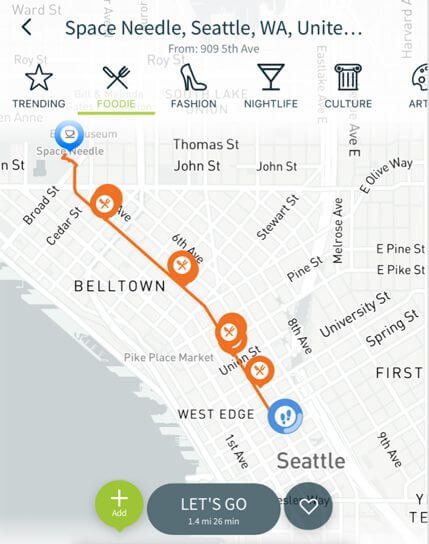
I’ll share my review of the Sidekix app.
Sidekix App Review
Link: Sidekix
Link: Sidekix App (Android)
Link: Sidekix App (iOS)
Cities are full of hidden gems you might not find if you plan ahead using TripAdvisor. And as Million Mile Secrets team member Joseph recently shared, sometimes walking is the best way to explore a destination.
The Sidekix app can come in handy for folks who like to have adventures on foot. As of now, the app has information for 100+ locations around the world, including many US cities.
Here are highlights and a guide to using the app!
1. Explore Nearby Dining, Shopping, and Attractions
Sidekix recognizes your location when you open the app. Then, you can click on an icon along the scrolling menu of options on the bottom to find points of interest like:
- Dining
- Nightlife
- Shopping
- Attractions
- Culture
- Transportation
Keep in mind, the app isn’t only useful in your current location. You can search other cities if you’re planning ahead for a future trip.

And you don’t have to stop at one broad category. For example, within dining, there are subcategories, including:
- Restaurants
- Bars
- Desserts
- Fast food
- Speciality food
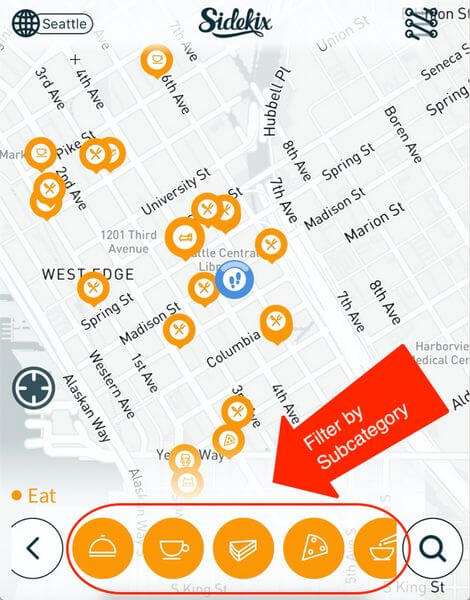
After you click a category or subcategory, the map will update with all of the relevant locations.
2. View Location Specifics and Read Reviews
After you select a category or subcategory, you’ll see the specific names of the businesses on the bottom of the screen.
For example, I selected coffee shops and the names and distance to the location appears.
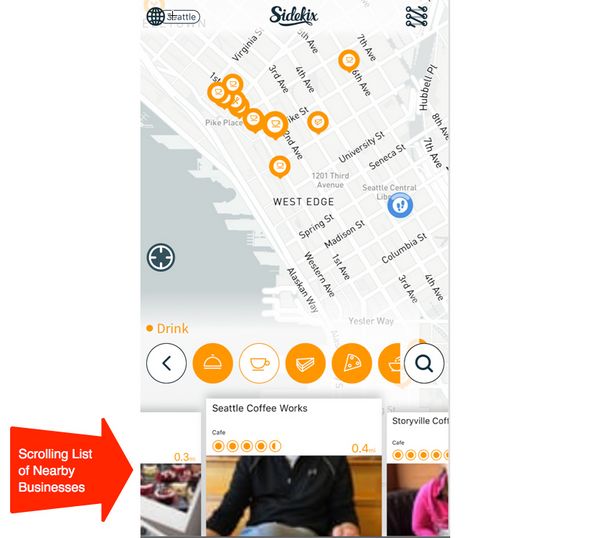
You can view even more details of the businesses by tapping on the name. You’ll see information like hours of operation, street address, and a link to their website. And you can also read reviews, which appear to come from Foursquare.
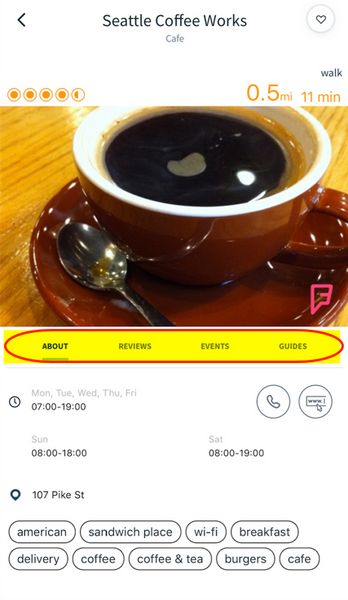
3. Create a Personalized Walking Route
One of the unique features of the Sidekix app is navigating to a destination along a customizable route.
For example, team member Keith was recently in Seattle. He tested out on the app on a visit to the Space Needle.
So he first clicked on the search icon to enter his destination.
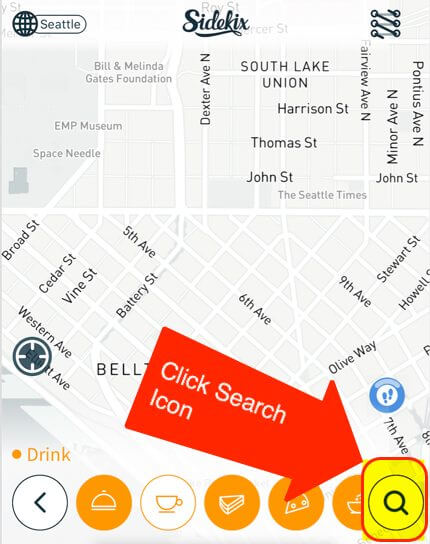
Then, he entered “Space Needle.”

Then, there’s an option at the top of the screen to select a navigation route based on what you want to see along the way. For example, if you select the “Foodie” route, Sidekix will direct you along the streets with popular coffee shops and restaurants.
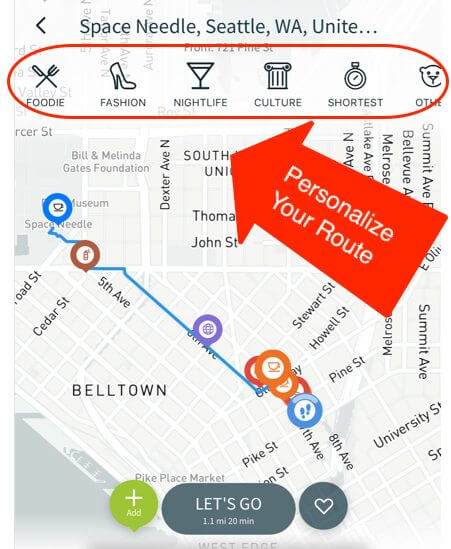
For Keith this worked out because he passed a terrific coffee shop where he enjoyed a nice breakfast! And while the route wasn’t the quickest option, it only added an extra minute or two.
Is Sidekix Worth a Try?
Sidekix has some unique features that are helpful for folks exploring cities as pedestrians. Like the ability to create a personalized walking route to see popular points of interest along the way.But the app does take some patience. For example, there are lots of small icons, which are designed to make it easier to filter categories and subcategories. Yet, as a new user, I found myself tapping the back button to start over because I didn’t know what each symbol represented.
There are other apps like Google Maps and Yelp that show you much of the same information as Sidekix. But user reviews of the Sidekix say it’s definitely worth a try if you’re exploring a city by foot. And team member Keith agrees based on his experience using the app in Seattle.
Bottom Line
Sidekix is a free app that shows you neat things to do while walking around a new city.Open the app and discover nearby dining, nightlife, shopping, attractions, and much more! Plus, you can view specifics of a business like hours of operation. And read reviews from folks who’ve visited before you.
Sidekix is unique because you can create a personalized walking route based on your interests. For example, instead of finding the shortest distance between two points, you can walk on a route that passes by popular dining establishments or museums.
Have you used Sidekix?
Editorial Note: We're the Million Mile Secrets team. And we're proud of our content, opinions and analysis, and of our reader's comments. These haven’t been reviewed, approved or endorsed by any of the airlines, hotels, or credit card issuers which we often write about. And that’s just how we like it! :)






Join the Discussion!