Use Boingo Wi-Finder to Find & Connect to Over a Million Wi-Fi Hotspots
Signing up for credit cards through partner links earns us a commission. Terms apply to the offers listed on this page. Here’s our full advertising policy: How we make money.
Update: One or more card offers in this post are no longer available. Check our Hot Deals for the latest offers.I’ve written how folks with certain AMEX credit cards can save money with a free Boingo Wi-Fi membership!
Having access to high-speed internet at airports and hotels can make your travel experience more enjoyable.
That’s why using Boingo Wi-Finder with your laptop or mobile device can come in handy! Because you can quickly find one of the million Boingo Wi-Fi hotspots.

I’ll show you how to use Boingo Wi-Finder to connect to airport Wi-Fi!
Boingo Airport Wi-Fi
Link: Boingo Wi-Fi
To register for a free Boingo American Express Preferred Plan, you’ll need one of these cards:
- The Platinum Card® from American Express Exclusively for Mercedes-Benz
- Starwood Preferred Guest® Credit Card from American Express
- Starwood Preferred Guest® Business Credit Card from American Express
- The Business Platinum® Card from American Express
- The Platinum Card® from American Express
Without these cards, folks can still purchase a Boingo Wi-Fi plan or pay as you go.
Either way, you can still use the Boingo Wi-Finder to help you find and connect to more than a million Wi-Fi hotspots.
Here’s how to use the Boingo Wi-Finder!
Step 1. Download Boingo Wi-Finder
First, you’ll need to download the Boingo Wi-Finder app to your PC, Mac, iPhone or iPad, or Android device.
In this example, I downloaded the app on a Mac computer.
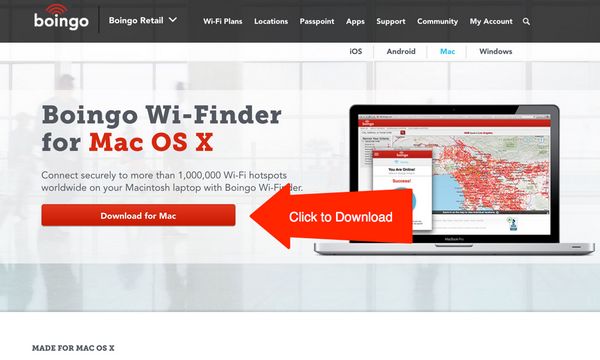
Step 2. Connect to Boingo Wi-Fi
After the app is installed, click “Get Online Now!” to see your Wi-Fi connection options.
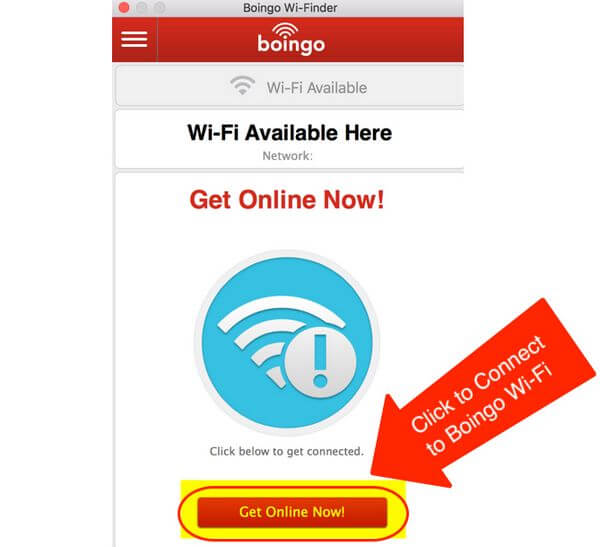
Step 3. Enter Boingo Username & Password
Next, enter your Boingo username and password.
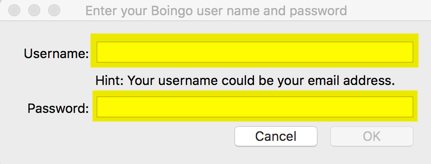
Remember, if you already have a Boingo account, you have to sign-up for a new free account using your AMEX Platinum or Starwood card. Because you can’t link your free membership to an existing account.
Step 4. Find Wi-Fi Hotspots
Now check if you’re by one of the million Boingo Wi-Fi hotspots!
For example, Boingo is available at the Austin airport, which is shown as a yellow pin dropped on the map.
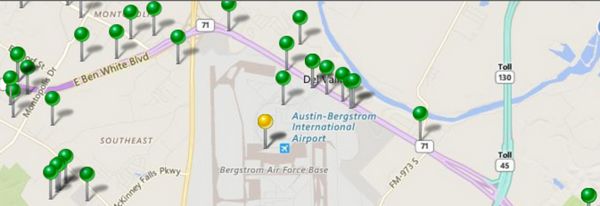
Click on the Wi-Fi hotspot pin to find the name of the Boingo network. Then, connect to the network as your normally would on your laptop or mobile device.
Step 5. Enjoy Internet Access
Once you connect, you’ll see a success message in the Boingo Wi-Finder app!
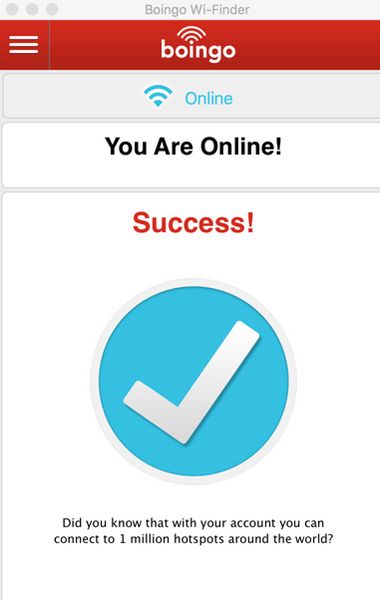
And that’s it – you’re online!
Bottom Line
You can install the Boingo Wi-Finder app to your eligible PC, Mac, iPhone or iPad, or Android device.
The app makes it easy for folks to find and connect to one of Boingo’s one million Wi-Fi hotspots.
This is especially useful for folks who use an AMEX Platinum or Starwood credit card to get a free Boingo American Express Preferred Plan. Because you can use the app and membership to get free Boingo airport Wi-Fi access!
Editorial Note: We're the Million Mile Secrets team. And we're proud of our content, opinions and analysis, and of our reader's comments. These haven’t been reviewed, approved or endorsed by any of the airlines, hotels, or credit card issuers which we often write about. And that’s just how we like it! :)






Join the Discussion!