How to get free inflight Wi-Fi
Signing up for credit cards through partner links earns us a commission. Terms apply to the offers listed on this page. Here’s our full advertising policy: How we make money.
Inflight Wi-Fi rates are a knee-slapper. $13 per hour for a sluggish connection and little to no streaming capabilities when you can simply take 10 minutes before you jump on the plane to download all the 4k media you may need?
This internet is priced for travelers gripped with fevered desperation. Only someone who can’t afford to disconnect for a few hours is willing to pay that. I’ve been one of them — frantically trying to work on the plane before a deadline hits.
Fortunately, there are cheaper ways to achieve internet at 37,000 feet. Certain American Express cards used to come with free Gogo inflight Wi-Fi, but they’ve since discontinued that program.
Enter T-Mobile, which offers its customers access to free Wi-Fi on select airlines. We’ll look at how T-Mobile’s free browsing and texting works — and a few tricks you can use to get it, even if you aren’t a T-Mobile customer.
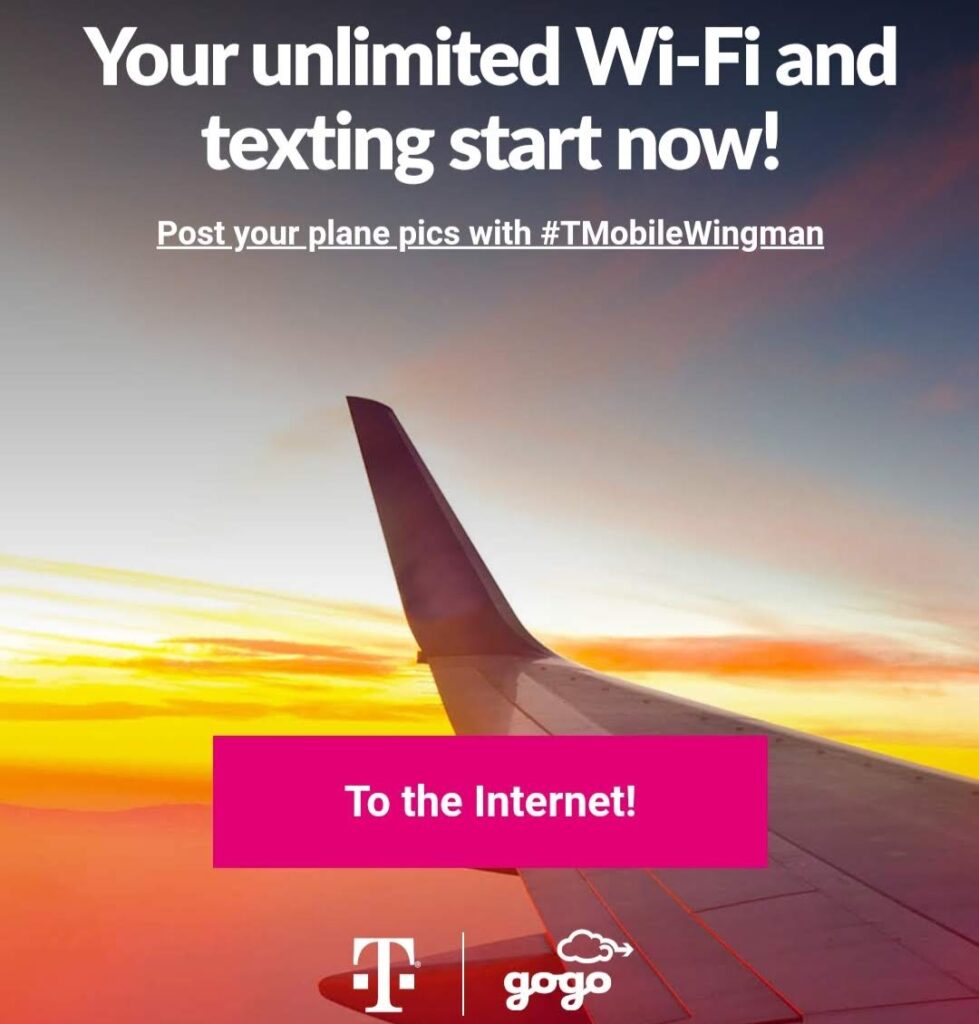
How to log into T-Mobile inflight Wi-Fi
When flying select domestic airlines, and the plane is equipped with Gogo inflight Wi-Fi, then you should be able to connect to the internet for free if you have T-Mobile phone number. Airlines that have Gogo Wi-Fi for T-Mobile users include:
- Alaska Airlines
- American Airlines
- Delta
Step 1. Turn on your Wi-Fi
When you switch your phone to airplane mode, it’ll turn off its Bluetooth and Wi-Fi connection. Of course, there’s nothing wrong with having your Wi-Fi on in the air — so turn it on.
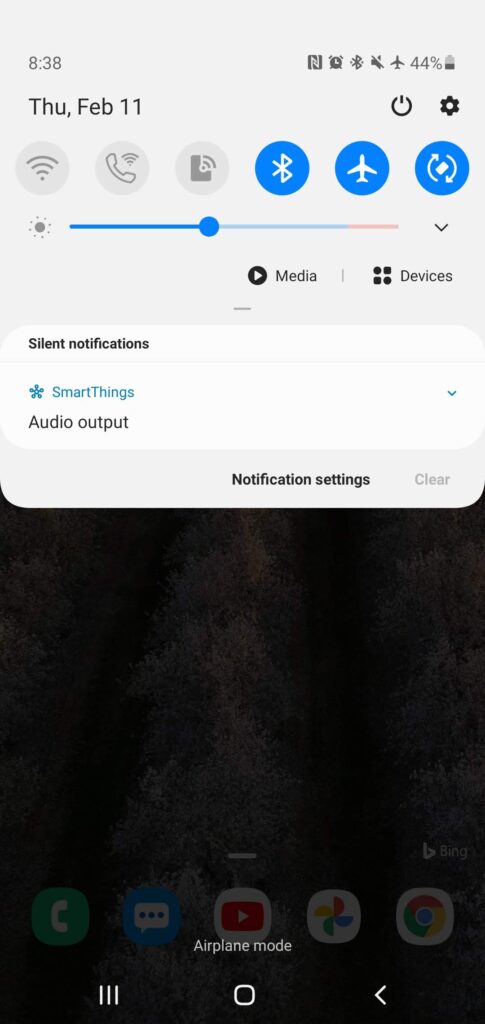
Step 2. Find your airline’s internet connection
Your phone should begin searching for available internet connections. On my American Airlines flight a couple weeks ago, the connection was named “AA-Inflight.” Click it, and your browser should automatically open to an airline landing page where you can continue the sign-in process. Alternately, you may receive a popup asking you to copy and paste a URL into your browser.
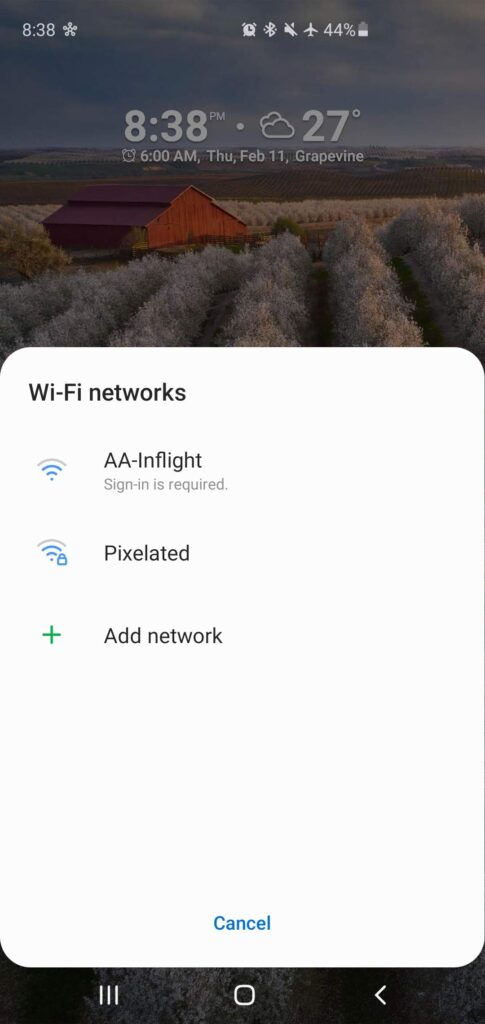
Step 3. Select Wi-Fi
You’re now connected to Wi-Fi — you’re just unable to browse the internet or do normal internet-ey things. You’ll see a small list of activities that you can do while attached to the airline’s proprietary system — but choose the Wi-Fi option. For my AA flight, the button was labeled “Get online.”
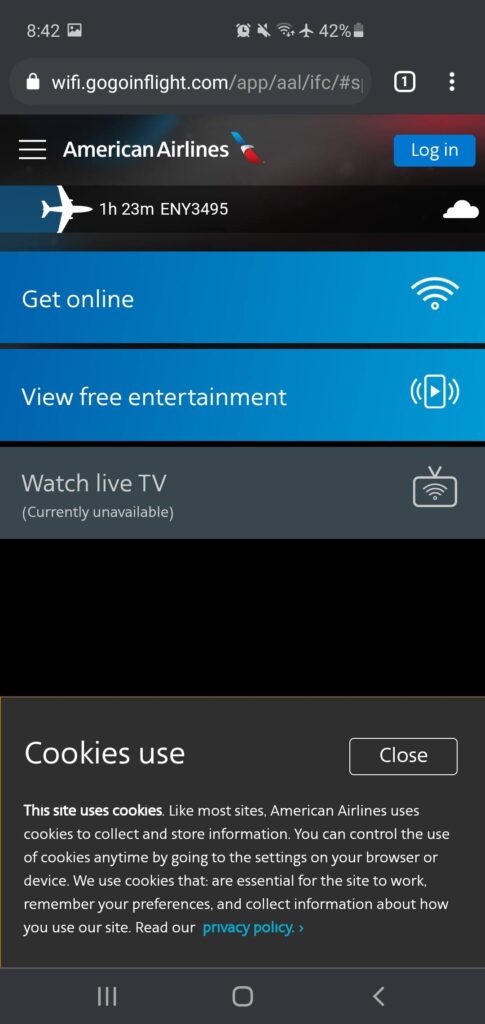
Step 4. Choose T-Mobile
You now have options as to how you’ll unlock full internet access. You can pay by the hour (exorbitant), you can pay for the full flight (exorbitant), or you can select T-Mobile, which gives you free Wi-Fi.
You should note that the duration of your free internet depends on your T-Mobile plan. The only plans that allow unlimited internet access are:
- Magenta Plus
- ONE Plus
- ONE Plus International (not available for new customers)
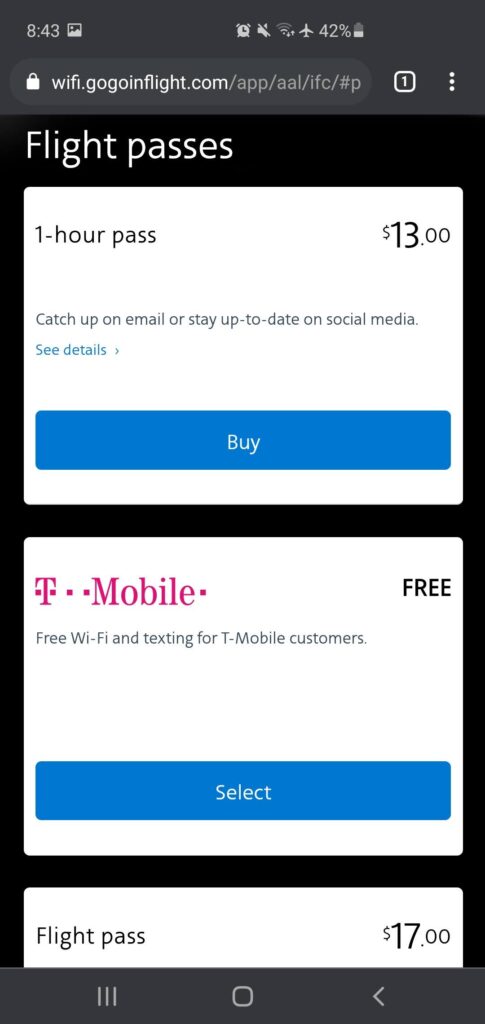
Step 5. Assure the airline that you aren’t a robot
You will now have to enter your phone number (if it’s not a T-Mobile number, you won’t get internet access).
You may need to complete some CAPTCHA tasks as your final step. Then click “get Wi-Fi and texting.”
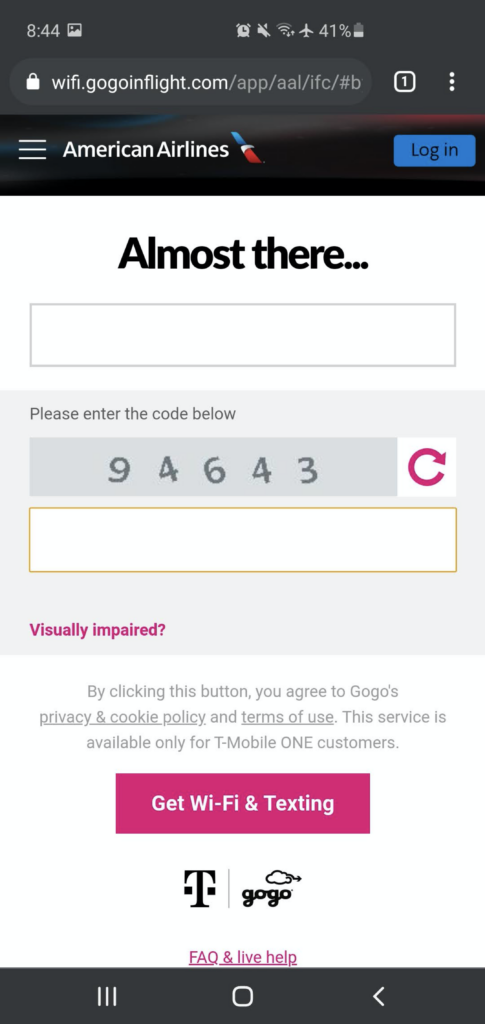
That’s it! Go do stuff online.
T-Mobile Wi-Fi tricks and FAQ
Free Wi-Fi without T-Mobile
Let’s be clear — you don’t actually need to be a T-Mobile customer to take advantage of free Wi-Fi. You just need to enter a T-Mobile number when logging in. Because I’ve got a T-Mobile number, I allow a handful of friends to use my number when traveling (as long as I’m not flying that day!). They probably wouldn’t have purchased inflight Wi-Fi anyway, but this saves them ~$17 per flight every time it’s used.
If you don’t have T-Mobile, but know a friend or family member who does, you can ask to use their number when connecting on your next flight.
Get Wi-Fi on incompatible devices
Some devices, like laptops and tablets, won’t work with inflight Wi-Fi. It’s meant for your phone. However, if you simply log into the airline Wi-Fi on your phone and then turn your phone’s hotspot on, you can actually broadcast to any other devices. It’s not speedy, but it does work. In the rare cases when I had to work on the plane, I’ve done this.
I tried it recently on my latest flight, and while it did work, my hotspot wouldn’t turn on unless airplane mode was turned off. With my older phone, I was able to keep airplane mode on while tethering. YMMV.
Broadcast to friends
In a similar vein, if you’ve got a friend or two on the plane with you, you can share your internet access with them by turning your phone into a hotspot. Depending on their activity, your access may be cripplingly slow. Only one device at a time can be associated with your T-Mobile phone number (not everyone on the plane can use your number), so this is the only way to spread the love.
Bottom line
T-Mobile customers can get free Wi-Fi on airlines that use Gogo inflight Wi-Fi — and they can also share their phone number with friends or family who should be able to enjoy the benefit too.
Subscribe to our newsletter for more travel tips and tricks like this delivered to your inbox once per day.
Featured image by FG Trade / Getty Images.
Editorial Note: We're the Million Mile Secrets team. And we're proud of our content, opinions and analysis, and of our reader's comments. These haven’t been reviewed, approved or endorsed by any of the airlines, hotels, or credit card issuers which we often write about. And that’s just how we like it! :)






Join the Discussion!