How to trick Southwest into giving you a much cheaper fare
Signing up for credit cards through partner links earns us a commission. Terms apply to the offers listed on this page. Here’s our full advertising policy: How we make money.
Update: One or more card offers in this post are no longer available. Check our Hot Deals for the latest offers.
Traveling for the winter holidays? Depending on your route, things can get expensive quickly. Southwest already has an amazing no-change fee policy but you’ll still be charged the difference in fare if you want to change your flight. However, Southwest has this weird and largely unspoken promo that crops up now and again which can save you a ton of money. In short, you can:
- Book the cheapest Southwest flight you can find on your desired route
- Change your flight dates to the time you actually want to travel, even if the flights are more expensive
- Southwest won’t charge you the difference in fare
In other words, you can drastically discount your Southwest fares (or save a ton of points) by booking flights you don’t intend to use, and switching them to flights you WILL use. There’s really only one caveat, and it’s not a big deal at all.
This deal seems to disappear and reappear randomly overnight, so book (or rebook) now if you’ve got upcoming plans! And if you fly Southwest two or three times per year, check out our post on the best Southwest credit cards to learn about earning hundreds (even thousands) of dollars in free Southwest airfare!
[ Subscribe to our newsletter if you want to be notified when deals like this appear ]

Amazing Southwest “no fare difference” promo
Per Dan’s Deals, if you book a flight between Jan. 4, 2021 and Feb. 6, 2021, you can change your flight dates for free (even if the fare is more expensive) to another date within 30 days of departure. That makes this deal potentially lucrative if you want your actual flight to occur between Dec. 5 and March 8. We’ll explain below.
Step 1. Find the flight you want between Dec. 5 and March 8
Price out the date you want to travel. Not just that, but decide on which flight you’re after. For this example, we’ll choose the $84 one-way from Cincinnati and Baltimore.
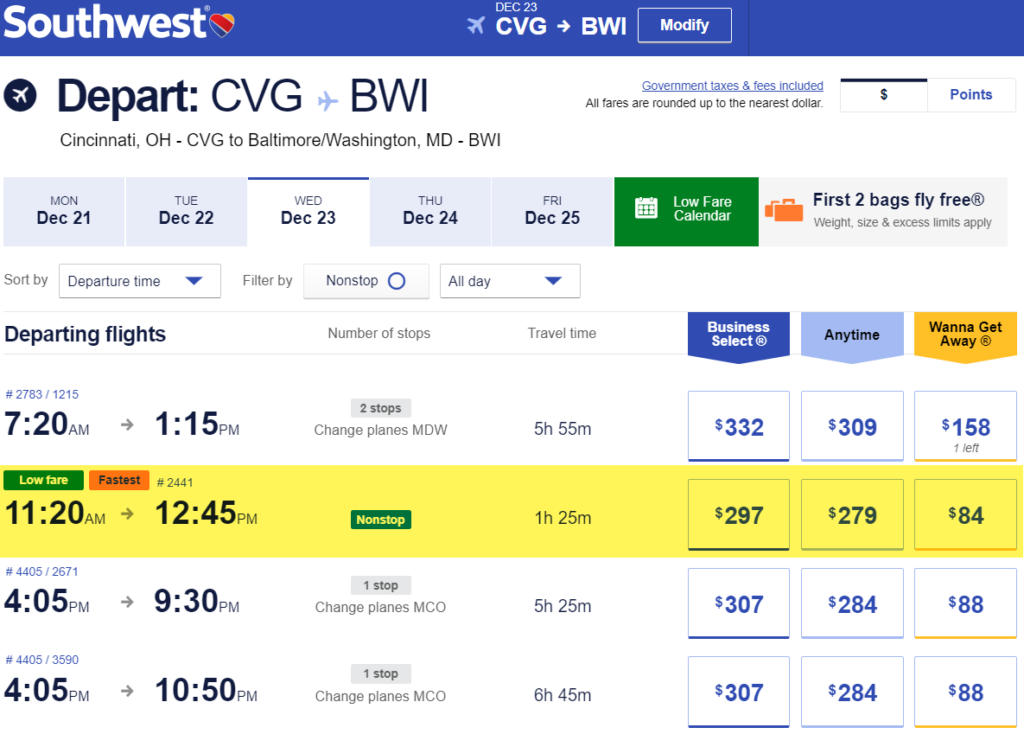
Step 2. Book a cheaper flight within 30 days of your desired flight
Right, my flight costs $84, so I’m looking for anything lower than that. I’ll now book any flight within 30 days of my desired departure. Qualifying dates can be between Jan. 4 and Feb. 6, 2021. I’ll book Jan. 16, 2021, as it’s $49 ($35 cheaper than the Dec. 23 flight I’m after).

Step 3. Click “Change flight”
Now that the cheap flight is booked, I’ll head to my Southwest account and click “Change flight” under the flight details button.
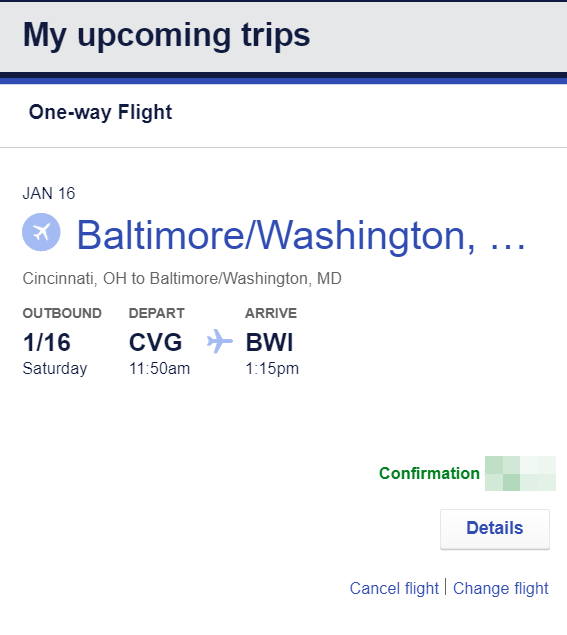
Surprisingly, you may even be able to change your origin and destination airports if they’re relatively nearby. Booking Baltimore, I have the option to change my destination to any of the three airports that serve the Washington, DC, area.
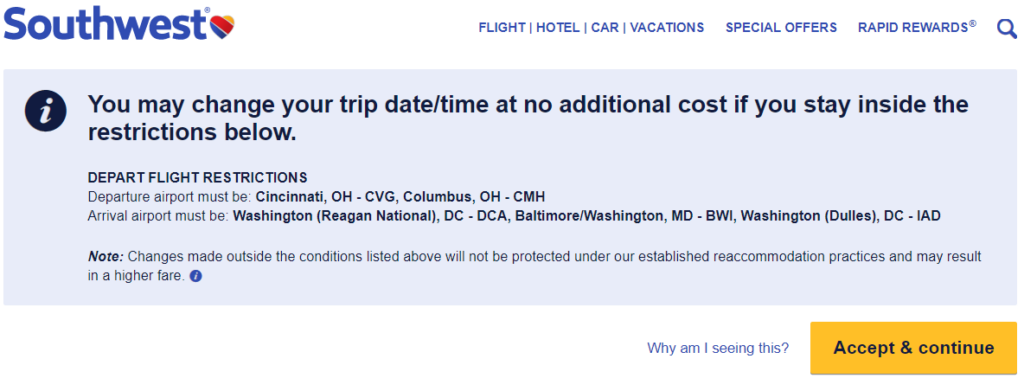
Step 4. Switch flights to your desired travel dates
I’ll now change my flight date to December 23, 2020, and click “select new flights.”
If you’ve got multiple Southwest flights booked, you’ll need to select the correct flight you want to change. When you request a change, you’ll get a popup if you’ve failed to stay within the parameters of this deal. Southwest will warn you that you may have to pay the difference in fare (although it’s not true).
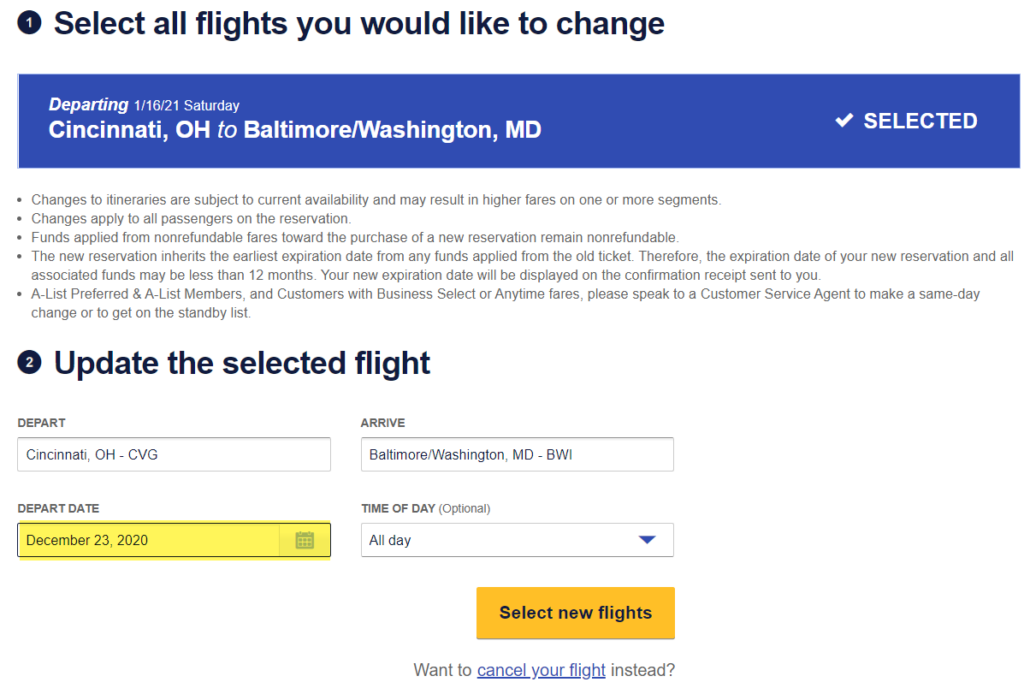
Step 5. Choose any flight
Southwest will now take me to a list of December 23 flights. Instead of flight prices, Southwest’s results simply say “Available.” You can choose ANY flight listed, and Southwest will adjust your flight dates at no extra charge. I can now reserve an $84 flight for the price of the $49 flight I found in January!
You may remember that the first search result here cost $158. It’s a horrible and nonsensical route, but if that was the flight you were after, you’d be saving $109. The point being, you can potentially save hundreds of dollars based on the differences in fares you can find.
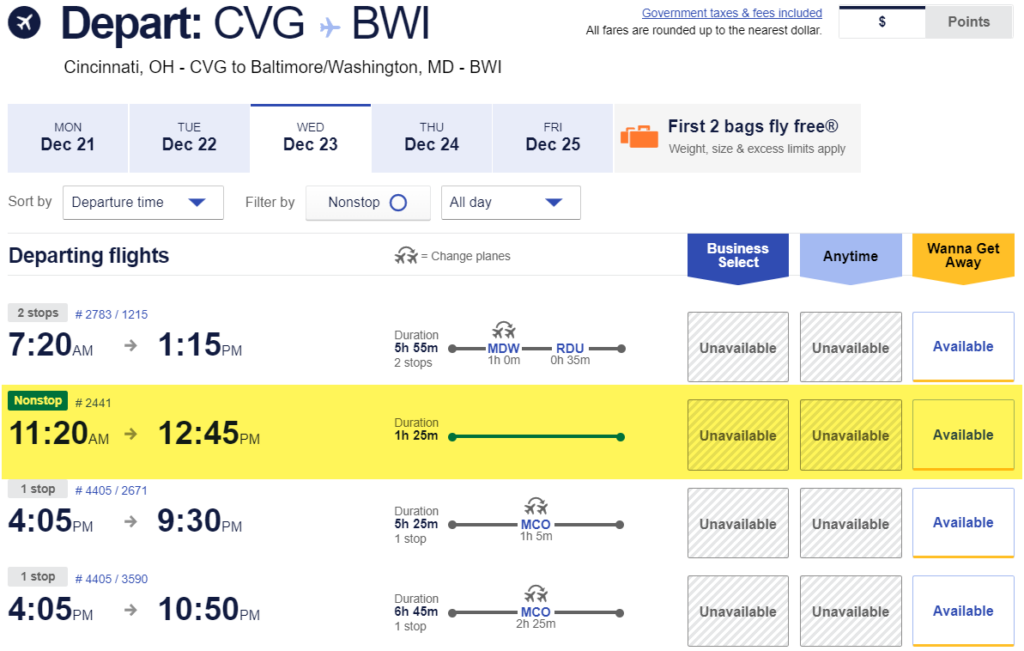
Saving even more on Southwest flights
The above method should also work for award bookings made with points. So if you’re looking to use as few points as possible for your next flight, this deal is right up your alley.
Southwest points allow you to book Southwest award flights, and fortunately, there are a number of ways to earn Southwest points. One of them being through a Southwest credit card. They all come with large welcome bonuses, and many even offer an anniversary bonus just for holding onto the card every year. Here are some of the best Southwest credit cards:
- Southwest Rapid Rewards® Plus Credit Card Best card if you want the lowest annual fee
- Southwest Rapid Rewards® Premier Credit Card Best card for overseas purchases and a lower annual fee
- Southwest Rapid Rewards® Priority Credit Card Best personal card for frequent Southwest flyers
Remember, you can also instantly transfer Chase Ultimate Rewards points to Southwest at a 1:1 ratio. Cards like the Chase Sapphire Preferred® Card and Chase Sapphire Reserve® are great for racking up Chase points.
Bottom line
This “no fare difference” deal comes and goes, but it doesn’t usually stick around for too long! If you’ve got upcoming travel plans, use this strategy before it’s too late. And subscribe to our newsletter if you want to be notified when deals like this appear!
Featured image by Felipe I Santiago/Shutterstock.
Editorial Note: We're the Million Mile Secrets team. And we're proud of our content, opinions and analysis, and of our reader's comments. These haven’t been reviewed, approved or endorsed by any of the airlines, hotels, or credit card issuers which we often write about. And that’s just how we like it! :)






Join the Discussion!