How to Find Out How Much You’ve Spent on Chase Freedom 5X Bonus Categories
Signing up for credit cards through partner links earns us a commission. Terms apply to the offers listed on this page. Here’s our full advertising policy: How we make money.
Update: One or more card offers in this post are no longer available. Check our Hot Deals for the latest offers.Million Mile Secrets reader Ken Gordon comments:
Is there a way to tell how much you have already spent in the 5X categories?

Ken wants to know how to track how much you’ve spent in the 5X bonus categories on your Chase Freedom card. You can earn 5 times the number of Ultimate Rewards points or 5% cash back on the Chase Freedom card.
Chase FreedomLink: Chase Freedom
If you have a Chase Freedom card, you can earn 5X the number of Ultimate Rewards points (up to $1,500 or 7,500 points a quarter) on certain bonus categories. Beginning April 1, the bonus categories are restaurants and Lowe’s home improvement stores. So when Emily and I go out to eat we’ll use our Chase Freedom card to pay the bill.
And because the Chase Freedom card has no annual fee, it’s a good card to keep for a long time. Keeping a card for a long time increases your credit score.
You can redeem the Ultimate Points you earn for cash back. Or you can transfer the points to the Chase Sapphire Preferred, Chase Ink Plus, or Chase Ink Bold. Then you can transfer those points to airlines and hotels like United, Southwest, or Hyatt.
2 Ways to See How Much You’ve Spent on 5X Bonus Categories
Ken could be concerned about reaching the maximum $1,500 bonus spending on his Chase Freedom card. Or he wants to make sure that he doesn’t spend more than he has to in the bonus category.
There are 2 ways Ken can check to see if he’s reached his $1,500 in bonus category spending on his Chase Freedom card.
1. Check Your Statement
Ken can see how much he’s spent on his Chase Freedom card on his monthly statement.Ken’s bonus category spending is listed under “Bonus from 1Q 5% category” under the “Chase Freedom Rewards Summary” section.
This total is the 4 extra points he’s earned, so he can calculate his total spending in the category by diving the Bonus by 4. Let’s say that Ken’s statement shows 371 points under “Bonus from 1Q 5% category: Gas Stations.”
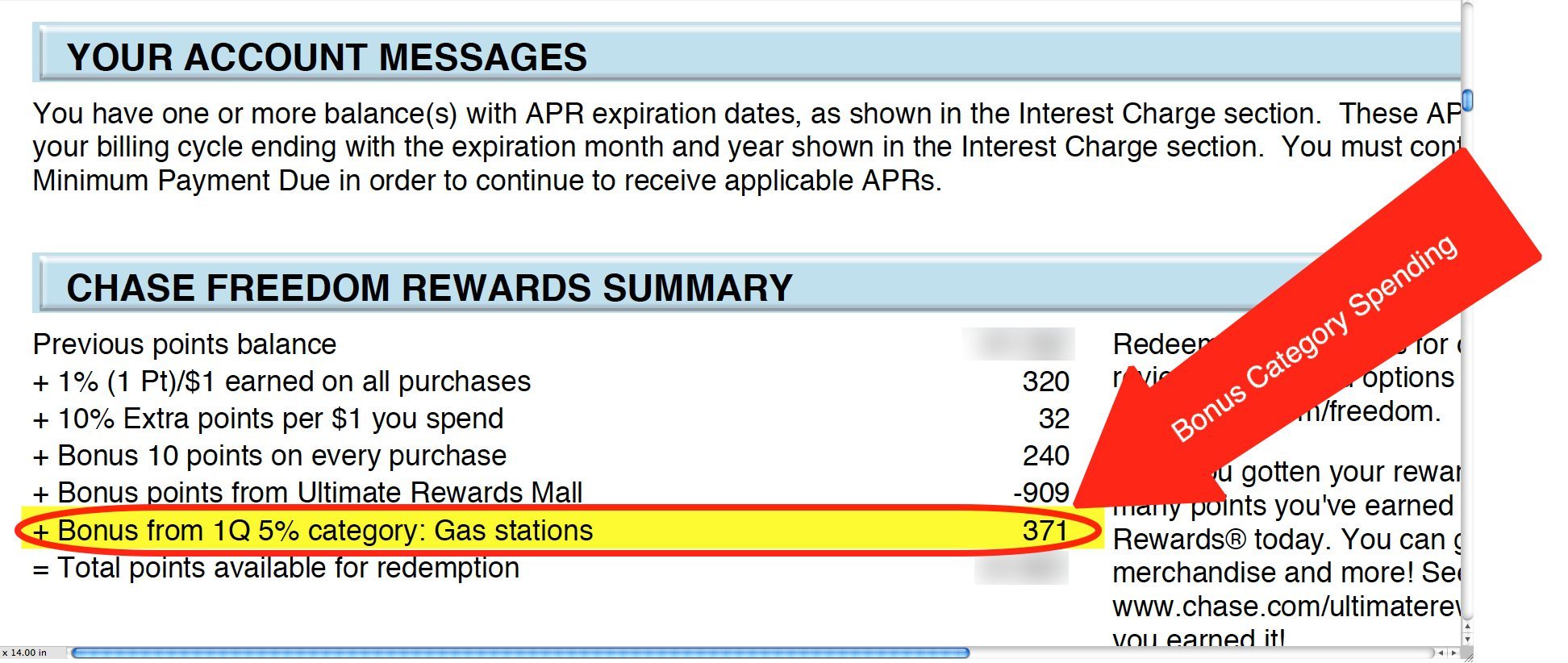
This means that he has spent ~$93 ($371 / 4 bonus point per $1) at Gas Stations.
His regular 1 point earned on all purchases is shown in the “+ 1% (1 Pt)/$1 earned on all purchases” section of his statement.
Note: If Ken spends very close to his statement closing date, it isn’t reflected on the next statement, but on the statement after that.
2. Blueprint
Ken can also see how much he’s spent on 5X bonus categories on Blueprint. Blueprint lets you track your spending in different categories.
Step 1 – Log into Chase
Sign-in to your Chase Freedom account.
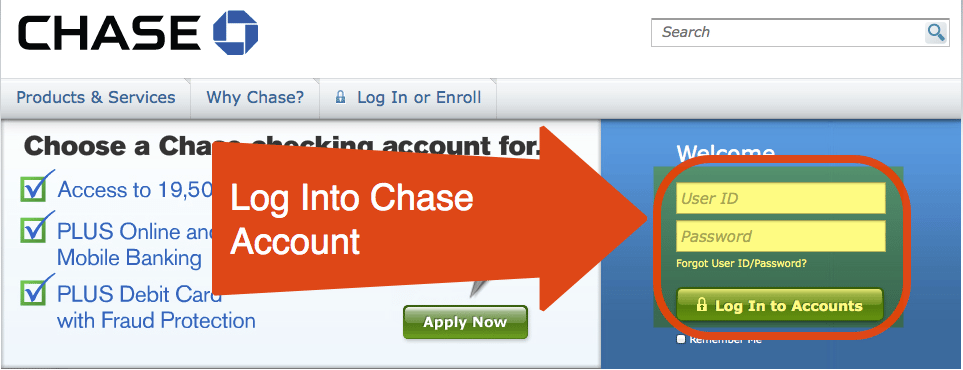
Step 2 – Click on Blueprint
From his Chase Freedom credit card account, Ken clicks on “Go to BLUEPRINT.”
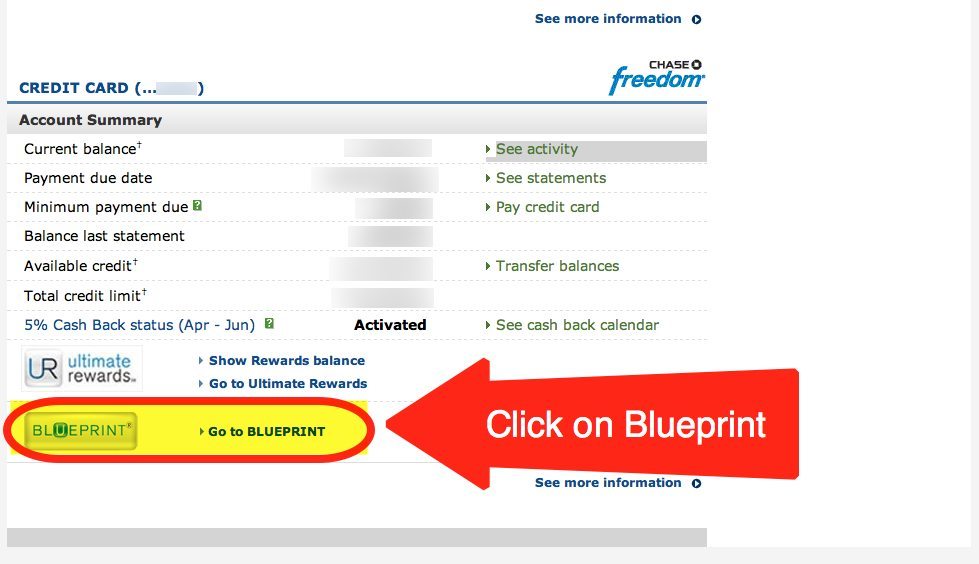
Step 3 – Go to “Tracking” and Click on “See Spending”
Ken clicks on “See Spending” under the “TRACK IT” section of Blueprint.
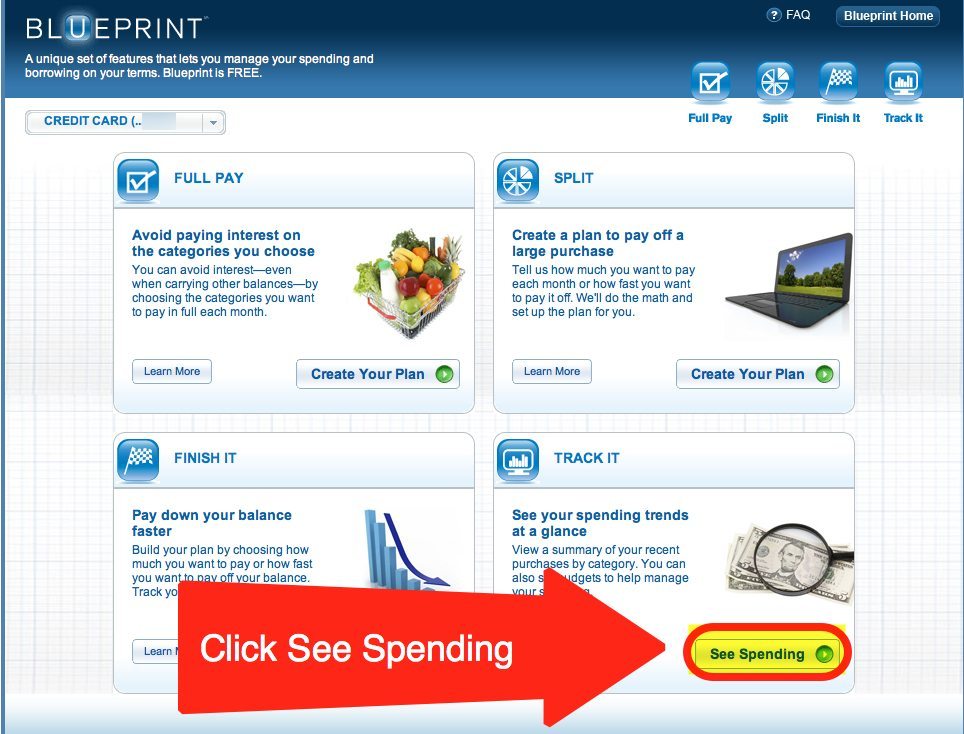
Step 4 – See Your Spending
Ken can see how much he’s spent on his Chase Freedom card. His spending is listed by category. So Ken can see how much he’s already spent on the Chase Freedom 5X bonus category of gas stations for this last quarter.Ken can see all his category spending. The 1st column lists Ken’s spending from his last statement. The 2nd column lists Ken’s spending for the year.
Ken’s spent ~$337 in gas purchases this year.
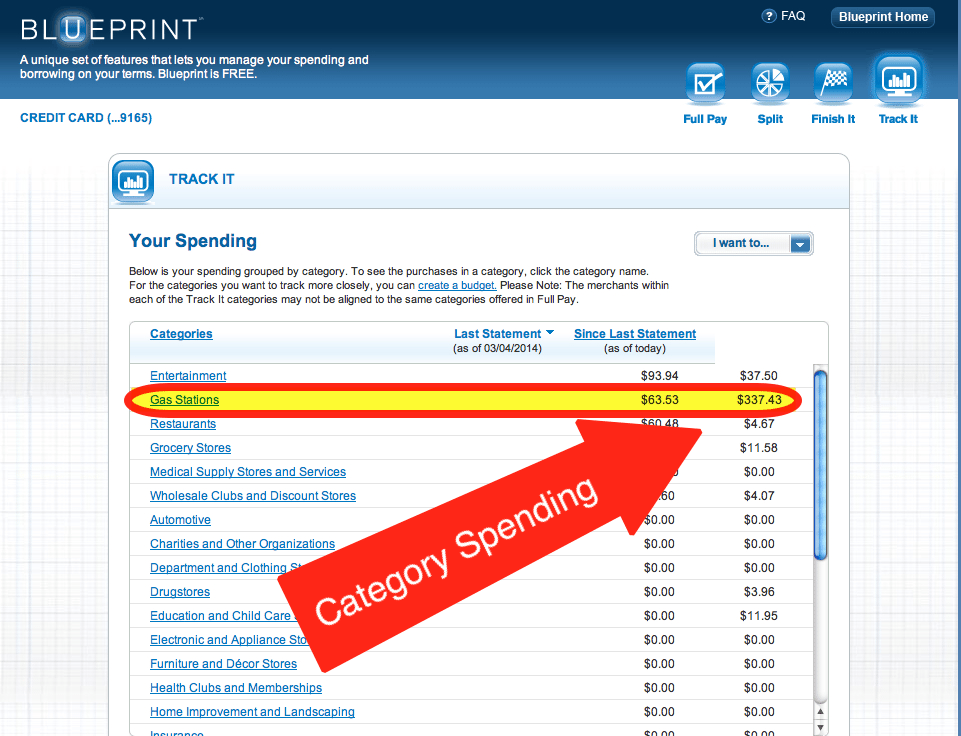
Ken earns 5X cash back or 5X the number of Ultimate Rewards points (up to $1,500 or 7,500 points a quarter) when he uses his Chase Freedom card in the bonus categories.
Ken can track his 5X category spending by referring to his credit card statements and Blueprint.Editorial Note: We're the Million Mile Secrets team. And we're proud of our content, opinions and analysis, and of our reader's comments. These haven’t been reviewed, approved or endorsed by any of the airlines, hotels, or credit card issuers which we often write about. And that’s just how we like it! :)






Join the Discussion!