8 best translation apps
Signing up for credit cards through partner links earns us a commission. Terms apply to the offers listed on this page. Here’s our full advertising policy: How we make money.
Going to explore a new, foreign place is exciting. But not understanding the language can add an extra layer of stress to your trip.
Instead of letting a language barrier get in your way, consider using one of these translation apps. Through text, voice and image translation, these apps make traveling abroad easy and convenient, leaving you to focus on enjoying your trip!
Google Translate
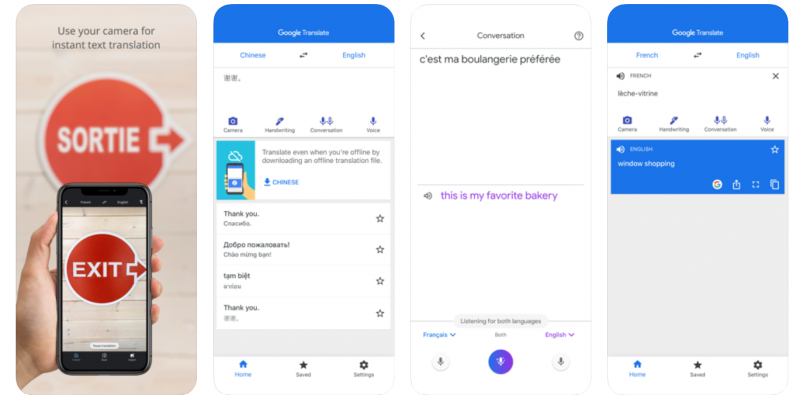
Beyond the sheer amount of languages that are available, one of the best things about this app is the versatility it offers. With Google Translate you can type (with a keyboard on the app), talk (to have your voice translated into another language), snap (an image of text for translation), see (automatic translation with your phone camera) and write (letters or characters for translation).
Icons for all of these options are clearly pictured on the app making it simple and easy to use. Plus, you’ll have access to these features for 59 languages when you’re offline as well, meaning not connected to WiFi.
With so many ways of communication and languages to choose from, Google Translate is bound to be able to help you out, no matter where you are. You can download the app for free at the Apple Store or Google Play.
SayHi
If you’re looking to have a conversation in two languages, SayHi is the app for you. SayHi specializes in conversational translation, so all you have to do is hit the record button, speak into your phone, choose the language you want to be translated into and let SayHi do the rest.
SayHi offers translations in 90 languages, so you’ll be able to communicate with almost anyone around the world. You also have the ability to make the translated voice more similar to your own, which is a nice feature. Additionally, if you’re in a place too noisy for the app to hear you, you can press and hold the microphone button to be given the option to type into the app instead.
The only catch is that you must be connected to the internet to use SayHi. Which could be problematic in more remote locations.
Download it for free on the App Store or Google Play today.
TripLingo
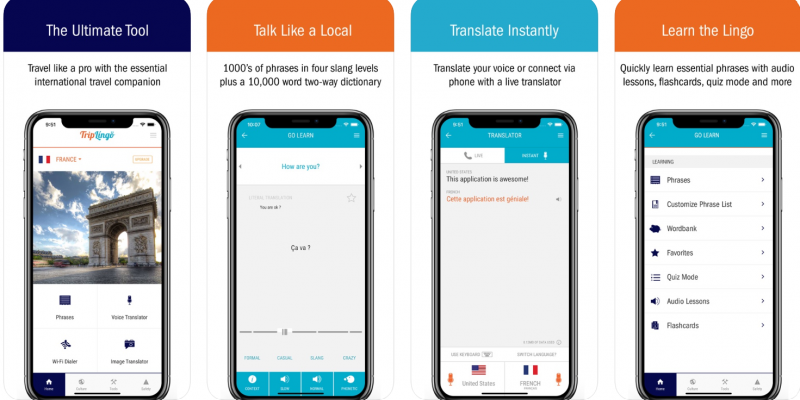
The app features a voice translation option for direct conversational translation. And in addition, also offers a variety of learning tools like flashcards, audio lessons and quizzes to further your basic understanding.
Beyond that, TripLingo provides tips and tricks to help travelers feel like a local. The app features a phrasebook where you can learn common slang for the area, safety tools (like how to dial 911 in the country you’re in), a tip calculator for when you go out to eat and general culture notes.
TripLingo is the perfect app if you not only want to be in another country but also want to immerse yourself in the culture and way of life.
The app is free to download on the App Store and Google Play, and features can be used without an internet connection. Once downloaded, there are in-app purchases available to users ranging from one month ($19.99) to one year ($49.99) subscriptions of the pro version — including WiFi calling credits, audio lessons and access to a live translator. You can also separately buy $10 of WiFi calling credit, or 10 minutes ($39.99) to 30 minutes ($99.99) of conversation with a live translator, just in case you’ve gotten into a pretty sticky situation and need help abroad.
TextGrabber
TextGrabber is the go-to app for any and all text related translations — like menus, books, advertisements and more. With the app, you’re able to capture text from live videos or photos and have it instantly translated on your screen. The app recognizes over 100 languages in real-time and 10 languages are available offline.Textgrabber also turns some text — like addresses, phone numbers and dates — into clickable links so you can easily follow them on a map or put them in your calendar. The app is free to download on the App Store and Google Play, and also offers in-app purchases for extra functionality.
Speak and Translate
With Speak and Translate, you’ll be able to get 117 languages translated through text, 54 translated through voice and 10 translated while being offline. The app has simple to use features, too, with three buttons at the bottom labeled text, speak and snap (for translating text on a page). All you have to do is click the option you want and select the preferred language. Translations show up in clear, text bubbles on the screen.
It’s available on the App Store or Google Play for free.
Microsoft Translator
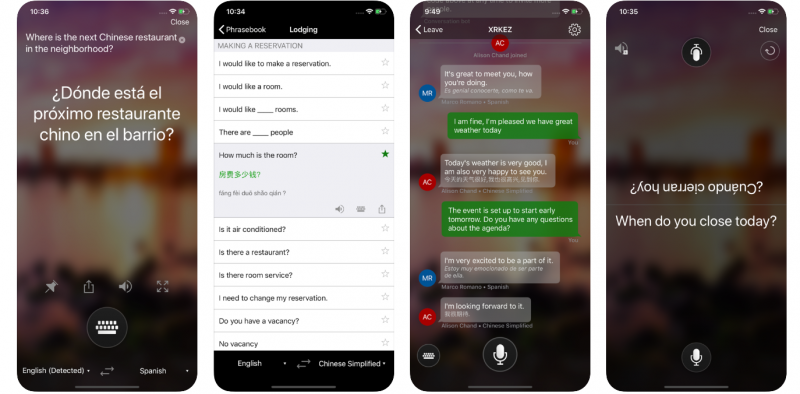
You can translate text, speech and images with the Microsoft Translator app into over 60 different languages. The text and image features on this app are pretty similar to other translation apps, but what really makes Microsoft Translator stand out is their speech feature.
With the speech feature, you’ll be able to have a split-screen, live or real-time conversation with other users.
For example, in a split-screen conversation, two participants can speak into the same microphone and hear their words translated aloud to their partner. For larger conversations and meetings, all participants can join a conversation by entering the same code on the app. Upon entering, you’ll select your language. Then, anything anyone says or types in the app will automatically be translated into your language. That means, you could have a meeting with people speaking over 100 different languages, and each participant could understand everything because it is translated into their native language. How neat is that!
The app also offers a phrasebook for travel and business with over 200 phrases available offline, including pronunciation guides. This app is perfect for anyone traveling internationally for business — get it for free on the App Store, Google Play or for Windows Desktop.
iTranslate
iTranslate is one of the most popular and highly rated translation apps on the market. The app allows you to translate text, websites and start voice conversations in over 100 different languages. It’s also a great tool for learning new languages, as you can look up the meanings of words in other languages.Most languages are available offline on iTranslate as well, which is a huge bonus.
The basic version is free and available on the App Store as well as Google Play, and there’s even a version just for the Apple Watch. If you choose, you can upgrade to a pro version of the app (ranging from one month for $5.99 to one year for $49.99) which includes language packs to download, website and camera translation, verb conjugations and voice conversations.
The reviews speak for themselves for this app, and it seems the functionality and practicality of iTranslate are unmatched to most other translator apps on the market.
MyLingo

This translation app is unlike the others on the list because it specializes in one unique thing — movies. MyLingo has partnered with Sony, Disney, Paramount, LionsGate, Regal Entertainment Group and Cinemark to make going to the movie theater a universal experience for both native Spanish and English speakers.
While connected to WiFi (at home, before going to the theater), you can download the audio track to the movie you’re going to see. Bring your headphones to the theater, and once the opening credits roll, play the audio track to hear the movie in Spanish instead of English (or vice versa). The app is designed to not disturb other movie-goers, so once you begin the audio track you won’t have to touch your phone for the rest of the movie.
It’s free on the App Store or Google Play.
Bottom line
Language barriers can be confusing and stressful, no matter the situation. But with these simple and easy to use translation apps, you’ll be on your way to communicating and learning a new language in no time.
Featured image by Shift Drive/Shutterstock.Editorial Note: We're the Million Mile Secrets team. And we're proud of our content, opinions and analysis, and of our reader's comments. These haven’t been reviewed, approved or endorsed by any of the airlines, hotels, or credit card issuers which we often write about. And that’s just how we like it! :)






Join the Discussion!