Using the Automatic Kiosk to Load Bluebird & Buy Money Orders at Wal-Mart
Signing up for credit cards through partner links earns us a commission. Terms apply to the offers listed on this page. Here’s our full advertising policy: How we make money.
Don’t forget to follow me on Facebook or Twitter!
Update: You can no longer load a Vanilla Visa to your Bluebird.A reader tipped me off that you can buy money orders and load your Bluebird at Wal-Mart using the Wal-Mart Money Center Kiosks. I actually tried using one of these machines about 6 months ago, but was unable to get it to sell me a money order or to load my Bluebird. But I’m glad that it is finally working!

This is great news for folks who buy Visa gift cards with a PIN using a miles and points credit card. That’s because you no longer have to wait in line at the Wal-Mart MoneyCenter and be at the mercy of a teller who may not know how to reload your Bluebird. And once your Bluebird is loaded, you can use it to pay bills and loans which you otherwise can’t pay with a credit card.
Frequent Miler wrote about his experience re-loading Bluebird. Mine was similar except that my gift card was declined the first time I swiped it. But it went through on the next try!
Wal-Mart MoneyCenter Kiosks
The Wal-Mart MoneyCenter kiosks are usually located near the customer service center or near the MoneyCenter. They actually say “ATM” on them so keep a look out for them.
Loading Your Bluebird
Step 1 – Touch “Walmart MoneyCard”The Wal-Mart MoneyCenter has a touch screen, so select the “Walmart MoneyCard” option.

Swipe your Bluebird card on the pin pad. If you don’t have a Bluebird, see this post on what you can do with a Bluebird.

Enter the amount you want to load. Remember that the minimum amount which you can load is $20 and you can’t load more than $1,000 per day (up to $5,000 a month). These load limits are shared with the load limits if you use Vanilla Reloads to load your Bluebird.
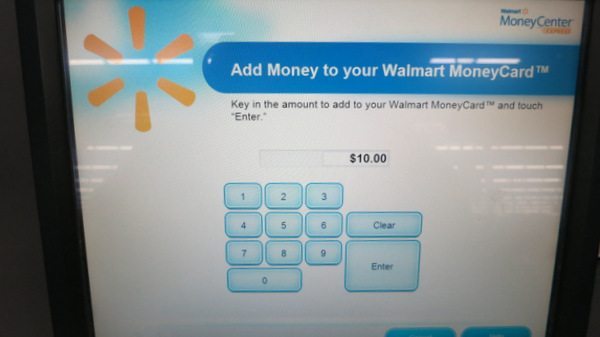
Follow the prompts and select to pay with a debit card when you’re asked if you want to pay with cash or debit. Note that not all gift cards with a PIN will work as debit cards at Wal-Mart, so buy a gift card with a small denomination as a test first.
Buying Money Orders
You can also buy money orders from the kiosks, but you are limited to only 4 money order of a maximum of $500 each.
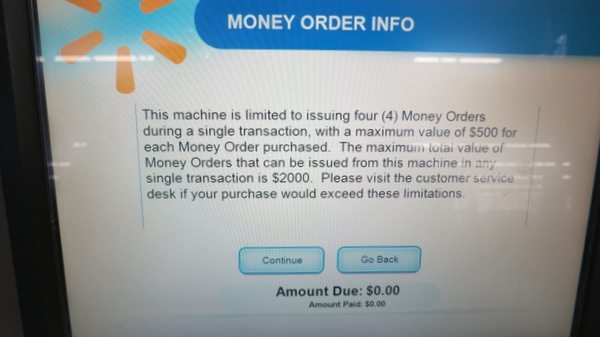
I wouldn’t deposit money orders directly in my bank account (because large deposits could be suspicious), but they may be useful to pay bills or other persons. That said, I much prefer using my Bluebird to pay bills and loans which I otherwise can’t pay with a credit card.
Bottom Line
You can save time by loading your Bluebird at the Wal-Mart MoneyCenter kiosks instead of at the counter!
Editorial Note: We're the Million Mile Secrets team. And we're proud of our content, opinions and analysis, and of our reader's comments. These haven’t been reviewed, approved or endorsed by any of the airlines, hotels, or credit card issuers which we often write about. And that’s just how we like it! :)






Join the Discussion!