App in the Air: Track Your Past & Future Flights
Signing up for credit cards through partner links earns us a commission. Terms apply to the offers listed on this page. Here’s our full advertising policy: How we make money.
Here’s a fun app that tracks your flights, past & present. App in the Air builds your statistics and awards badges based on flights you’ve already flown. And it keeps you informed of upcoming flight information, like when to check-in and board (for a fee).
It’s most useful if you’ve been using TripIt to organize your flights. Because it’s built as an extension of TripIt.
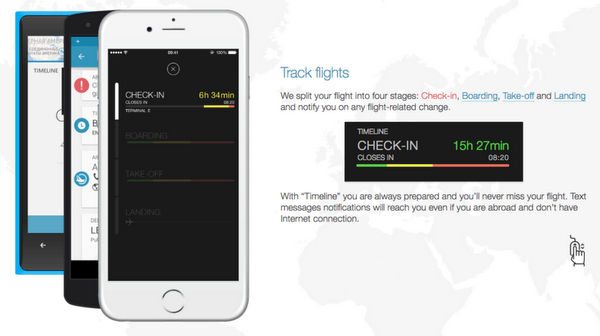
I’ll share my review of App in the Air. And show you why you might want to download it!
What’s App in the Air?
Link: App in the Air
App in the Air is an app for iOS, Android, and Windows devices. You can add your past and upcoming flights to get 2 different sets of information. And you can track certain mileage account balances.1. Past Flights
For your past flights, App in the Air calculates:
- How many miles you’ve flown
- How many hours you’ve spent in the air
- The number of countries and airports you’ve visited
- Airlines flown
- How many boarding passes and aircraft you’ve had
And you’re awarded badges based on countries you’ve visited, how many miles you’ve flown, and what types of flight you’ve been on.
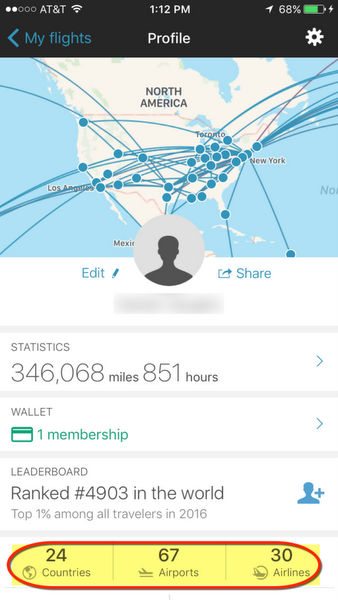
You can drill down further by year and month, too! You’ll also get a ranking, in comparison to other App in the Air users.

You can earn 40 types of badges. So far Million Mile Secrets team member Harlan has 21 of the possible 40!

2. Future Flights
App in the Air lets you track future flights. And again, they’ll import automatically through TripIt. Or, you can email them to the app or add each one manually. But that will take time, especially if you have a lot of flight information you want to add or track.
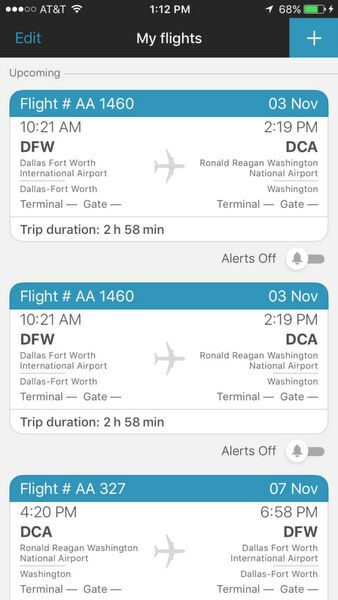
However, the best features, like alerts, automatic check-in. and seat assignments, are only available if you pay.
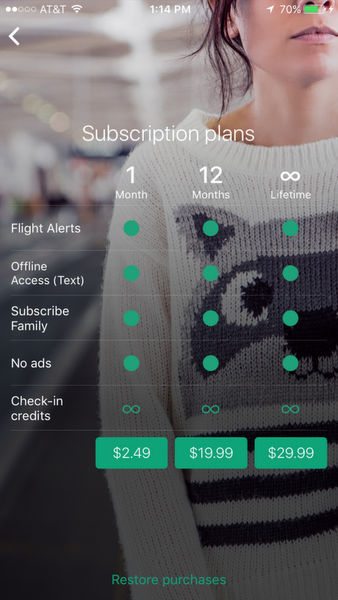
If you think you’ll use them often, the best deal is to purchase a lifetime subscription for ~$30. Or, you can monitor your flights with other apps and websites, like FlightStats (which is free).
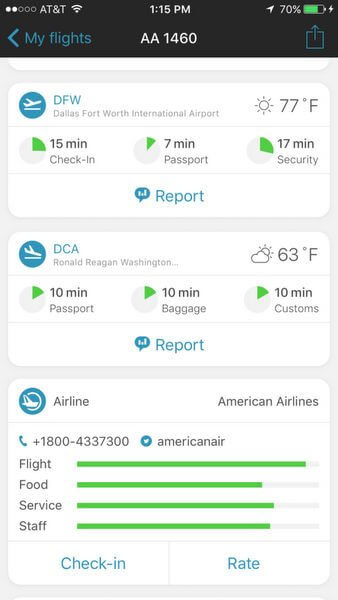
That said, the app shows you some useful information for free, like:
- How long you can expect to wait for customs and baggage claim
- Your airline’s direct number
- Destination weather
- Flight map
While these perks are nice, they may not be reason enough to download the app. Especially if you already use TripIt or don’t want to add your flight information manually.
3. Track Account Balances
You can track your mileage balances through App in the Air.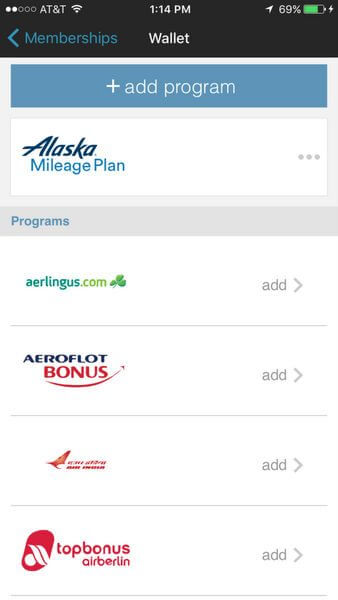
But notably missing are American Airlines, Delta, and United Airlines – the 3 biggest airlines in the US. Still, there are lots of smaller programs included.
If you want to track your mileage accounts, I recommend AwardWallet because it has the most programs included. And is the easiest to use. I’m glad this feature is part of App in the Air, but until more loyalty programs are added, it’s not very useful.
Are There Drawbacks?
Much of the information you’ll find, especially about your past flights, is completely free. But if you want alerts, automatic check-in, and seat assignments, you’ll need to pay for a subscription.
And because the app works best when it’s synced to TripIt, if you already use TripIt, you’ll get many of the same features there. A lifetime subscription to App in the Air is only ~$30. So if you think you’ll use these perks a lot, it may be worth it.
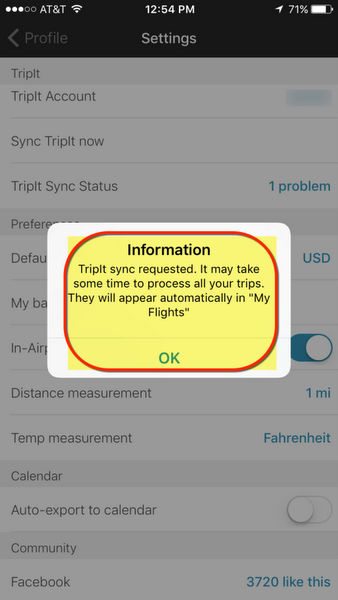
If you’re a frequent traveler, and use the TripIt sync function, it can take ~10 to ~20 minutes for all your flight information to load. The app also crashed several times during the initial import. So it takes a while. And you have to keep an eye on it.
Once it’s all loaded, it works well. But it doesn’t work (at all!) until the import is complete. While that can be frustrating, it’s worth the wait to get the fun statistics and badges. 🙂 Just be patient and expect the app to crash a few times.
One Last Question – Does It Really Work “In the Air?”
I turned my phone to airplane mode to make sure the app would really work “in the air.” And, it did!
I was able to access my flight information, both future and past, and most of the other features. Of course, you can NOT set up alerts or text and email your flight information from the app if you’re not online. But that’s to be expected anyway!
I could still access my flight details and maps in airplane mode. If you’re connecting to another flight, or want to know your expected arrival time, that can be a handy feature.
Bottom Line
App in the Air is a fun download, especially if you travel often. It’s not an essential app, mostly because it relies heavily on importing data from TripIt. Or, you can email your itineraries or import each trip manually, which can be time-consuming. I consider it mostly “just for fun” because of the flight statistics and badges for your past flights. If you travel infrequently, it can be useful to track your future flights. And you may consider paying for a subscription if you want more features, like alerts and seat assignments. But most folks in that category will likely find TripIt more useful, anyway.Have you downloaded App in the Air? What did you think of it?
Editorial Note: We're the Million Mile Secrets team. And we're proud of our content, opinions and analysis, and of our reader's comments. These haven’t been reviewed, approved or endorsed by any of the airlines, hotels, or credit card issuers which we often write about. And that’s just how we like it! :)






Join the Discussion!