Ultimate Guide to Air Canada Aeroplan Miles: Part 8 – How to Transfer Starwood and American Express Points to Aeroplan
Signing up for credit cards through partner links earns us a commission. Terms apply to the offers listed on this page. Here’s our full advertising policy: How we make money.
Update: One or more card offers in this post are no longer available. Check our Hot Deals for the latest offers.
With Air Canada Aeroplan miles, you can travel on Star Alliance and other partner airlines to places like Australia, Japan, and even the high Arctic!
You probably already have access to Air Canada Aeroplan miles and don’t even know it! If you collect American Express Membership Rewards points or Starwood points, you can transfer them to Air Canada Aeroplan at a 1:1 ratio. And when you move Starwood points, for every 20,000 points you transfer, you’ll get a 5,000 mile bonus!

I’ll share step-by-step instructions on how to transfer American Express Membership Rewards and Starwood points to Air Canada Aeroplan for Big Travel!
Ultimate Guide to Air Canada Aeroplan Miles Series Index
- Part 1 – Introduction
- Part 2 – Step-By-Step Guide to Opening an Account
- Part 3 – Step-By-Step Guide to Booking Award Seats Online
- Part 4 – Mini Round-the-World Tickets and Routing Rules
- Part 5 – How to Avoid Fuel Surcharges and Save Money!
- Part 6 – Change and Cancellation Fees Explained
- Part 7 – Advanced Tips and Tricks
- Part 8 – How to Transfer Starwood and American Express Points
Step 1. Log Into Your AMEX Account
First, log into your AMEX online account. Sign-in using your username and password, and select a card that’s part of the Membership Rewards program.
Underneath the points balance, click the green button “Explore Rewards.”
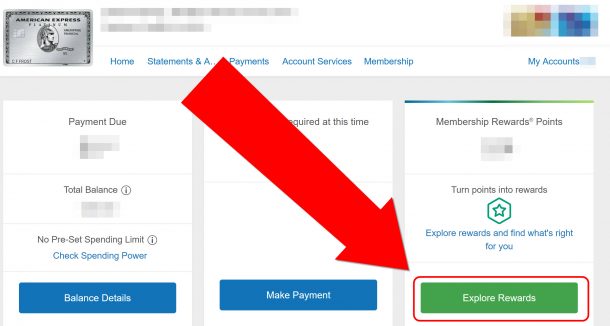
Step 2. Go to Transfer Page
On this new page, there’s a drop-down menu under your points balance. Click on it and select “Transfer Points“, then click “Go.”
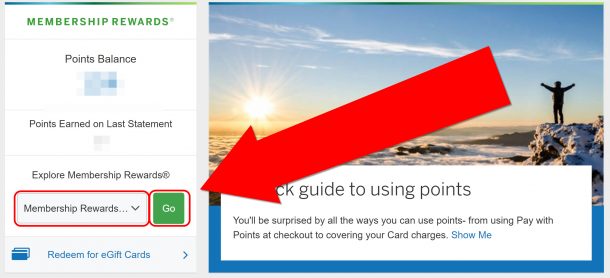
On the next page, select “Aeroplan” to link your accounts:
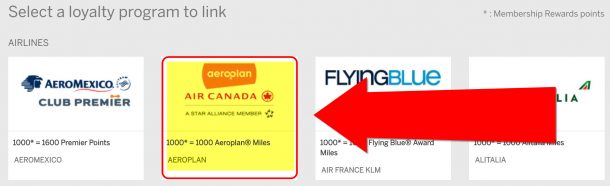
Step 3. Link Accounts
You can now link your AMEX Membership Rewards account to your Air Canada Aeroplan account. You can transfer to your own Air Canada Aeroplan account or the account of any authorized users.
To link your accounts, you need to enter the following information:
- Select the name of the account holder
- Enter the 4-digit number on the upper-right hand corner of your AMEX card
- Enter the last 3 numbers on the back of your AMEX card, near the signature panel
- Enter your Aeroplan number
- Click “Link Account“
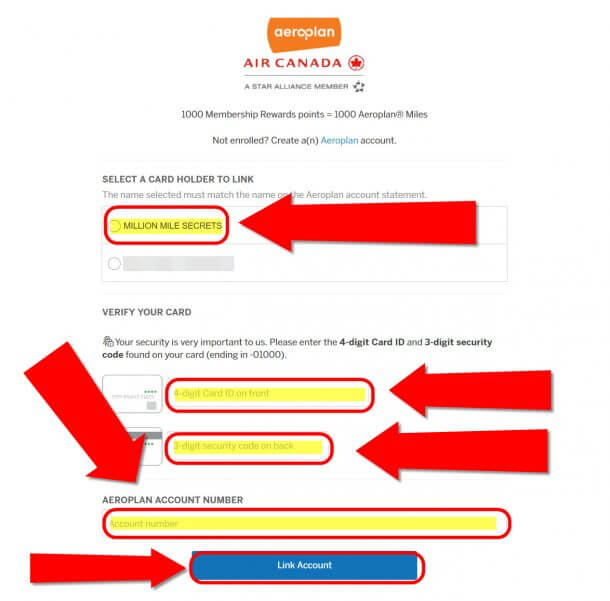
If successful, you will see the message “We are processing your account linking…“:
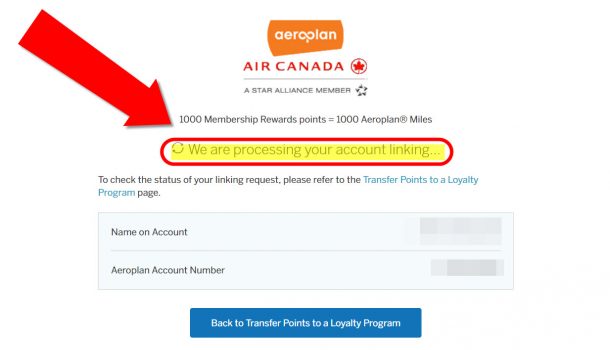
Now hit refresh on your browser. The link should now be finalized. Click back on the Air Canada Aeroplan transfer link.
Step 4. Transfer AMEX Membership Rewards Points to Air Canada Aeroplan
Now that your accounts are linked, you can transfer AMEX Membership Rewards points at a 1:1 ratio to Air Canada Aeroplan. You can transfer a minimum of 1,000 points in 1,000 point increments. Transfers occur instantly.
First, enter the number of points you want to transfer. Next, accept the terms and conditions. Finally, click “Confirm & Transfer Points.” Transfers are non-refundable, so double check the amount of points you’re transferring.
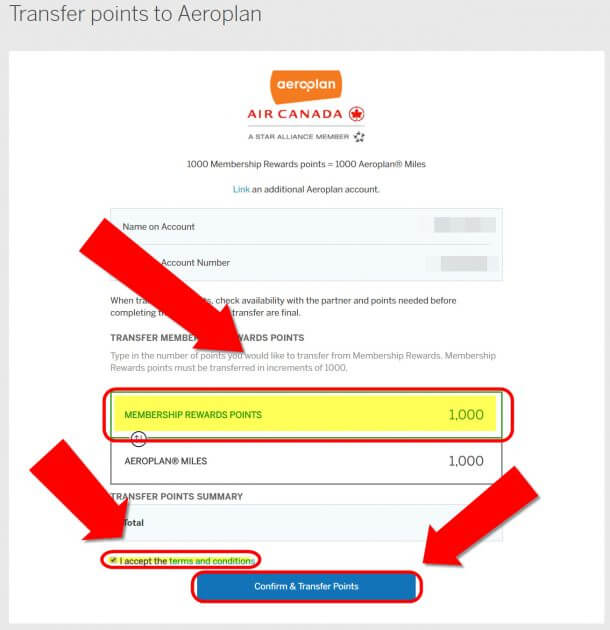
Transfering Starwood Points
Step 1. Know the Rules
Link: Which Points Transfer to Which Airlines? Handy Chart for Converting!
You can transfer Starwood points to Air Canada Aeroplan at a 1:1 ratio. For every 20,000 Starwood points you transfer, you’ll get a 5,000 mile bonus. So if you transfer 20,000 Starwood points to Air Canada Aeroplan, you’ll get 25,000 Air Canada Aeroplan miles.
You can transfer a maximum of 79,999 Starwood points within 24 hours. Because you only get a 5,000 mile bonus per 20,000 Starwood points transferred, it’s best to transfer a maximum of 60,000 points within 24 hours.
If you have Starwood Platinum status, there’s no minimum point transfer requirement. Starwood Gold members must transfer at least 1,500 Starwood points. And everyone else must transfer a minimum of 2,500 Starwood points.
The best way to earn Starwood points is through spending at Starwood (or Marriott) hotels and with credit cards, including:
- Starwood Preferred Guest® Credit Card from American Express
- Starwood Preferred Guest® Business Credit Card from American Express
And because you can transfer Marriott points to Starwood at a 3:1 ratio, you can indirectly earn Starwood points with these Marriott credit cards too:
- Marriott Rewards® Premier Credit Card
- Marriott Rewards Premier Business Credit Card
You can transfer Starwood points to household members. There’s even a trick to transfer Starwood points to anyone.
The name on your Starwood account should match the name on your Air Canada Aeroplan account. If your names do not match, the transfer may fail. So to transfer Starwood points to someone else’s Air Canada Aeroplan account, you’ll have to move Starwood points to their Starwood account first. Then, they can transfer the points to their Air Canada Aeroplan account.
Only transfer the points you need. Once transferred, you can NOT put the points back into your Starwood account.
Step 2. Log Into Your Starwood Preferred Guest Account
Visit the Starwood air miles transfer page. Enter your Starwood account information. Click “Sign In.”
You may be asked to answer a security question that you made when you created your account.
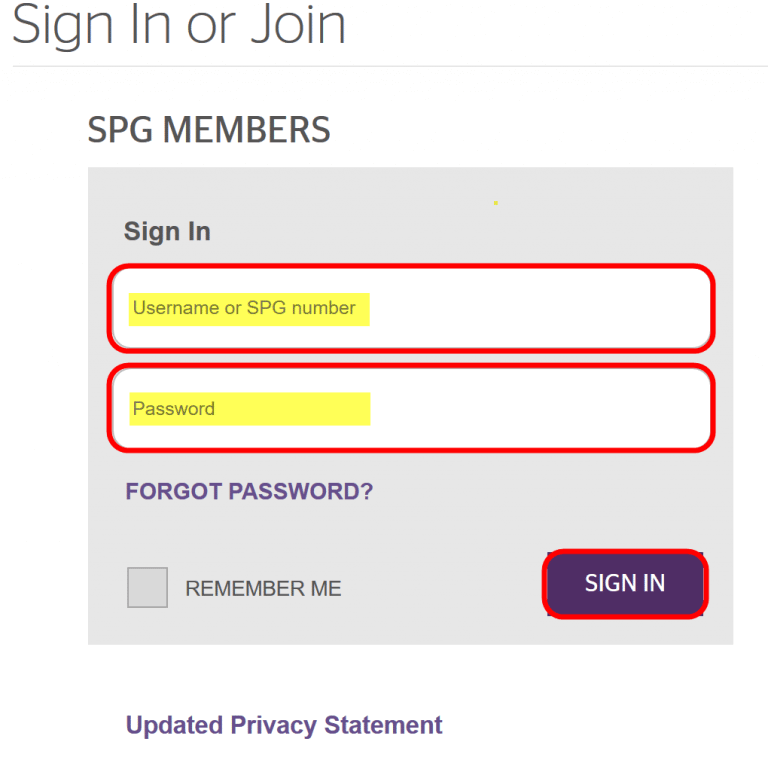
Step 3. Go to “Transfer Air Miles”
Once logged-in, scroll down to the middle of the page until you see “Transfer Air Miles“:
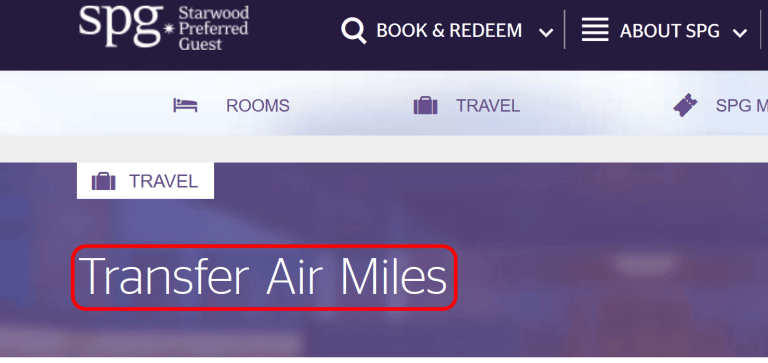
Click on “Transfer Starpoints to Air Miles“:
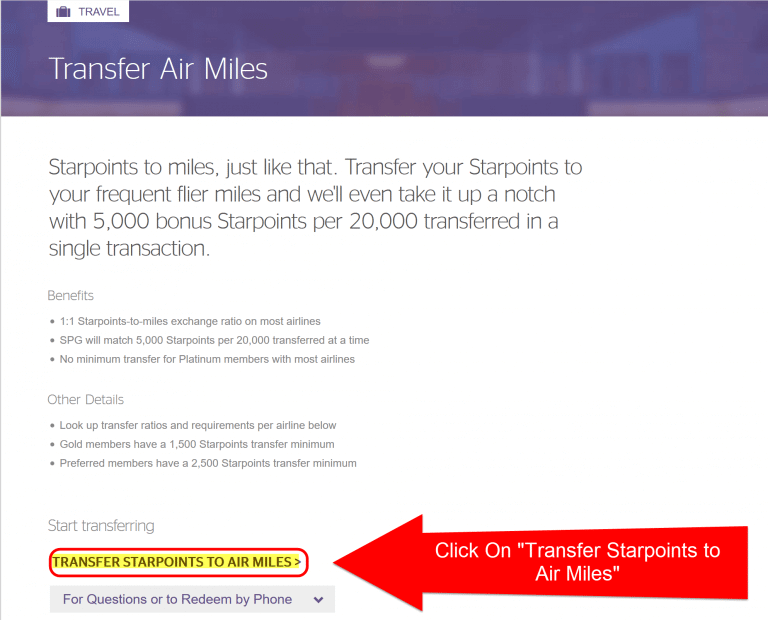
A pop-up window will appear to transfer Starwood points. Make sure pop-up blocking software is disabled.
Step 4. Enter Your Air Canada Aeroplan Account Information and Transfer Points
Click on the drop-down menu under “Select A Transfer Partner.” Scroll down and select “Air Canada / Aeroplan 1:1”
Enter your Air Canada Aeroplan account number. Remember that the name on your Starwood account must match the name on the Air Canada Aeroplan account. You can open a FREE Air Canada Aeroplan account online.
Enter the number of Starwood points you want to transfer to Air Canada Aeroplan. If you don’t have status with Starwood, you’ll need to transfer a minimum of 2,500 Starwood points. Click “Go.”
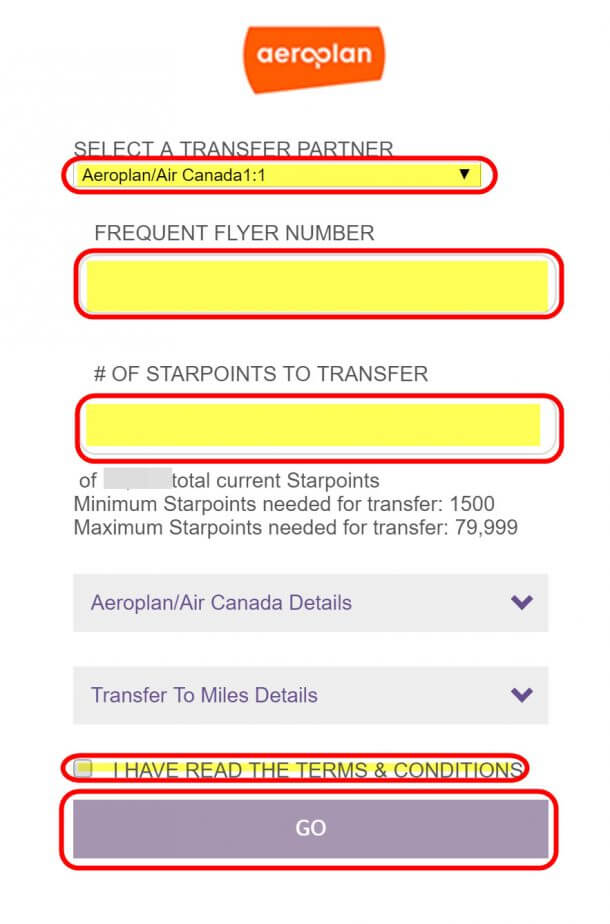
Remember that for every 20,000 Starwood points you transfer, you’ll get a 5,000 mile bonus! So it’s best to transfer in increments of 20,000 points.
Step 5. Confirm Your Transfer
After clicking “Go,” you’ll see a summary of your transfer. Double check that you’re moving the correct number of points. Once confirmed, click “Complete Transfer” and the transfer will be completed.
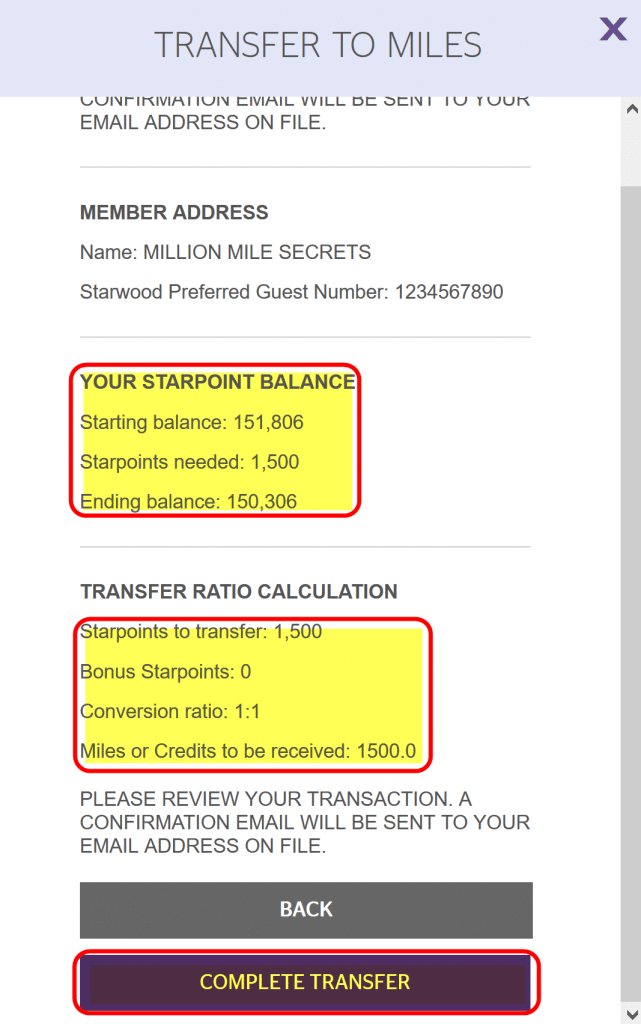
Your Starwood points will be deducted instantly. The terms say transfers can take up to 4 weeks. But in my experience it only takes between 2 and 7 days for your points to show up on your Air Canada Aeroplan account.
Just remember, once you transfer Starwood points (to any airline!), you will NOT be able to get them back. So be sure to transfer only the points you need.
Bottom Line
Air Canada Aeroplan miles offer incredible opportunities for award travel on Air Canada and all Star Alliance partner airlines.
And it’s easy to earn their miles, because you can transfer AMEX Membership Rewards to Air Canada Aeroplan instantly at a 1:1 ratio. Further, you can convert Starwood points at a 1:1 ratio, and for every 20,000 points you transfer, you’ll get a 5,000 mile bonus.
Editorial Note: We're the Million Mile Secrets team. And we're proud of our content, opinions and analysis, and of our reader's comments. These haven’t been reviewed, approved or endorsed by any of the airlines, hotels, or credit card issuers which we often write about. And that’s just how we like it! :)






Join the Discussion!