Easy Trick to Save Money on Flights With Foreign Airlines
Signing up for credit cards through partner links earns us a commission. Terms apply to the offers listed on this page. Here’s our full advertising policy: How we make money.
Update: One or more card offers in this post are no longer available. Check our Hot Deals for the latest offers.Planning a trip on an international airline or looking for Norwegian Air Discounts? You could save money on your ticket by booking on the foreign version of the airline’s website!
We’re certain this trick works for flights on Norwegian Air. And folks have reported seeing cheaper prices on other foreign airlines too!

I’ll explain how to save up to ~20% on Norwegian Air flights. And let you know about other airlines where this trick may also be a useful way to save money.
Norwegian Air Discounts – Save Up to ~20%
Link: Norwegian Air’s US Site
Link: Norwegian Air’s Norway Site
Did you know you can save up to ~20% on your Norwegian Air flight when you book your ticket on Norway’s version of the site INSTEAD of the US version?
When you go to Norwegian.com, you can choose your preferred country.

Or just go go directly to Norwegian Air’s home website, which is in Norwegian.
But wait…don’t speak Norwegian? No problem!
If you use Google Chrome as your browser, the website will be automatically translated for you. You can also copy and paste the text into Google Translate. Or, open up a new tab and repeat each step on both versions of the website.
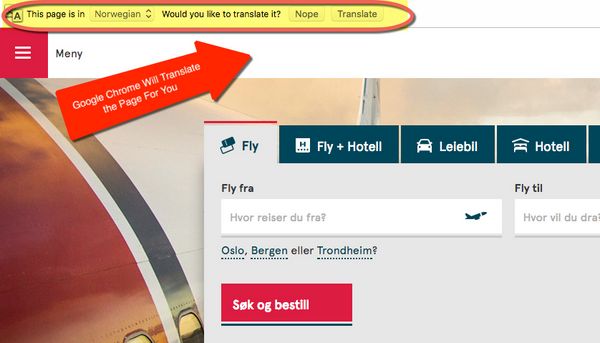
Here’s an example.
I searched for a flight from New York (JFK) to Oslo, Norway, in May 2017, on both the US and Norwegian versions of Norwegian Air’s website.
The process is exactly the same on both versions of the site.First, enter your travel details, like departure and arrival cities and dates.
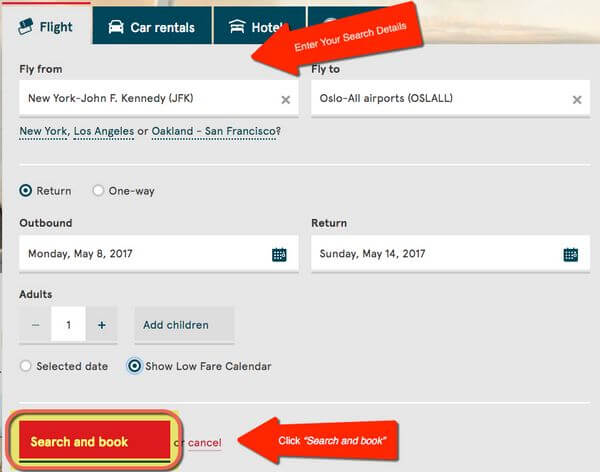
Then click the “Search and book” button.
You’ll be able to select which flight you want, but it will automatically default to the cheapest flights.
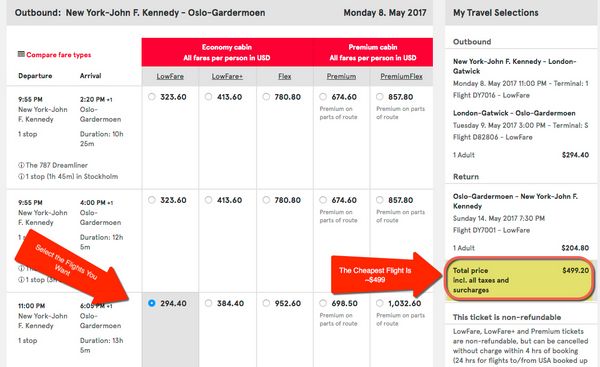
A ticket leaving New York (JFK) on May 8, 2017, and returning from Oslo, Norway, on May 14, 2017, costs ~$499 on the US version of Norwegian Air’s website.
That same ticket only costs ~$400 if you were to book it through Norway’s version of the airline’s website.

Compare that to the ~$499 you’d pay on the US version of Norwegian’s website. It’s ~20%, or $99, less!
If you bought tickets for 2 people, or for a family, the savings could add up fast!
Wondering if this trick works on other routes? It can! But you’ll usually save a lot more on flights to Europe.
For example, Norwegian Air flies direct to a few other spots from New York (JFK), like Martinique and Guadeloupe in the French Caribbean.
But you’ll only save ~%5 with this trick. And sometimes it might even cost more to book through the Norwegian site!
Always double check to make sure you’re getting the best deal.
Save More by Having Flexible Dates and Avoiding Fees
To see the lowest fares each month, visit the Norwegian Air Low Fare Calendar.
You can sometimes save more money if you’re flexible with your dates.And keep in mind, Norwegian Air charges lots of fees for things like checked baggage, seat assignments, and more. So this deal is even better if you can pack light.
Does This Trick Work on Other Airlines?
Folks have reported paying lower prices using this trick on Air China, Air France, LATAM, and Thai Airways. And even when buying European train tickets.
Just remember, you should always add a legitimate passport number and billing address to your booking. And I can’t guarantee that the airlines won’t mind if you’re not a resident of whichever country they’re based out of.
But often times, the system won’t allow you to book a ticket if foreigners are not allowed to pay in the local currency, don’t have a local passport number, or a local billing address.
Don’t Forget to Pay With the Right Card!
Because you’ll being paying in a foreign currency with trick, use a card that has NO foreign transaction fees AND earns bonus points on airfare, like:
- Premier Rewards Gold Card From American Express – 3X American Express Membership Rewards points when booking directly with airlines
- The Business Gold Rewards Card from American Express OPEN – 3X American Express Membership Rewards points for booking directly with airlines when you choose this as your 3X category (otherwise 2X points)
- Chase Sapphire Reserve – 3X Chase Ultimate Rewards points on travel
- Chase Sapphire Preferred – 2X Chase Ultimate Rewards points on travel
- Citi Prestige Card – 3X Citi ThankYou points on airfare
Bottom Line on Norwegian Air Discounts
You’ll save up to ~20% on Norwegian Air flights when you book on Norwegian Air’s Norway Site and pay in Norwegian Krone. Your ticket will cost much less than if you book on the US website and pay in US dollars, because of the currency conversion.You’ll save the most on flights to Europe, but this trick sometimes works on other routes, like New York (JFK) to the French Caribbean.
It might also work on other airlines, like LATAM or Thai Airways. So it’s worth checking the US version of an airline’s site along with the local version. Because it only takes a few more minutes, and you never know how much you might save!
Just don’t forget to use a card that doesn’t charge foreign transaction fees and earns bonus points for travel, like the Chase Sapphire Preferred, Sapphire Reserve, or Barclaycard Arrival Plus.
And if you’re still working on learning that second language ;), you can use Google Chrome or Google Translate to help guide you through the foreign website!
Editorial Note: We're the Million Mile Secrets team. And we're proud of our content, opinions and analysis, and of our reader's comments. These haven’t been reviewed, approved or endorsed by any of the airlines, hotels, or credit card issuers which we often write about. And that’s just how we like it! :)






Join the Discussion!